Buying an ERP (Enterprise Resource Planning) systemis one of the most strategic—and complex—decisions a business can make. Whether you're a growing SME struggling with disconnected systems, or a mid-sized enterprise aiming to streamline operations, an ERP has the power to centralize your data, automate workflows, and improve decision-making across the board.
But here’s the challenge: What are the steps in purchasing an ERP? Without a clear roadmap, many businesses end up overwhelmed, overspending, or stuck with a system that doesn’t align with their goals.
In this guide, we’ll break down the 7 crucial steps you need to follow when purchasing an ERP system. We’ll walk you through everything—from defining your business needs to selecting the right vendor and planning a successful implementation. Whether you’re considering Microsoft Dynamics 365 Business Central or evaluating other ERP solutions, this guide will give you a proven framework to navigate the ERP purchasing process confidently.
Why following a structured ERP purchasing process matters?
ERP systems touch every part of your business—finance, operations, inventory, sales, human resources, customer service, and more. Unlike purchasing off-the-shelf software, buying an ERP requires a strategic approach that combines technology with business process transformation.
Without a structured process, businesses often:
- Choose systems that are either overcomplicated or lack essential features
- Misjudge budget and timeline expectations
- Face implementation failures due to poor planning or misalignment
- Struggle with user adoption due to lack of training or change management
By following a clear, step-by-step ERP purchasing process, you’ll ensure that your chosen solution:
- Aligns with your business goals and industry needs
- Delivers measurable ROI
- Integrates seamlessly with existing tools (like Microsoft 365)
- Scales as your business grows
Learn how ERP consultants can help you navigate ERP purchasing.
Talk with our ERP consultants today
Contact us to learn everything about the process of purchasing an ERP system and how we can assist you at every step.
 Free discovery call
Free discovery call
Step 1: Define your business needs and project objectives
The first step in purchasing an ERP is not to look at software—but to look inward.
Ask yourself:
- What are the pain points in my current operations? (e.g., manual processes, data silos, lack of visibility)
- What are my business goals in the next 3-5 years? (growth, efficiency, scalability)
- Which departments will use the ERP, and what are their specific needs? (finance, supply chain, sales, HR)
Conduct workshops or interviews with department heads to gather functional requirements. Don’t stop at a surface-level wishlist—dive into workflows, reporting needs, compliance challenges, and integration requirements.
Also, think beyond today’s needs. Choose an ERP that can support your future expansion, whether that’s adding new business units, expanding internationally, or adopting AI-powered tools like Microsoft Copilot.
Step 2: Establish a realistic ERP budget and timeline
ERP systems are significant investments, and costs extend beyond the software license. To avoid budget overruns, you need to consider:
- Software licensing fees: Per user/month or perpetual license
- Implementation services: Configuration, customization, data migration
- Training and onboarding: User training sessions, documentation
- Post-implementation support: Maintenance, updates, helpdesk
- Contingency funds: For unexpected adjustments or scope changes
For timeline planning, factor in:
- Internal resource availability (will your team have time to support the project?)
- Complexity of the implementation (multi-location, complex processes take longer)
- Critical business dates (avoid ERP go-live during peak business periods)
A realistic budget and timeline reduce stress and ensure smoother project execution.
Tip: Always focus on Total Cost of Ownership (TCO) and expected ROI, not just initial purchase price.
See what your ROI can be
Download your ERP ROI Excel calculator to see how much savings you can make by choosing Microsoft Business Central as your ERP software.
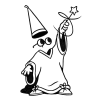
Step 3: Research ERP solutions and vendor ecosystems
Now comes the exploration phase. You need to dive deep into ERP solutions available on the market and align them with your needs and budget.
Key questions to guide your research:
- Is a cloud-based ERP(like Dynamics 365 Business Central) more suitable than an on-premise solution?
- Does the ERP vendor offer solutions tailored to your industry?
- Is the ERP scalable for future business growth?
- What is the vendor’s reputation for support and updates?
- Are there certified partners or resellers in your region?
Microsoft Dynamics 365 Business Central, for instance, is designed for small to mid-sized businesses, offers seamless integration with Microsoft 365, and is adaptable for industries like manufacturing, distribution, and professional services.
Check out our list of top ERP consultants in Canada to find the right vendor.
Step 4: Evaluate ERP features, compatibility, and scalability
Once you have a shortlist of ERP solutions, it’s time to assess how well they align with your business needs.
Key evaluation points:
- Core functional modules: Financial management, inventory control, CRM, HR, project management
- Customization capabilities: Can workflows, forms, reports be tailored to your unique processes?
- Integration potential: Can the ERP integrate with existing systems like Microsoft 365, CRM tools, or e-commerce platforms?
- User experience (UX): Is the interface intuitive and user-friendly?
- Scalability: Will the ERP adapt as your operations grow and become more complex?
- AI and automation: Does it support AI tools like Copilot for enhanced productivity?
Consider creating a features checklist matrix to compare each vendor systematically.

Step 5: Request live demos and conduct in-depth vendor assessments
Seeing the ERP in action is crucial. Static brochures won’t tell you how the system performs with real workflows. Request tailored demos basedon your specific use cases.
During the demo, evaluate:
- How intuitive is the user interface for non-technical users?
- How does the ERP handle complex processes like multi-location inventory or multi-currency transactions?
- Are dashboards and reporting capabilities aligned with your KPIs?
- How does the system manage data entry, validations, and process automation?
- Can Copilot or other AI features be demonstrated live?
Additionally, assess the vendor or partner’s capabilities:
- Do they understand your industry challenges?
- What is their track record in ERP implementations?
- What post-go-live support structures are in place?
Step 6: Analyze proposals, compare pricing, and negotiate
After demos, you’ll receive detailed proposals. This is where you need to analyze beyond the numbers.
Key elements to evaluate in proposals:
- Software license models: Subscription vs perpetual license
- Implementation services scope: Customization, data migration, integrations
- Training packages: On-site, remote, or self-serve documentation
- Service Level Agreements (SLAs): Response times, warranties, escalation paths
- Post-deployment support: Is continuous optimization included?
Negotiate pricing, especially for add-ons, user training, or bundled services like Copilot enablement. Remember—lowest price doesn't equal best value. Focus on long-term ROI and scalability.

Step 7: Final selection and detailed ERP implementation planning
With all assessments done, it’s time to make your final decision. But purchasing the ERP is just the beginning—the real success lies in the implementation.
Key aspects of implementation planning:
- Develop a phased rollout strategy (pilot, full deployment)
- Assign project owners and internal champions
- Define data migration and validation processes
- Schedule user training programs and materials
- Plan for change management and internal communication
- Establish KPIs to measure post-go-live success
Work closely with your ERP partner to build a realistic and flexible roadmap that aligns with business operations.
Explore our 9-step ERP deployment guide for a detailed implementation framework.
Common mistakes to avoid when purchasing an ERP
Many businesses fall into these traps:
- Not involving end-users early: Leads to low adoption and dissatisfaction.
- Underestimating change management needs: ERP adoption is as much about people as it is about technology.
- Choosing based on price alone: Over-focusing on initial cost can compromise functionality.
- Ignoring post-go-live support: Ongoing optimization is critical for long-term ERP success.
- Over-customizing the ERP: Excessive customizations can complicate updates and scalability.
Contact us for a free consultation today
Get in touch with our ERP experts and discover how we can help you when it comes to purchasing an ERP system.
 Free discovery call
Free discovery call
Why partner with Gestisoft for your ERP purchasing journey?
At Gestisoft, we specialize in guiding businesses through the entire ERP purchasing and implementation process. Our approach is not vendor-driven—it’s business outcome-driven.
With over 25 years of expertise in Microsoft Dynamics 365 Business Central, we help Canadian companies:
- Clarify their ERP needs and align them with business objectives
- Navigate vendor selection with unbiased insights
- Plan and execute ERP deployments with minimal disruption
- Empower teams through training and AI-driven process automation (Copilot)
- Ensure continuous optimization and support
Contact Gestisoft for a free ERP readiness assessment and start your journey today.
-
There are 7 essential steps: defining business needs, setting a realistic budget, researching vendors, evaluating ERP features, requesting demos, analyzing proposals, and planning implementation.
Liked what you just read? Sharing is caring.

August 04, 2025 by Kooldeep Sahye by Kooldeep Sahye Marketing Specialist
Fuelled by a passion for everything that has to do with search engine optimization, keywords and optimization of content. And an avid copywriter who thrives on storytelling and impactful content.
