Modern businesses are making fast progress in all areas of their business. Almost every company that wants to succeed needs to use advanced software solutions to improve its processes. To stay competitive and reduce resource demands, the automation of business operations is crucial. An automated ERP system helps with this. ERP automation is a key component of digital transformation for modern businesses. It combines automation technology with Enterprise Resource Planning platforms to improve processes, reduce manual work, and make things more efficient.
What is an Enterprise Resource Planning (ERP)?
ERP stands for Enterprise Resource Planning. It is a comprehensive resource management system that helps businesses streamline their operations by integrating various functions into a unified system. ERPs help companies that work across many departments work better together and efficiently by reducing human errors and improving efficiency.
Modern ERP systems are essential tools that automate and improve business processes while integrating functions across various departments. They help data connect, so information flows smoothly between different departments. This makes it easier to make decisions and work more efficiently.
ERP systems typically manage and automate several core business functions, including:
- Financial management: Budgeting, tax compliance, and accounting records.
- Human resources: Payroll, employee records, and recruitment processes.
- Asset management: Tracking, maintenance, and optimization of company assets.
- Customer relationship management (CRM): Interactions with partners and customers, ensuring satisfaction and loyalty.
In practical terms, an ERP system serves as a comprehensive business plan, integrating these functions into a cohesive whole. The system ensures that the necessary software and processes are in place to meet your company’s needs, particularly by automating critical operations. It also puts data into a single database that can be accessed by authorized employees through the cloud. This makes it a powerful tool for centralizing operations and making sure everything is working together in your company.

Who can benefit from automating business processes with ERP?
ERP automation is a big investment that offers complex solutions. This makes it especially appealing to large companies and companies that are growing quickly. These organizations often have problems keeping records, managing processes, and reducing work. ERP automation can help in these areas.
However, ERP automation isn’t limited to large corporations. Small and medium-sized businesses (SMBs) can also reap substantial benefits from such systems. Whether your company is small or large, ERP solutions enhance operational efficiency by automating business processes. This helps businesses work more efficiently, save money, and perform better overall.
One example of a powerful ERP solution is Dynamics 365. With its Workflow system, you can automate and simplify various business processes, making your operations more efficient and less prone to errors.
It’s essential to assess the cost-effectiveness of an ERP deployment to determine whether it aligns with your business needs. Before launching such a system, ensure that it will maximize profits and reduce labor costs without straining your resources. The examples of ERP automation can help you decide if these processes are worth automating in your business. This will make the investment in an ERP system worth it.

ERP automation examples
Purchase orders
Automating purchase orders through your ERP system can streamline the entire procurement process. Choosing the right automation solutions can streamline procurement processes, ensuring seamless integration with your existing ERP system. With automation, purchase orders can be sent to the appropriate stakeholders for approval and, once approved, automatically forwarded to the vendor. This eliminates the need for traditional paper-based purchase orders, reducing processing times and increasing efficiency.
For example, automated invoice management or the dematerialization of vendor invoices can further enhance your procurement process. Automation makes the purchasing process completely open and controlled. It reduces repetitive tasks and makes sure that buying procedures are followed consistently. By automating purchase orders, your team can focus on more strategic tasks, knowing that routine processes are handled efficiently.
Customer data management
Customer data is the lifeblood of any business, and managing it effectively is crucial. An ERP system can automate many processes related to customer data management. This makes sure that important information is correctly recorded and easily accessible. Robotic process automation (RPA) can further enhance customer data management by automating repetitive and rule-based tasks, ensuring data accuracy and efficiency.
For instance, automating customer data management allows you to define shipping preferences, price categories, and other vital details about your clientele. This automation not only safeguards against the loss of crucial customer information but also enables you to deliver more personalized and efficient service. The result is enhanced customer satisfaction and loyalty, which are key drivers of long-term business success.
Case study
Discover how Bédard Ressources made its accounting more efficient with Business Central
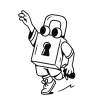
Customer service
Automating customer service processes through an ERP system can greatly enhance the efficiency and responsiveness of your support teams. Customer service automation is designed to reduce the number of times customers need to talk to support teams. This will help support teams work less and improve customer experience.
With ERP automation, all relevant customer information is stored in a single, easily accessible database. This eliminates the need for customers to be transferred from one department to another or from one agent to another. Support teams can quickly access the information they need to resolve issues, leading to faster response times and higher customer satisfaction. In a competitive market, the ability to provide prompt and accurate support can set your business apart from the competition.
Inventory management
Effective inventory management is critical to the success of any business that deals with physical products. An ERP system can automate inventory management processes, saving time and labor while improving accuracy and efficiency.
Continuous improvement ERP automation helps improve inventory by watching and improving inventory processes to fix problems and bottlenecks.
With a centralized ERP system, businesses can automate tasks related to inventory tracking, stock replenishment, and order fulfillment. This automation reduces the risk of errors and ensures that inventory levels are optimized, preventing both stockouts and overstocking. Companies that excel in inventory management and automation often experience higher productivity, lower costs, and improved customer satisfaction. By automating data collection and analysis, ERP systems provide the insights needed to make informed inventory management decisions.
Finance & accounting
Any business needs to manage its money correctly. ERP automation can help keep financial data safe. By automating finance and accounting processes, businesses can reduce the chance of mistakes, make payments on time, and follow financial rules.
ERP systems automate various accounting tasks, such as accounts payable and receivable, payroll processing, and financial reporting. This automation reduces the chances of duplicate entries and other errors that can compromise data quality. Additionally, ERP systems ensure that bills are paid on time and that payment terms are followed correctly, which helps build a strong reputation for your brand. By automating finance and accounting processes, businesses can improve financial accuracy, reduce manual workloads, and make more informed financial decisions.

Get the best out of ERP software with Business Intelligence
Business Intelligence (BI) is a powerful tool that complements ERP systems by providing data-driven insights to support decision-making. Through business analytics, data mining, data visualization, and best practices, BI offers comprehensive insights into your operations. This includes monitoring business performance, analyzing customer behavior, tracking market trends, identifying internal challenges, and suggesting ways to optimize processes.
When integrated with an ERP system, BI can turn your company's data into actionable insights. While the ERP system organizes and stores data, the BI software mines and analyzes this data, providing valuable information that can guide strategic decisions. Some ERP systems, such as Dynamics 365 Business Central, include BI capabilities, allowing businesses to leverage these insights without the need for additional software.
ERP automation with Business Central
Dynamics 365 Business Central is a cloud-based ERP solution from Microsoft. It has many tools to manage accounting, sales, inventory, customer service, and operations. It has a simple interface and works well with popular Office programs like Outlook, Word, and Excel. This makes it easy to automate processes and workflows.
Implementing ERP automation involves thorough planning, software selection, and employee training to ensure successful integration and enhanced operational efficiency.
With built-in analytics supported by AI, Business Central provides a complete view of your operations, helping you make data-driven decisions. Since its launch in April 2018, Business Central has become a preferred ERP solution for mid-sized companies seeking high performance and a comprehensive set of features. It can manage various aspects of your business, including:
- Finances and accounting
- Supply chain management
- Manufacturing
- Project management
- Customer service

Business Central: The Right ERP for Automating Your Business
Selecting the right ERP system is a pivotal decision for any business looking to automate its operations, and Business Central emerges as a top contender. This Microsoft cloud-based solution is renowned for its robust features and user-friendly interface, making it an ideal choice for businesses of all sizes.
Business Central offers a comprehensive suite of tools that covers all aspects of your business, from financial management and inventory control to sales, customer service, and beyond. Its integration with other Microsoft products like Outlook, Word, Excel, and Teams enhances its functionality, enabling seamless workflows and boosting productivity. Whether you’re writing papers, managing emails, or holding virtual meetings, Business Central works well with the Microsoft system. It makes sure that your operations are smooth and connected.
One of the standout features of Business Central is its scalability. As your business grows, Business Central can easily scale with you, adapting to your changing needs without requiring significant reconfiguration. This flexibility is especially helpful for businesses that are growing or changing their operations. It lets them keep using the same ERP system without running out of space.
Another key advantage is the real-time data and analytics provided by Business Central. This ERP system has AI and machine learning built in. It doesn’t just store your data, but it also helps you analyze it. This gives you useful information that can help you make better decisions. Business Central lets you make smart decisions based on data, from financial forecasting to improving your supply chain. This will help your business be more efficient and competitive.
Security is also a critical consideration, and Business Central excels in this area. Microsoft’s product has the best security. This means that your data is protected from threats and your business follows industry rules.
In summary, Business Central is more than just an ERP system—it's a comprehensive business solution designed to streamline and automate your operations. It is easy to use, has powerful features, and works well with Microsoft products. This makes it a great choice for businesses that want to improve efficiency and grow. By choosing Business Central, you're not just selecting software; you're investing in a platform that will grow with your business and support your success every step of the way.
Automation with Copilot from Business Central: Elevating ERP Efficiency
As businesses strive to enhance efficiency and streamline operations, Microsoft’s Copilot feature in Dynamics 365 Business Central is transforming the way companies approach automation. Copilot uses AI to help users with hard tasks, making smart decisions, and automating routine processes with ease.

AI-Powered Assistance for Everyday Tasks
Copilot acts as an intelligent assistant within Business Central, guiding users through daily tasks and offering real-time suggestions based on the context of their work. Copilot makes it easier to make reports, manage money, or answer customer questions. It does this by giving you useful information and automating the same things over and over. This level of assistance not only saves time but also reduces the cognitive load on employees, allowing them to focus on more strategic activities.
Enhanced Decision-Making with Predictive Insights
One of the standout features of Copilot is its ability to provide predictive insights directly within the ERP system. By analyzing historical data and identifying patterns, Copilot can forecast outcomes and suggest the best course of action. For instance, in financial management, Copilot can predict cash flow trends and recommend adjustments to improve liquidity. This predictive capability empowers businesses to make proactive decisions that enhance performance and mitigate risks.
Streamlined Process Automation
Copilot takes automation in Business Central to the next level by automating complex workflows that traditionally required manual intervention. For example, Copilot can automatically order stock based on pre-set limits. This will always make sure that inventory levels are always perfect without needing to be watched all the time. This automation also works in other areas, like processing invoices, managing orders, and customer service. Copilot can do simple tasks, which saves your team time.
Personalized User Experience
Copilot is designed to adapt to the individual needs of users, providing personalized assistance that aligns with their specific roles and responsibilities. By learning from user interactions and preferences, Copilot tailors its suggestions and actions to enhance productivity. This personalization makes sure that users get the best help, whether they are in finance, sales, operations, or customer service. This makes their experience with Business Central easier and more efficient.
Seamless Integration with Microsoft Ecosystem
As part of the Microsoft Dynamics 365 suite, Copilot integrates seamlessly with other Microsoft tools like Outlook, Teams, and Excel. This integration allows Copilot to pull data and insights from across the Microsoft ecosystem, providing a holistic view of your business operations. For example, when working on a project in Teams, Copilot can automatically update tasks and financial data in Business Central. This makes sure that all information is up-to-date and synced across platforms.
Continuous Improvement and Learning
Copilot is not just a static tool; it continuously learns and improves over time. As it interacts with users and processes more data, Copilot becomes more adept at predicting needs and automating tasks. This ongoing learning process means that Copilot evolves with your business, becoming an increasingly valuable asset as it adapts to new challenges and opportunities.
Copilot in Business Central is a big improvement in ERP automation. It combines the power of AI with the flexibility of a user-friendly interface. By automating routine tasks, providing predictive insights, and offering personalized assistance, Copilot helps businesses operate more efficiently and make smarter decisions. This new tool is a big help for companies that want to use ERP automation to its fullest. It will help them stay competitive in a fast-moving business environment.
Investing in Business Central with Copilot means giving your business the tools it needs to succeed. It also means making automation a key part of your operations and setting up for long-term success.
ERP self-evaluating guide
Optimize your ERP software performance by identifying potential areas for improvement through our practical guide.
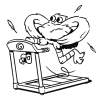
Gestisoft: Your Partner in ERP Automation
At Gestisoft, we leverage over 25 years of experience in ERP and Business Intelligence (BI) solutions to help businesses like yours achieve seamless digital transformation. We know that every company has different needs and problems. That’s why we focus on providing custom ERP solutions that fit your business goals.
Our team of CRM and ERP experts is dedicated to helping you through every step of the process. We will help you from the first meeting and design of the system to the start of the project and keep improving it. We work closely with you to ensure that your ERP system integrates smoothly with your existing operations, enhancing efficiency without disrupting your workflow.
But our commitment doesn’t end with implementation. We provide continuous support and training, ensuring your team is equipped to fully utilize the system’s capabilities. With Gestisoft, you’re not just implementing software; you’re partnering with a team invested in your long-term success.
Let us help you automate your processes and harness the power of BI to drive growth and efficiency. Contact us today to discover how we can develop a customized ERP solution that meets your business’s unique needs.
Unlock Your Business Potential with Business Central
Ready to take your operations to the next level? Contact us today to learn how Business Central can streamline your processes, enhance productivity, and drive growth. Our experts are here to guide you every step of the way.
 Contact Sales
Contact Sales
Liked what you just read? Sharing is caring.

April 29, 2025 by Kooldeep Sahye by Kooldeep Sahye Marketing Specialist
Fuelled by a passion for everything that has to do with search engine optimization, keywords and optimization of content. And an avid copywriter who thrives on storytelling and impactful content.
