Training Journey
Copilot Discovery
This journey is designed for those who are new to Copilot and want to understand its potential.
Cost $3,000.00
AI Agents & Copilot
Are you juggling e-mails, meetings and customer follow-ups?
What if you could automate some of your mental workload?
With Microsoft Copilot, AI integrates with your tools to give you back time and impact.
It's not just a question of inefficiency. It's about lost potential. Every minute spent searching for a file, summarizing a meeting or copying and pasting data is a minute stolen from creativity, strategy and added value.
Copilot puts intelligence back where it counts: in your decisions, not in your clicks.
Between your Teams files, Outlook emails, notes in OneNote and budgets in Excel, you spend more time searching than moving forward.
Copilot helps you find the information you need, in the right place, with just one click.
Your days are already full, and you can't attend everything. Copilot generates clear summaries, detects action items and keeps you up to date even when you're busy elsewhere.
No more asking “Who took notes?”
Assembling a presentation, filling out a report or structuring an action plan shouldn't involve 12 open tabs and endless copying and pasting.
Copilot helps you generate content from your data, in the tools you already use.
Copilot doesn't do the work for you: it assists you, supports you, speeds you up. It suggests, summarizes and structures.
You remain in control, but with far less micro-management and repetitive actions.
Every new need brings its own application. The result: a pile of poorly connected tools, slowing down your teams instead of helping them.
With Copilot, intelligence slips into the tools you already have. No need for a parallel ecosystem.
Reports, notes, tables... the information is out there, somewhere. But between analysis and decision-making, there's no translator.
Copilot summarizes, clarifies and extracts what's important, so you don't have to spend your evenings going over the details.
You don't need a deployment plan or comprehensive training to get started. At Gestisoft, we offer you the opportunity to obtain your Microsoft Copilot licenses quickly, with customized support if necessary.
You've identified the irritants. Now it's time to test what AI can do for you, without pressure or complexity.
Whether you're in exploration mode or ready to integrate Copilot into your processes, our workshops are designed to help you move from potential to practice, at your own pace.
Copilot integrates across all the Microsoft 365 applications, platforms and tools to provide a powerful experience for users.
Including Word, Excel, PowerPoint, and OneNote, for content creation, data analysis, and productivity.
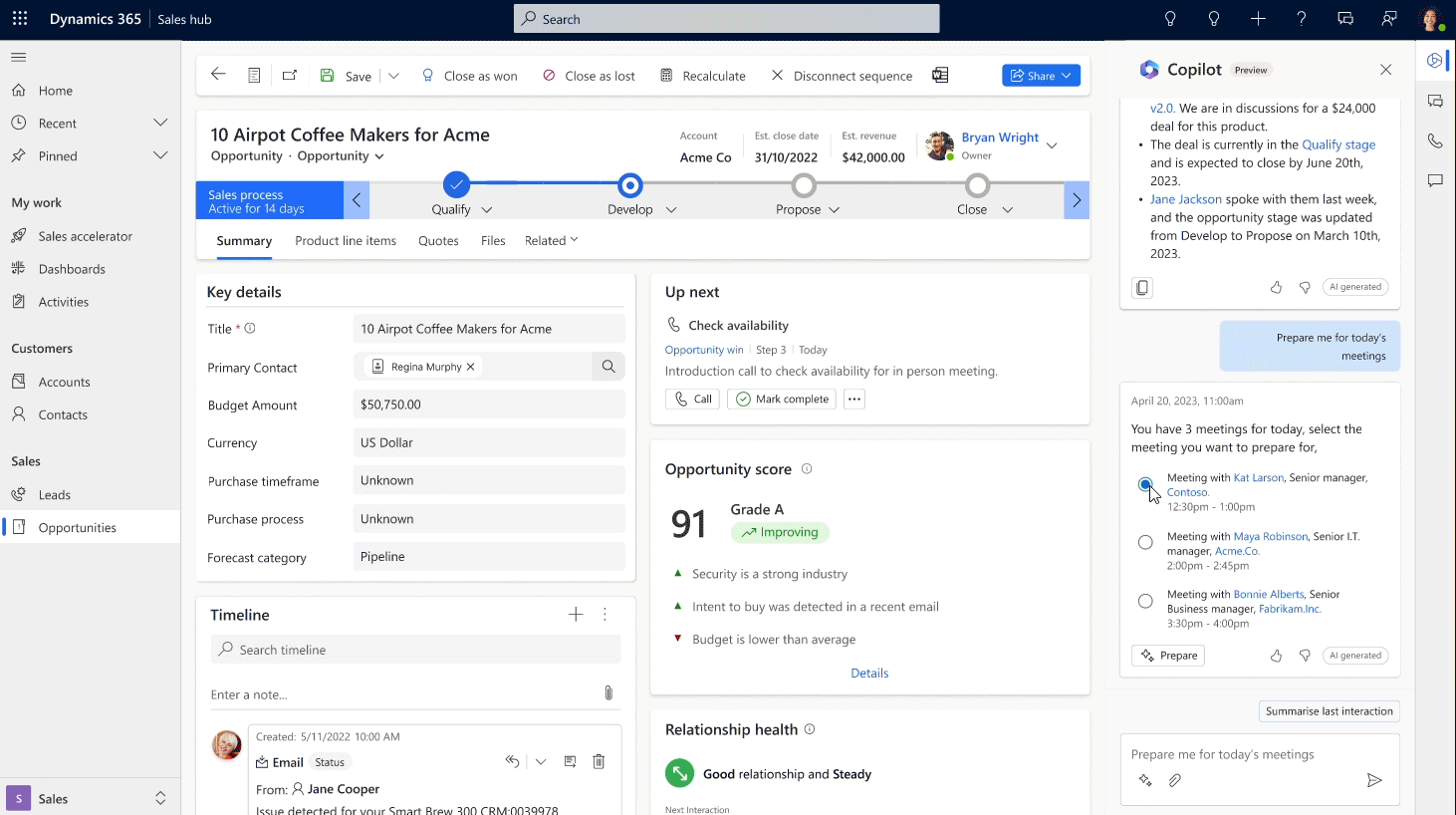
Helps in personalizing customer interactions, generating sales insights, and optimizing customer service workflows.
Assists in financial forecasting, inventory management, and supply chain optimization.
Enhances collaboration with meeting summaries, task recommendations, and conversation insights.
Streamlines email drafting, prioritization, and scheduling.
Including Power BI for data visualization, Power Automate for workflow automation, and Power Apps for app development.
Our AI journeys
Each workshop is led by passionate experts, who accompany you from the first test right through to production.
Book your free workshop today
Not sure yet ?
Let us show you what Copilot and AI agents can do for your organization. Join our 100% free, no-obligation workshop.
Ready-to-use Copilot agents
Our turnkey Copilot agents are designed to meet the specific needs of your organization.
Ready-to-use agents are ideal for getting started quickly. But your processes may have specific features, business rules or contexts that no standard solution can cover.
That's where our custom agent development services come in.
Working with you, we build a Copilot agent that understands your needs, speaks your language and integrates with your systems. Whether it's to automate a complex workflow, orchestrate multiple applications or provide precise business support, our team develops AI agents that adapt to your way of doing things.
Do you any specific questions about Microsoft Copilot? Check out our FAQ below to get more details about your queries.
You may also contact our Copilot professionals to get more information about our AI solutions.
Microsoft Copilot is an AI-powered assistant integrated into Microsoft 365 apps like Word, Excel, Outlook, and Teams. It helps streamline tasks, generate insights, and enhance productivity by automating repetitive work, summarizing data, and assisting with content creation.
Do you any specific questions about Microsoft Copilot? Check out our FAQ below to get more details about your queries.
You may also contact our Copilot professionals to get more information about our AI solutions.
Related resources
News 4 min read
Copilot for HR: Transforming Human Resources with AI-Powered Insights


News 4 min read
How Copilot for Lawyers Transforms Legal Workflows


News 5 min read
Copilot ROI: Is Microsoft Copilot Worth the Investment?


Tech Insights 6 min read
How to add knowledge sources to Copilot?









