Implementing a customer relationship management (CRM) systemcan be one of the most impactful investments your business makes. Whether you aim to grow revenue, reduce churn, or unify operations, a CRM can bring transformational results—if it’s chosen and implemented correctly. Yet, too often, CRM initiatives fall flat because organizations jump straight into selecting software before first understanding their actual needs.
That’s where CRM software requirements come in. When clearly defined and well-structured, your CRM software requirements act as a blueprint that connects your business goals to specific system capabilities. They help your team select the right platform, avoid unnecessary customizations, accelerate implementation, and improve user adoption.
In this guide, we’ll walk you through the complete process of defining, structuring, and prioritizing CRM software requirements—step by step. You’ll learn how to gather input from your teams, identify the right features, document technical needs, and avoid the most common mistakes.
What are CRM software requirements?
CRM software requirements are the essential functions, capabilities, and conditions a CRM platform must meet to support your organization’s day-to-day operations, long-term strategy, and technical infrastructure. These requirements guide everything from product selection and vendor evaluation to implementation and user training.
There are four primary categories of CRM software requirements:
1. Functional Requirements
These define what the system should do from a business perspective. Examples include managing leads, tracking sales opportunities, segmenting customer lists, running marketing campaigns, automating tasks, and managing support tickets. Functional requirements ensure the CRM serves actual operational needs.
Do you know your CRM software requirements?
Contact our CRM professionals to help you map out your CRM needs and requirements in a free consultation.
 Free discovery call
Free discovery call
2. Non-functional Requirements
These refer to how the system behaves or performs. Examples include system uptime, user interface responsiveness, mobile compatibility, multi-language support, and scalability. These requirements are essential for ensuring long-term performance and user satisfaction.
3. Technical Requirements
Technical needs relate to architecture, security, deployment, and integration. For example, you may require cloud hosting, single sign-on (SSO), GDPR compliance, or compatibility with Microsoft 365 and your ERP system. Dynamics 365 CRM, for instance, offers robust technical capabilities with native Microsoft ecosystem integration and Azure-hosted infrastructure.
4. User-Based Requirements
These focus on usability, personalization, and access control. They ensure that sales reps, marketing users, customer service agents, and administrators each have interfaces, permissions, and dashboards that support their daily responsibilities.
Clearly defining all four categories helps avoid scope creep, improves alignment between business and IT, and ensures you choose a CRM system that can evolve with your organization.

Step-by-step: how to define CRM software requirements
Defining your CRM software requirements doesn’t need to be overwhelming. With a structured approach, you can ensure your organization selects a CRM solution that truly aligns with its workflows, user needs, and strategic goals. Below is a six-step process you can follow to confidently shape your CRM criteria.
1. Align CRM goals with business strategy
Before diving into features, clarify why you need a CRM in the first place. Your business objectives should serve as the foundation for every requirement. Are you trying to shorten the sales cycle? Improve customer service response times? Automate marketing follow-ups?
For example, if improving upselling is a key strategic goal, your requirements may include sales pipeline visibility and AI-powered lead scoring—both of which are core features in Dynamics 365 CRM. Making this connection early ensures that every technical feature you later consider supports a larger business outcome.
2. Engage key stakeholders across departments
CRM systems touch nearly every team—sales, marketing, customer service, operations, and IT. If you only gather input from one or two departments, you risk implementing a system that doesn't serve the full organization.
Organize discovery sessions or interviews with representatives from each business unit. Ask them about their daily workflows, tools they currently use, bottlenecks they face, and reporting needs. This engagement ensures comprehensive CRM software requirements that reflect real-world use cases and drive cross-functional adoption.
3. Analyze current workflows and identify pain points
Documentation is key. Map out how customer data flows today—from lead generation through conversion to post-sale support. Identify where inefficiencies occur: manual data entry, duplicate records, missed follow-ups, or disconnected systems.
Every pain point becomes an opportunity to define a requirement. For instance, if sales reps are manually updating spreadsheets, a CRM requirement might be “automated activity tracking and email synchronization”—something Dynamics 365 CRM handles natively with Microsoft 365 integration.

4. Translate needs into functional CRM features
Now, turn the findings into specific features or capabilities. Don't just say “better marketing”—instead, document: “dynamic segmentation,” “automated campaign workflows,” or “lead scoring based on engagement.”
This clarity helps vendors understand your needs and lets evaluators assess whether platforms like Dynamics 365 CRM already include these features or if customizations are needed.
5. Define technical and integration requirements
Your CRM should integrate smoothly with existing systems like your ERP, accounting software, customer portals, and email platforms. Identify required APIs, preferred hosting models (e.g., cloud-first), and compliance obligations such as GDPR or HIPAA.
Dynamics 365 CRM, for instance, connects directly with Microsoft Teams, Outlook, Power BI, and Business Central, making it a top choice for companies seeking a cohesive tech stack.
6. Estimate budget, timeline, and future scalability
Finally, consider not just your current size, but where you’ll be in 3–5 years. Will your team grow from 10 to 50 users? Will you expand to new regions?
Include scalability, modular licensing, and multilingual support as CRM software requirements. Vendors like Gestisoft, via Dynamics 365 CRM, offer flexible pricing tiers and capabilities that grow with your business.

CRM software requirements by department
Your CRM system must serve a diverse range of users, each with different expectations and workflows. By identifying and documenting CRM software requirements for each department, you ensure cross-functional success and increase adoption across your organization. Here's what to consider for the four key departments:
Sales
For the sales team, the CRM must be a productivity enhancer—not a burden. Your requirements should support the entire sales funnel, from lead capture to closing, while offering automation and analytics.
Key CRM software requirements for Sales:
- Lead & opportunity management: Ability to capture, qualify, and track leads and deals through custom sales stages.
- Pipeline visibility: Drag-and-drop forecasting boards and sales funnel dashboards.
- Email & calendar sync: Native integration with Outlook or Gmail to track communication history automatically.
- Mobile access: Field reps must be able to update deals, log notes, and access contacts on the go.
- Quote & proposal generation: Auto-fill proposals with product, pricing, and customer data.
How Dynamics 365 CRM helps:
With Dynamics 365 Sales, users get guided sales processes, real-time AI insights, and mobile CRM apps that empower sales teams in the office or the field. It integrates with Outlook and Teams, allowing sellers to manage deals directly from their inbox.
Marketing
Marketing teams rely on CRM to run data-driven campaigns and measure ROI. Their CRM software requirements revolve around automation, segmentation, and campaign performance tracking.
Key CRM software requirements for Marketing:
- Contact segmentation: Group contacts by behavior, demographics, or engagement.
- Multi-channel campaign tracking: Monitor email, social, event, and ad campaigns in one view.
- Lead scoring & nurturing workflows: Automate nurturing journeys based on lead behavior or campaign responses.
- Landing page & form integration: Connect web forms directly to CRM contact records.
- Marketing-to-sales handoff: Ensure qualified leads are automatically assigned to the right sales rep.
How Dynamics 365 CRM helps:
Dynamics 365 Marketingprovides powerful tools for creating customer journeys, scoring leads, managing events, and measuring engagement—all linked to the sales team’s pipeline in real time.
Let us guide you
Download our free guide to access strategies you can implement to make better use of your CRM system.
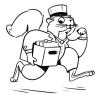
Customer Service
A CRM is often a hub for customer support—tracking issues, managing SLAs, and providing visibility into case history. Requirements here focus on fast, personalized support delivery.
Key CRM software requirements for Customer Service:
- Case management & ticket routing: Assign and prioritize incoming requests based on rules.
- 360° customer view: Access contact history, past purchases, and previous cases in one place.s
- Knowledge base access: Support agents should easily search and share helpful articles.
- Omnichannel support: Track and respond to inquiries from phone, email, chat, or social media.
- SLA tracking & alerts: Ensure service levels are met with automated escalations.
How Dynamics 365 CRM helps:
Dynamics 365 Customer Servicecentralizes interactions and empowers agents with AI-suggested responses, contextual knowledge, and real-time collaboration through Teams integration.
IT and Operations
This group ensures the CRM runs smoothly, integrates with the tech stack, and meets security and compliance standards. Their requirements typically address scalability, customization, and infrastructure.
Key CRM software requirements for IT/Operations:
- Role-based permissions: Control access based on user roles or departments.
- Customizability: Ability to add custom fields, workflows, and entities without heavy development.
- APIs and integration support: RESTful APIs or connectors for ERP, billing, and support platforms.
- Data migration tools: Seamless import/export functionality for legacy systems.
- Security & compliance: Data encryption, audit logs, SSO, and adherence to regulations (e.g., GDPR, HIPAA).
How Dynamics 365 CRM helps:
As part of Microsoft’s cloud ecosystem, Dynamics 365 CRM runs on Azure and meets global compliance standards. Admins have access to Power Platform tools for rapid customization and secure data flows across the organization.

Top 15 CRM software requirements to include in 2025
To select the right solution, you must define exactly what your CRM platform needs to deliver. The following 15 CRM software requirements represent the most in-demand capabilities for modern businesses. Each aligns with strategic outcomes like revenue growth, efficiency, or customer retention—and many are core strengths of Dynamics 365 CRM.
- 360° customer view: The CRM should consolidate every customer interaction—emails, calls, deals, support cases—into a single unified record. This allows your team to deliver personalized, contextual engagement across all touchpoints.
- Lead management: You need the ability to capture leads from forms, social media, or events, qualify them based on custom rules, and assign them to the right sales rep. Look for automated workflows and lead scoring models.
- Opportunity tracking: Track deals through defined sales stages, with visibility into value, probability, and next steps. This empowers sales leaders to forecast revenue and guide deal strategy effectively.
- Marketing automation: Modern CRMs must support automated email journeys, campaign triggers, and list segmentation. Dynamics 365 Marketing, for example, lets you build multi-channel workflows that align with your sales funnel.
- Case management: Customer service teams require tools to log, categorize, assign, and resolve support tickets. Look for escalation rules, SLA timers, and automated customer feedback capture.
- Customizable dashboards: From executives to frontline staff, everyone needs tailored dashboards showing relevant KPIs. Whether it's sales quotas, service tickets, or campaign ROI, dashboards should be role-specific.
- Mobile CRM: Sales reps in the field or remote teams need full CRM functionality from their smartphones. Mobile apps should offer offline access, quick data entry, and voice-to-text note logging.
- Role-based access control: Secure sensitive data by assigning permissions based on job role. Sales should not see finance records, and interns shouldn’t edit customer information. This is key for compliance.
- Workflow automation: The best CRMs automate routine tasks—like follow-up reminders, email confirmations, or field updates. This reduces manual work and increases data accuracy.
- Document management: Sales proposals, service contracts, onboarding documents—all should be managed and attached to customer records. Integration with tools like SharePoint (as in Dynamics 365) is a plus.
- Integration with key systems: Your CRM must connect to ERP, accounting, eCommerce, and email platforms. Dynamics 365 CRM stands out with native Microsoft 365, Outlook, Teams, and Power BI integrations.
- Data import and cleansing: During implementation, your CRM must support importing legacy data, deduplicating records, and cleaning inaccurate entries. Bulk data tools and audit logs are essential.
- Real-time reporting & analytics: Get instant insights into pipeline velocity, campaign performance, customer satisfaction, and more. Embedded analytics should allow drill-down, filtering, and export options.
- AI and predictive features: AI is no longer optional. Look for tools that suggest next-best actions, score leads based on likelihood to convert, or surface churn risks based on behavioral trends.
- Scalability and modular growth: Your CRM should grow with your business—adding users, functions, and integrations without needing a full replatform. Dynamics 365 CRM offers flexible licensing and add-on modules like Sales, Customer Service, and Marketing.

Common mistakes to avoid when defining CRM software requirements
Even with the best intentions, many businesses fall into traps that compromise their CRM selection or implementation. Here are six of the most common pitfalls—and how to avoid them when defining your CRM software requirements.
1. Skipping the discovery phase
Jumping straight into vendor demos without first clarifying your needs often leads to selecting a system that impresses visually but fails functionally. Your requirements should come before any vendor pitch. Start with internal workshops and interviews to map out real-world use cases.
2. Letting vendors define your needs
CRM vendors are there to sell software—not to tell you what your business needs. If you rely too heavily on their feature lists, you risk losing sight of your core objectives. Use your CRM software requirements as a benchmark to evaluate vendors objectively.
3. Overloading with “nice-to-have” features
It’s easy to be dazzled by flashy features like gamification or chatbot plugins. But too many non-essential requirements can increase project costs, complicate implementation, and distract from your core business goals. Prioritize your must-haves and treat everything else as optional.
4. Failing to consider long-term scalability
A CRM that meets your needs today but can’t grow with your business is a short-term fix. Make sure your requirements include support for multi-entity organizations, regional expansions, additional modules, and user scaling. Dynamics 365 CRM, for example, lets you scale in phases without re-platforming.
5. Ignoring the importance of user adoption
You can define the perfect technical requirements, but if end-users find the system confusing or irrelevant, they won’t use it. Always include ease of use, accessibility, and personalization in your CRM software requirements. Involving users in early testing can also boost buy-in.
6. Leaving integration and data migration as afterthoughts
Integration with ERP, marketing, support, and finance systems is often assumed—but not always straightforward. Likewise, migrating clean, usable customer data from legacy systems can be time-consuming. Define these needs explicitly, and make sure your chosen solution (like Dynamics 365 CRM) offers robust migration and integration tools.

How Dynamics 365 CRM meets modern CRM requirements?
When evaluating CRM software against a comprehensive list of business needs, Dynamics 365 CRM consistently emerges as a leading contender. Built by Microsoft and designed to scale with growing businesses, it offers an extensive feature set, tight integration across Microsoft’s ecosystem, and the flexibility to customize according to your industry or vertical.
Below, we highlight five key ways Dynamics 365 CRM aligns with top CRM software requirements in 2025:
1. Unified customer view across departments
Dynamics 365 provides a 360-degree view of each customer, consolidating touchpoints from sales, marketing, and support into a single timeline. This ensures that every team—from front-line reps to executives—has real-time access to up-to-date customer insights. Whether a customer interacted through email, web form, or chat, all data is stored in one place.
2. Sales acceleration and opportunity management
The Sales module enables guided selling through customizable pipelines, AI-based deal scoring, and robust opportunity tracking. Reps receive nudges for next-best actions, while managers can forecast sales revenue with real-time dashboards. The system supports quote generation, product configuration, and approval workflows—essential for scaling B2B sales teams.
3. Advanced marketing automation tools
With Dynamics 365 Marketing, you get tools for building sophisticated customer journeys, segmenting audiences dynamically, and scoring leads based on behavior. Email campaigns, event management, and real-time performance analytics are all built into the platform—seamlessly connected to sales for a smoother handoff.
Book your free consultation today
Let our experts guide you on your CRM software requirements and discover Dynamics 365 CRM.
 Free discovery call
Free discovery call
4. Integrated customer service tools
For support teams, Dynamics 365 Customer Service enables case tracking, SLA monitoring, and omnichannel communication—including live chat, email, and phone integration. AI features such as knowledge article suggestions and sentiment analysis boost agent productivity and customer satisfaction. Teams can also escalate issues internally via Microsoft Teams.
5. Seamless integration and scalability
One of the platform’s greatest strengths is its native integration with Microsoft 365 (Outlook, Excel, Teams), Power Platform, and Business Central (Microsoft’s ERP). This makes Dynamics 365 CRM a smart long-term investment, capable of evolving as your organization grows.
Why work with Gestisoft for your CRM implementation?
Defining your CRM software requirements is only the first step. The real challenge lies in translating those needs into a successful implementation—and that’s where Gestisoft comes in.
As a Microsoft Solutions Partner, Gestisoft brings 25+ years of CRM experience helping organizations across Canada and beyond transform the way they manage relationships. Whether you're in professional services, public administration, or manufacturing, our team understands your vertical and business processes—and how to align them with the capabilities of Dynamics 365 CRM.
What makes us different is our focus on adoption and business value. We don’t just configure features; we ensure your CRM delivers results—whether that means shortening sales cycles, improving service quality, or boosting marketing ROI.
-
CRM software requirements are a documented list of features, capabilities, and specifications your organization needs from a CRM system. These include business process needs, technical specifications, and user expectations across departments like sales, marketing, and support.
Liked what you just read? Sharing is caring.

August 01, 2025 by Kooldeep Sahye by Kooldeep Sahye Marketing Specialist
Fuelled by a passion for everything that has to do with search engine optimization, keywords and optimization of content. And an avid copywriter who thrives on storytelling and impactful content.

