Software rot? Don't let it be the death of your software solution! You can prevent costly consequences of software rot (or software erosion) and keep your solution running smoothly by using the right strategies and support. Not sure what software rot is, what causes it, or how to spot the signs and symptoms? Don't worry. We've got you covered. This article will break down all the details and provide tips on how to prevent and mitigate it. Don't let software rot take control of your solution — contact our customer success team today and keep your solution functioning for years to come!
What's Software Rot?
Software rot is a real problem that can have major consequences for a solution's quality over time. Technical debt happens when the software gets worse because of changes, user needs, or business processes. This includes slow decline, data loss, and other issues. If not taken care of fast and in advance, it can be really expensive.
It's important to recognize the signs of software rot so that it can be addressed before it becomes too difficult or too expensive to fix. Some of the signs include unexplained bugs, slower performance, and missing features. In addition to these symptoms, there are two types of software rot: dormant rot and active rot.
Dormant rot is a slow degradation when a useful feature gets obsolete because the environment or user requirements have changed. Active rot occurs because of changes made during software development that had negative effects on the quality of the code or design over time. Both types of software rot should be identified and addressed quickly so the solution stays functional.
Make sure your team knows how to use the solution by training them. This will keep your software from becoming outdated. Plus, you'll want to make sure you have comprehensive documentation handy at all times. Obviously, any changes made should be handled with care. Otherwise, we could be in for a world of hurt when new features are added or existing ones are removed — no one wants that! Regular checks should be done on the original design of the system to see if we can improve performance or usability.
If teams can prevent problems, they won't have to deal with expensive software rot and the problem will stay under control.

What Causes Software Rot?
It's like the computer equivalent of "If you don't use it, you lose it!" Software rot is a snowballing set of problems that can quickly turn a state-of-the-art program into a relic of bygone eras. It's a frustrating consequence of a few factors, like:
- Poor code : Code that isn't written properly or structured when added to existing code can become difficult to maintain as it ages. This makes it difficult to make updates.
- Lack of Documentation: Without proper documentation, it's practically impossible for developers to comprehend existing code, let alone make changes to it. It's like trying to solve a Rubik's cube blindfolded!
- Deprecated Technologies: As technology becomes obsolete, it can be tough to upgrade or keep up with software written using those technologies.
- Poor Design Choices: Poor design choices can lead to an uncomfortable and drawn-out experience! You can become stuck in a corner, unable to update certain features because the system isn't used how it's supposed to be.
- Lack of Maintenance: Without regular maintenance, software can quickly become a relic of the past ... and a significant pain in the present.

What Are the Signs and Symptoms of Software Rot?
Software rot can be insidious. It comes quietly, slowly making the user experience, performance, and quality worse.
Be careful not to ignore warning signs, or else you may have to pay a lot to fix an issue that could have been resolved easily and cheaply!
The most common signs and symptoms of software rot are:
- Can't add or remove features because of bad code modularity. This can make it hard to create solutions that fit changing user needs or business processes.
- Slow or unreliable performance caused by legacy code.
- Frequent bug fixes or patches with no clear resolution.
- Missing user requirements from poor change management.
- Data loss or corruption due to faulty or outdated software processes.
- Lack of ongoing training for staff members, meaning users may not be getting the most out of their solutions.
If you want to keep your software systems from slowly deteriorating into major problems, you need to stay ahead of the game!
Make sure to regularly check existing solutions and any new ones. Keep your documentation up-to-date, and make sure your staff is trained on using the system accurately and quickly. If you don't, it's downhill from there!
Employee turnover can also have a major effect on software rot — and not in a good way! When employees leave, they take their knowledge with them, which could be invaluable and can't be shared as easily as they can. Without the right systems in place to capture and store this information, software can quickly become outdated and rot. Plus, those leaving might have been working on important tasks that now have to be restarted, or worse — never completed.
.jpg)
How Can You Prevent Software Rot?
Software rot may be expensive, but it doesn't have to be! Taking preventive measures now can save you from a pricey problem later. So don't wait until it's too late — here are a few simple steps to take to ward off software rot and keep your wallet intact:
- Set up a review system: Establishing a review process is vital to preventing software from becoming stale and useless. Testing, consent, and approval for all modifications before they go live will make sure no new features or updates cause any nasty surprises.
- Document existing software and processes: Having an accurate record of solutions and procedures is like having a roadmap to success. It helps maintain consistency when making changes, and prevents introducing bugs or other difficulties. It also guarantees you won't get stuck in a sticky situation when your super user decides to take a vacation. So if you want to avoid the chaos of employee turnover, document everything 'cause you never know who might be leaving!
- Stay up-to-date: Check in with your solution provider to stay updated and avoid code rot. This includes outdated components and features. Keep your software running smoothly and stay informed of the latest features and updates!
- Be aware of training needs: Training is key for keeping personnel up to speed on the latest tricks and tech. They can avoid code rot and avoid risks by not making changes without permission or testing first.
- Monitor user feedback regularly: Tracking user feedback often enables teams to identify any issues that may appear. As slow performance or inexplicable errors arise, make adjustments quickly before it become a major problem.
By taking these precautionary measures, organizations can avoid the expensive repercussions of software decay while still keeping their programming running smoothly over time. Regular check-ups and effective change management systems will make sure that all new components are tested properly before going live. With the right strategies in place, teams can spot potential issues right away — key to long-term success!

What Should You Do if You Detect Software Rot?
When software rot is detected, get a plan of action and start replacing those stinky old features with something that'll benefit the team! To do this, assess the impact of proposed changes carefully and prioritize them like. And never forget that following best practices in change management is the key to keeping future software rot away!
Additionally, consider the cost of making changes. A costly mistake can be made by jumping right in to replace rotted code without really looking before you leap. It's important to assess the system's impact and plan for future changes before and after making changes. This avoids future occurrences of software rot.
Regarding making changes, it's essential to keep user needs in mind.
They may not have a clue what's going on under the hood of their applications, but it's still important to listen to their feedback. Staying on top of user requests keeps teams ahead of the game and helps them avoid potential problems down the line.
Finally, train everyone who uses your software so they can spot issues before they develop. Your team needs to understand change management best practices so they can stop problems from happening in the first place.
It's Not Too Late
Software rot is a serious problem, but it doesn't have to be the end of the world. Businesses can prevent its most destructive effects and keep their systems running well by using elbow grease and the right strategies.
The first step in stopping software rot is finding a trustworthy solution provider.
They can help identify and avoid potential risks before they become too expensive or hard to fix. This partner should be able to supply regular guidance on managing change processes as well as regular maintenance activities like bug-fixing and health checks.
Accessing experienced pros will make sure your software remains up-to-date and free from decay.
It's critical to stay one step ahead when managing user requirements, business processes, and original design specifications. Checking in on these regularly can help you catch any signs of trouble before they snowball into something worse. If there's a problem, act fast to prevent any further damage!
By taking such steps now, companies can stay away from the costly effects of software rot while keeping their software running efficiently over time. It's not too late — get in touch with our customer success team today and see how we can proactively head off software rot!
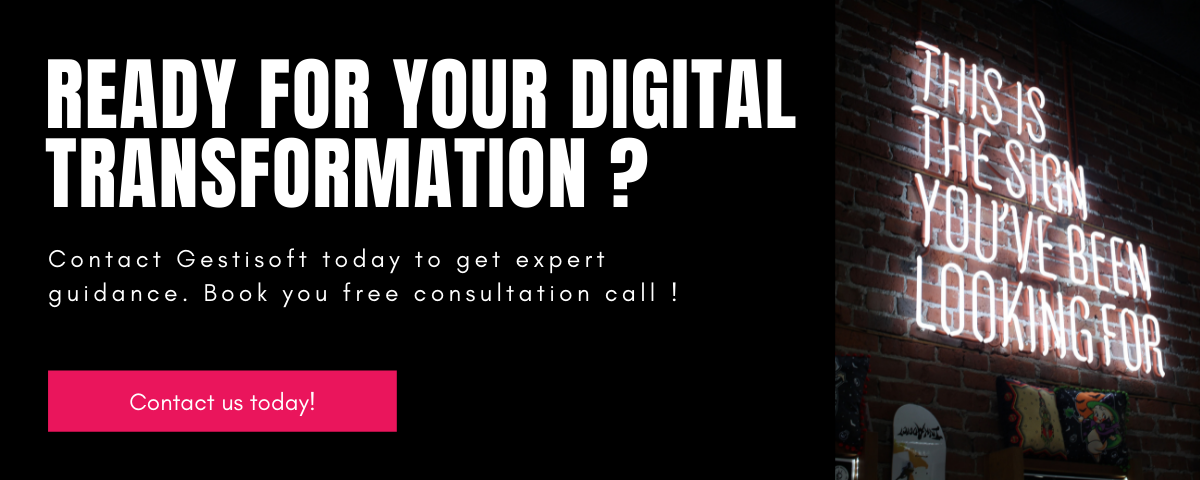
Liked what you just read? Sharing is caring.

August 09, 2023 by Lukas Vézina by Lukas Vézina Brand & Communications Manager
I’ve been with Gestisoft since 2017, transitioning from project management to brand leadership. I lend my craft to help Gestisoft speak with clarity and purpose, turning complex technology into stories that resonate in a clear, human, and impactful way.

