With Microsoft Dynamics GP approaching its end of life, many organizations are reassessing their ERP strategy and exploring new solutions. If you’re using GP, you may already be feeling the impact: fewer updates, growing support challenges, and rising maintenance costs. The good news? Migrating to Microsoft Dynamics 365 Business Central offers a clear path forward. In this article, we’ll break down everything you need to know about migration GP—including the benefits of making the switch, the risks of waiting too long, and how Business Central can future-proof your operations.
Microsoft Dynamics GP’s End-of-Life: Why consider migration now
Microsoft Dynamics GP (Great Plains) has been a reliable ERP for decades, but Microsoft has shifted focus to cloud-based solutions. Support for Dynamics GP is officially slated to end by 2029, with no new features or updates beyond that point. This means GP users face diminishing support, potential security risks, and outdated technology if they remain on the legacy system. For IT managers, finance teams, small business owners, and executives, the conversation around migration GP is becoming urgent. Now is the time to evaluate options and plan a transition to a modern platform before GP reaches full end-of-life.
Key reasons to migrate from GP:
- Impending end-of-life: After 2029, GP will no longer receive regular updates or support, leaving systems vulnerable.Delaying migration could expose your business to security and compliance risks.
- Limited growth & integration: Many GP users struggle with growing transaction volumes and lack easy integration with modern applications, hindering efficiency
- High maintenance costs: GP’s on-premises setup incurs costs for servers, IT maintenance, and manual upgrades. These overheads can strain budgets compared to cloud solutions.
- Modern alternatives: Microsoft Dynamics 365 Business Central has emerged as the go-to upgrade path, offering a cloud-based, continually updated ERP that addresses GP’s limitations.

Microsoft Dynamics GP vs. Dynamics 365 Business Central: Key differences
Before planning a GP migration, it’s important to compare Microsoft GP and Business Central in terms of features, technology, and support. This helps stakeholders understand what an upgrade entails and how the two systems differ.
Features and functionality
- Microsoft Dynamics GP: A robust on-premise ERP focused on core financials, inventory, and operations. GP has rich accounting features and some advanced modules (e.g. basic manufacturing), often extended through third-party add-ons. However, its functionality has remained relatively static in recent years due to limited new development.
- Dynamics 365 Business Central: A comprehensive cloud ERP encompassing finance, sales, purchasing, inventory, operations, and more (including project management, service, and manufacturing. Business Central comes with enhanced out-of-the-box capabilities that often required add-ons in GP. For example, Business Central natively supports modern project accounting and production management, and it tightly integrates with Office 365 and Power BI for reporting.Overall, Business Central’s functionality is broader and continually growing, providing a single integrated platform for all business processes.
Technology and architecture
- Microsoft GP: A legacy on-premises system originally built on older architecture (Dexterity and SQL Server). It requires local servers or hosting and typically a desktop client installation. Remote or mobile access is limited and usually handled via remote desktop or VPN. Customizations in GP often involve complex development or third-party tools, and version upgrades can be labor-intensive due to its traditional architecture.
- Business Central: A modern, cloud-first solution (though it can be deployed on-premise if needed). It runs in the Microsoft Azure cloud with a web-based interface and mobile apps, allowing users to access the ERP anywhere on any device. Its architecture supports easier customizations and extensions without modifying core code, ensuring updates don’t break custom features. Business Central’s cloud platform eliminates the need for on-site servers and heavy IT infrastructure, providing better performance and scalability for growing businesses. In short, BC leverages up-to-date technology (AI, automation, Power Platform integration) that GP’s older framework cannot natively support.
Support and updates
- Microsoft GP: Entering the twilight of its lifecycle, GP has mainstream support already ended and extended support only until 2029. Microsoft’s development for GP is minimal – only critical fixes and tax/regulatory updates are provided as needed. No major new features are being added. Over time, finding GP expertise and compatible add-ons could become harder as the user community shrinks. Relying on GP long-term may necessitate costly custom support agreements once Microsoft support ceases.
- Business Central: As part of the Dynamics 365 suite, Business Central enjoys Microsoft’s full investment and a vibrant ecosystem. Updates are released automatically with semi-annual release waves introducing new features, plus monthly improvements and security patches. This means your system stays up-to-date without large upgrade projects. Microsoft’s ongoing support for BC ensures the software remains secure, compliant, and optimized with the latest capabilities. In addition, a broad network of partners and resources are available to support Business Central deployments, whereas GP resources will dwindle over time. For stakeholders, this translates to peace of mind and a future-proof ERP solution.

Benefits of migrating from GP to Business Central
Migrating from Dynamics GP to Business Central can unlock numerous benefits for your organization. Beyond simply avoiding GP’s end-of-life challenges, moving to Business Central provides positive gains in efficiency, capability, and business insight:
- Modern user experience & mobility: Business Central’s cloud-based interface is accessible from any location or device, unlike GP’s on-premise client. Employees can work remotely or on-the-go with full ERP access, using a web browser or mobile app.This flexibility supports today’s hybrid work environments and improves productivity.
- Seamless integration with Microsoft 365 Ecosystem: Business Central natively integrates with tools like Outlook, Excel, Word, OneDrive, and Teams, streamlining workflows. For instance, users can send quotes or invoices directly via Outlook, or view ERP data within Teams. Integration with Power BI provides advanced analytics and real-time dashboards embedded in the ERP.GP, on the other hand, often requires third-party solutions or manual processes to achieve the same level of integration.
- Improved reporting and analytics: With Business Central’s modern reporting (including dimensions for slicing data in multiple ways), companies get more insightful financial and operational reports. Built-in dashboards and AI-infused analytics help decision-makers spot trends and make data-driven decisions quickly. GP’s reporting is typically more limited or relies on add-ons, which can delay critical analysis.
- Advanced features and automation: Migrating to Business Central gives access to features that might be lacking or cumbersome in GP. Examples include advanced inventory and warehouse management for better supply chain efficiency, built-in CRM capabilities for sales and service, and enhanced project/job costing tools. Automation is another big plus – Business Central allows workflow automation and connects easily with Power Automate to reduce manual tasks. These enhancements help streamline business processes across departments.
- Scalability and flexibility: Business Central is designed to scale with your business. You can easily add users or increase transactions without worrying about hitting performance limits (a known issue as some GP systems grow). Also, you have flexibility in deployment (cloud or on-prem) and modular licensing to turn on new functionality as needed. This scalability ensures the ERP can support your company’s long-term growth and expansion into new markets or lines of business.
- Enhanced security and compliance: Running on Microsoft’s Azure cloud, Business Central benefits from enterprise-grade security, regular backups, and compliance certifications that would be costly to replicate on-premise. Data is encrypted and safely managed by Microsoft, reducing the risk of breaches compared to aging GP servers. Plus, ongoing regulatory updates in BC keep you compliant with tax law changes, privacy regulations, and industry standards automatically – something GP will no longer provide after its end-of-life.
- Continuous innovation: By moving to Business Central, you’ll be positioned to take advantage of Microsoft’s continuous innovation in the Dynamics 365 platform. New features (like AI-driven insights, improved user interfaces, or integration with Microsoft’s latest services) roll out to BC users regularly. Instead of being stuck on stagnant software, your ERP capabilities will evolve with the times, giving your business a competitive edge.
Survival guide for implementation projects
Make informed decisions and proactively manage situations before they become obstacles!
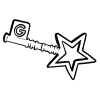 Download our guide
Download our guide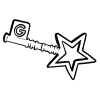
Risks and costs of not migrating from Dynamics GP
Choosing to stay on Dynamics GP without migrating can expose your organization to significant risks and hidden costs over time. It may seem cheaper or easier in the short run to avoid a migration, but the long-term consequences can be severe:
- Security vulnerabilities: After GP’s support ends, critical security updates will cease (with none at all after 2031). Running an un-patched ERP leaves your financial data and operations vulnerable to cyberattacks and data breaches. Even before 2029, fewer updates mean newly discovered vulnerabilities might not be promptly fixed. The cost of a security incident or compliance violation could far outweigh the cost of a migration.
- Operational downtime: Aging on-premise servers and software increase the risk of crashes or downtime. If your GP system encounters a serious issue post-support, it may be difficult to get timely fixes. Unplanned downtime can halt business operations, leading to lost revenue and expensive emergency IT efforts. Business Central’s cloud infrastructure, by contrast, offers high availability and disaster recovery managed by Microsoft.
- Increasing maintenance expenses: While you avoid a migration project, you’ll continue paying for GP’s upkeep – like server hardware replacements, OS/database updates, and specialized GP IT support. As GP expertise becomes rarer, external support contracts might become more expensive. You may also need costly workarounds or customizations to keep GP integrated with newer systems. These expenses add up, often making the cost of staying on GP higher than migrating in the long run.
- Lost productivity and innovation: Sticking with GP could mean missing out on process improvements and automation that competitors adopting modern ERP are enjoying. GP’s limitations (e.g. lack of real-time mobile access or streamlined workflows) can lead to more manual work for your staff and slower response times. Over years, this productivity loss is a significant hidden cost. Meanwhile, not leveraging new tools (AI, advanced analytics, cloud services) could put your business at a strategic disadvantage.
- Compatibility and compliance risks: As technology advances, older systems like GP may face compatibility issues with new software, operating systems, or integration APIs. For example, future Windows or Office versions might not support GP seamlessly. Additionally, regulatory compliance can be jeopardized if GP cannot be updated to meet new tax rules or financial reporting standards. The risk of non-compliance penalties grows if you cannot upgrade your ERP in time.
- Diminishing support rcosystem: Every year, fewer partners and developers actively focus on GP. If you encounter a serious issue or need a modification, finding experts to assist might become difficult and costly. In contrast, Business Central has a growing talent pool and community. Not migrating means betting your mission-critical system on shrinking resources.
In summary, “doing nothing” carries financial and operational risks. The cost of not migrating isn’t just eventual software obsolescence; it could manifest in security incidents, higher IT bills, lost opportunities, and competitive lag. For most organizations, these risks make a compelling case to plan a migration GP strategy sooner rather than later.

Cost savings and long-term advantages of moving to Business Central
One of the biggest drivers for migrating to Business Central is the potential for cost savings and a better return on investment over the long term. While any migration involves upfront effort, the modern cloud model of Business Central can significantly lower your total cost of ownership (TCO) compared to GP:
- Reduced infrastructure costs: By moving off on-premise GP servers to Business Central’s cloud, companies eliminate the need for maintaining hardware, server OS licenses, and related infrastructure. Microsoft handles the server maintenance, backups, and updates in the cloud, so you don’t have tostoneridgesoftware.com. This translates to savings on IT labor and no more periodic hardware refresh expenditures.
- No more costly upgrades: Under the GP model, major version upgrades every few years could be expensive projects (requiring consulting hours, testing, and downtime). With Business Central, updates are incremental and automatic, included as part of the subscription. You’ll always be on the latest version without paying extra for upgrades or enduring extended system outages for updates.
- Flexible dubscription licensing: Business Central’s per-user per-month licensing can be more predictable and scalable than GP’s licensing. You can adjust user counts as your team grows or shrinks, ensuring you only pay for what you need. The subscription fee also includes support and upgrades. In GP, organizations with perpetual licenses often paid annual enhancement fees plus any upgrade service costs – expenses that are bundled more efficiently in Business Central.
- Lower IT overhead: With a cloud ERP, your internal IT team can reallocate time from system upkeep to more value-add tasks. There’s no need to manage database performance, install patches, or troubleshoot server issues like with GP. For smaller businesses without a large IT staff, this is especially beneficial – you rely on Microsoft’s expertise to keep the system running optimally, effectively outsourcing a chunk of IT operations. The result is savings on external IT support and improved staff productivity.
- Energy and space savings: Eliminating on-site servers for GP not only saves money on hardware but also cuts power, cooling, and physical space requirements in your office or data center. These ancillary cost savings contribute to a greener, leaner IT footprint (which might also support your company’s sustainability goals).
- Improved efficiency = cost savings: The efficiency gains from Business Central’s improved processes (automation, better data visibility, faster reporting) can have direct financial benefits. For example, quicker month-end closings, streamlined inventory management, or fewer order errors all save time and money. Over years, these operational improvements yield significant ROI, turning your ERP from a cost center into a driver of cost savings.
- Long-term strategic value: Beyond immediate cost reductions, migrating to Business Central sets your business up for long-term success. You’ll be ready to adopt new modules or technologies (like AI, machine learning, IoT integration) as they become available, often at little to no extra cost through included updates. This means you can continually optimize and modernize your operations without large capital investments. In contrast, staying on GP could eventually force a costly emergency replacement if the system fails or falls hopelessly behind. Investing in migration now is financially wiser than risking a major disruption later.
When presenting the case to stakeholders or finance, it’s important to highlight these savings and advantages. While Business Central has subscription fees, the consensus is that the cloud ERP model delivers better value over time, especially when factoring in avoided costs and the tangible business improvements it enables.

Planning a successful migration from GP to Business Central
To ensure a smooth transition, organizations should approach the GP migration methodically. A well-planned migration project will minimize risks and downtime while maximizing the benefits discussed above. Here’s an outline of key steps and considerations for migrating from Dynamics GP to Business Central:
- Assessment of current systems: Begin with a thorough audit of your existing GP setup. Document all your modules, customizations, and third-party add-ons, as well as the business processes they support. Identify which functionalities are critical, and check their equivalents in Business Central (many GP custom features might be standard in BC or handled with extensions).
- Process mapping and gap analysis: Work with department leads (finance, operations, etc.) to map out current processes in GP and how they will translate to Business Central. Determine if there are any feature gaps or required customizations in BC to meet your needs. In many cases, you’ll find modern best practices in BC can replace custom GP workarounds.
- Data migration planning: Plan which historical data to migrate. Microsoft provides tools to migrate core data (Master records, open transactions, etc.) from GP 2015+ to BC. Older GP versions may need upgrading first or using alternate methods. You’ll need to clean and prepare data (customers, vendors, GL, inventory) for a successful import. Less critical historical data might be archived or imported in summary to reduce complexity.
- Choose a migration approach: Decide between a phased migration (running GP and BC in parallel for a period) vs. a big-bang cutover. Small businesses might opt for a cutover on a new fiscal period, while larger ones could migrate modules in stages (e.g., finance first, then sales and inventory). Also, choose whether to implement any process improvements during migration or stick to a “lift-and-shift” then optimize later.
- Implementation and testing: Set up Business Central with necessary configurations (chart of accounts, settings) and deploy needed extensions for any specialized functionality. Migrate a sample of data and conduct thorough testing. Involve end-users in user acceptance testing to ensure that transactions in BC produce expected results (e.g., invoices, financial reports) matching GP. This is also the time to integrate other systems (CRM, e-commerce, etc.) with BC if needed, and ensure those connections work.
- User training and change management: Invest in training your team on Business Central’s interface and new processes. Even if BC is intuitive, users will need to learn differences from GP (for example, using dimensions instead of account segments for reporting). A change management plan is crucial: communicate the benefits of the new system to users, provide resources for help, and possibly run the two systems concurrently for a short period to build confidence.
- Go-Live and post-migration support: When ready, migrate final data (like ending balances, open items) and go live on Business Central. Have your implementation partner or IT team on standby to address any issues in the first days of usage. It’s wise to schedule the go-live at a time with low business activity (e.g., month-end just after closing books in GP). After migrating, decommission GP carefully but keep the old data accessible (read-only) for reference or audits if needed.
By following a structured plan and leveraging experienced professionals, migrating from GP can be a well-controlled project. Microsoft and partners (such as ERP consultants) have refined migration GP processes to make them as painless as possible, often using automated tools for data transfer. Proper planning ensures that the business disruption is minimal and that you quickly start reaping the benefits of Business Central.
“"Choosing to stay on Dynamics GP without migrating can expose your organization to significant risks and hidden costs over time."”
Plan your GP migration with confidence
Migrating from Microsoft Dynamics GP to Business Central is a strategic move that offers clear advantages: from modern features and integrations to cost savings and reduced risk. With GP’s end-of-life on the horizon, proactive organizations are taking steps now to transition and avoid the last-minute scramble. The result is a future-proof ERP environment that can support your business’s growth and innovation for years to come.
If you’re considering a migration GP project, now is the time to act. Evaluate your readiness and build a roadmap for the move. Engage with experts who have done it before – a seasoned Microsoft Dynamics partner can help analyze your current GP system and chart the smoothest path to Business Central. They can also provide guidance on licensing, process optimization, and user training to ensure you get maximum value from the new system.
Ready to take the next step?
Contact Gestisoft for a personalized consultation on migrating from Dynamics GP to Business Central. Our team’s professional, consultative approach will clarify your options and help you craft a migration plan that aligns with your business goals. Don’t wait until GP support runs out – start planning your journey to a modern ERP today and position your company for long-term success.
 Contact Sales
Contact Sales
Liked what you just read? Sharing is caring.

April 23, 2025 by Arianne Pellerin by Arianne Pellerin Marketing Specialist
Driven by an unwavering obsession to optimize processes and revolutionize marketing with innovative ideas, I never stop searching for the perfect solution. My true passion lies in crafting dreamlike experiences by harnessing the full potential of web analytics and cutting-edge digital strategies. As a blog writer for Gestisoft, I bring this expertise to the forefront, focusing primarily on our ERP solutions.

