You work in Outlook. You collaborate in Teams. You analyze in Excel.
These tools are part of your professional daily routine — and you already know how to use them.
But when it comes time to track your sales, manage your finances, or coordinate operations, your information is often scattered. Many critical processes end up outside your Microsoft 365 environment. The result? Constant back-and-forth between platforms, manual re-entry, and a persistent risk of errors or delays.
What if you could centralize all that information—without changing your habits?
With Microsoft Dynamics 365 Business Central, it’s possible. This all-in-one management solution integrates directly with your existing tools to connect business data with the way you naturally work. You get the information you need, exactly when you need it—whether you're in an email, a Teams meeting, or an Excel report.
No detours. No friction. Just a better way to move forward—faster and more efficiently.
What exactly is Business Central?
Microsoft Dynamics 365 Business Central is a cloud-based management software—an ERP designed for small and medium-sized businesses. It allows you to centralize all your operations in a single environment: finance, sales, purchasing, customer service, inventory, project management, manufacturing, and more.
What sets Business Central apart from other solutions is its native integration with the Microsoft 365 ecosystem. It’s not a separate system you have to learn and adopt overnight. On the contrary—Business Central connects directly to tools you already use, like Outlook, Teams, and Excel.
The result: you can view, update, or create business data without ever leaving your inbox, meetings, or reports. You stay in a familiar environment—with more powerful management capabilities.
Designed to grow with you, Business Central is modular, customizable, and tailored to the realities of SMBs. It can also connect to tools like Power BI, Power Automate, and Power Apps to automate even more processes based on your specific needs.

Why integrate an ERP with your Microsoft tools?
You’ve already adopted Microsoft 365 in your organization. Outlook structures your communications, Teams facilitates collaboration, and Excel supports your data analysis. These tools are at the heart of your productivity.
But each one, powerful as it may be, remains a specialized tool. What’s often missing is a central system to connect all the dots: financial transactions, purchase orders, inventory, customer follow-ups, internal projects. A single place where all your business data comes together to give you a reliable, real-time overview.
That’s exactly the role of Business Central—it acts as the backbone of your digital business.
And instead of operating in a silo, Business Central natively integrates with Microsoft 365. You can view key information directly in your emails, share customer records in Teams, or work on data in Excel—all while relying on one unified management system.
This integration is not just technical—it’s strategic. It allows you to:
- break down silos between teams;
- automate repetitive tasks that slow down your operations;
- eliminate double data entry across different tools;
- and most importantly, make fast, informed decisions with the right data at your fingertips.
The goal: to help you work smarter—without adding complexity to your processes.
Outlook + Business Central: Take action the moment an email arrives
For many teams, Outlook is the gateway to daily operations: customer follow-ups, procurement, invoice approvals, internal requests. It’s also a place where information moves fast—but often lacks a direct link to your business data.
The integration with Business Central bridges that gap by connecting your emails to your operations. It gives you access to key information and allows you to take action—without ever leaving your inbox.

What you can do in Outlook with Business Central
- View a customer, vendor, or contact card directly from an email
- See outstanding balances, open invoices, ongoing orders, or overdue payments
- Create an invoice, order, contact, or vendor record directly from a received message
- Link an email to a transaction or record in Business Central to centralize the history
- Launch Business Central in context to go deeper into processing or analysis
Real-world examples by industry
Professional services firm
A bookkeeping technician receives an email from a client questioning an invoice. While reading the message, she opens the customer card in Business Central, sees that the invoice was paid the day before, and replies within seconds—with the proof of payment attached. No switching tools, no extra data entry.
Manufacturing company
A buyer receives an email from a supplier about a delivery delay for a critical component. In Outlook, he accesses the related purchase order in Business Central, updates the delivery date, and informs the production team via Teams—all from the same email.
Distribution company
A sales representative receives an urgent request from a client for a rush order. She opens the customer card in Outlook, checks the credit status and available inventory, then creates a sales order directly from the email. The order is saved in Business Central—no duplicate entry required.
Immediate benefits
- Faster response time to customer, vendor, or colleague requests
- Less data re-entry thanks to direct access to business data
- Greater accuracy by responding based on up-to-date system information
- Better tracking, with each email linked to a record or transaction in the ERP
The Outlook + Business Central integration lets you go from reading to action—without interruption. You gain responsiveness, accuracy, and efficiency—right from your primary communication tool.
Teams + Business Central: Collaborate with the right data, at the right time
Microsoft Teams is now the central hub for collaboration in many organizations. Whether it's for planning, discussing projects, validating data, or handling urgent issues, it’s where conversations turn into decisions.
By connecting Business Central to Teams, you enable your teams to access management data directly within their collaborative workspace—without switching tools or wasting time jumping between platforms.

What you can do in Teams with Business Central
- Share a customer card, purchase order, invoice, or project within a conversation or channel
- View — and even edit — data directly in the Teams interface, without opening Business Central
- Perform contextual searches in your Business Central data from Teams: customer balances, pending approvals, order or project status
- Collaborate on a case or transaction with multiple stakeholders (sales, finance, customer service, production) in a single thread
- Access shared reports or dashboards powered by ERP data
Real-world examples by industry
Professional services firm
La directrice des finances partage dans un canal Teams la fiche d’un client ayant plusieurs factures échues. Le chargé de projet y ajoute des précisions sur les livrables et les suivis réalisés. Ensemble, ils coordonnent une relance adaptée, tout en gardant l’historique de l’échange centralisé dans Teams.
Manufacturing company
En réunion de production hebdomadaire dans Teams, le planificateur partage une commande client à risque. L’équipe discute en direct des priorités de fabrication, vérifie la disponibilité des matières premières et ajuste le calendrier — le tout, sans quitter la réunion ni ouvrir un deuxième outil.
Distribution company
Le service à la clientèle et les ventes collaborent dans un canal dédié aux comptes stratégiques. Une représentante partage une fiche client depuis Business Central : on y voit les dernières commandes, les notes internes, et les limites de crédit. Un membre de l’équipe finance confirme un blocage temporaire, et les ajustements sont décidés dans la conversation.
Immediate benefits
- Faster, better-informed decisions made directly within the collaboration environment
- Fewer fragmented exchanges between platforms, and clearer follow-ups
- Shared visibility across departments (sales, finance, operations) for smoother alignment
- Conversations grounded in real-time data—not outdated or static documents
The Business Central + Teams integration turns your conversations into concrete actions, backed by reliable, up-to-date data. You're no longer just talking about data—you’re collaborating with it.
Case study
Discover how Bédard Ressources increased accounting efficiency with Business Central
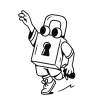
Excel + Business Central: Get the most out of your data
Excel is deeply embedded in the day-to-day operations of most businesses. Whether it’s used for handling financial data, building management reports, updating price lists, or tracking inventory, it offers a level of flexibility that teams value.
With its native integration with Business Central, Excel becomes more than just a spreadsheet—it becomes a direct interface to your ERP. You work with real-time system data while keeping Excel’s familiar flexibility—and you can even make changes that automatically sync back into Business Central.
What you can do in Excel with Business Central
- Export data from Business Central in one click: invoices, sales, products, vendors, ledger entries, and more
- Edit this data in Excel and publish it directly back to the system—no re-entry needed
- Build report templates (budgets, financial performance, forecasts) connected to real-time data
- Use Excel files connected to Power BI or Power Query for visual or multidimensional analysis
- Manage large volumes of data (bulk updates, pricing, inventory, etc.) in a structured and efficient way
Real-world examples by industry
Professional services firm
A finance director exports the list of active projects along with their budgets, logged hours, and billed amounts. She adjusts certain budget forecasts in Excel, then republishes the data back into Business Central. Within minutes, her team has an up-to-date view for monthly billing.
Manufacturing company
A production planner uses Excel to adjust the reorder points for hundreds of parts. He updates the quantities in a file exported from Business Central, then saves it—immediately applying the new thresholds in the system.
Entreprise de distribution
A sales and marketing analyst prepares a monthly report in Excel connected to Business Central data. He tracks sales by product, territory, and sales rep. The data updates automatically every time the file is opened—no manual queries or repeated exports needed.
Immediate benefits
- Increased productivity for finance, production, and sales teams working with large volumes of data
- Fewer errors by eliminating copy-paste and manual file handling
- More accurate, always up-to-date reports built on synchronized data
- Reduced time for bulk updates—just a few clicks to apply large-scale changes
With Business Central integrated with Excel, you combine the flexibility your teams love with the structure and reliability of a robust management system. It’s the best of both worlds—without compromise.
How much time can you really save?
When your tools don’t communicate with each other, your team makes up the difference.
Time is lost searching for the right information, copying and pasting between applications, and repeating the same tasks across different systems. And when information is missing or inconsistent, decision-making slows down—or becomes risky.
The integration of Business Central with Microsoft 365 is designed to eliminate those frictions.
Instead of juggling multiple platforms, you bring your data and actions into one smooth working environment.
Time savings at every level
Here are some real-world examples of potential time gains observed in actual projects:
Task | Without integration | With integration |
|---|---|---|
Responding to a customer email inquiry | 10–15 minutes | 2 minutes |
Checking order status during a meeting | 5–10 minutes | Instant in Teams |
Editing a report in Excel and updating it in the ERP | 20+ minutes | 3 minutes with sync |
Creating an invoice from a received email | 10 minutes | 1–2 minutes directly in Outlook |
What this really means
Saving 5 or 10 minutes here and there might seem minor.
But when these actions are repeated dozens of times each week, across multiple teams, the impact becomes significant.
- Less re-entry = fewer errors
- Fewer delays = better responsiveness
- Less switching between tools = more focus on high-value tasks
And most importantly: your teams don’t need to learn a new system or change the tools they already use.
They work just like they do now—only faster and more efficiently.
You’re closer to an ERP than you think
You already work in Outlook, Teams, and Excel.
Every day, you manage emails, meetings, follow-ups, and reports in those tools.
They are your everyday essentials. They’re also the foundation of a modern workspace.
With Business Central, you add a layer of structure, consistency, and centralized management to these familiar tools.
You’re not starting from scratch—you’re building on what you already use to save time, reduce errors, and better support your growth.
The ERP is no longer a separate system.
It’s a powerful, invisible engine that enhances your existing tools—without adding complexity.
Ready to connect your tools to a real management platform?
Our team can help you visualize what that change would actually look like for your organization. Because sometimes, transformation simply starts… with the tools you already use.
 Contact Sales
Contact Sales
Liked what you just read? Sharing is caring.

April 11, 2025 by Arianne Pellerin by Arianne Pellerin Marketing Specialist
Driven by an unwavering obsession to optimize processes and revolutionize marketing with innovative ideas, I never stop searching for the perfect solution. My true passion lies in crafting dreamlike experiences by harnessing the full potential of web analytics and cutting-edge digital strategies. As a blog writer for Gestisoft, I bring this expertise to the forefront, focusing primarily on our ERP solutions.

