Accounting reports from ERP systems are like a financial and operational crystal ball — they can provide a comprehensive overview of your business. However, understanding what the numbers mean can be a challenge without the right knowledge and tools. In this article, we'll give you the power to make sense of accounting reports and show you how to maximize their potential. We'll cover the different types of reports, how to analyze them, and the benefits they offer. Plus, we'll introduce you to Business Central. So don't wait, get to know your ERP system better, and start leveraging the power of accounting reports today!
Overview of Accounting Reports from ERP Systems
Accounting reports generated from an ERP system are a must-have for businesses to track their financial performance and stay on top of their finances. These digital documents contain pertinent financial data about a business, including cash flow, sales trends, expenses, inventory levels, customer satisfaction levels, and more. This information can be used to assess the effectiveness of the business and identify areas that need improvement. Furthermore, it can provide invaluable insights into where the business should go next.
ERP stands for Enterprise Resource Planning and refers to software systems designed to manage and monitor operations within an organization. An ERP system can create accounting reports in various formats, including PDFs, spreadsheets, or online formats so that they can be easily accessed by those who need them.
It's clear that ERP systems are crucial for businesses that wish to accurately monitor their financials and make informed decisions regarding their future. Business Central's extensive set of features, such as automated report generation and customizability, make it easier for businesses to access the pertinent financial information they need, whenever it's needed.
Types of Accounting Reports from ERP Systems
Discovering the right accounting reports within your Enterprise Resource Planning (ERP) system is like finding the perfect tool for your business needs. In this section, we'll take you on a journey through the diverse world of accounting reports offered by ERP systems. Learn about their purpose, advantages, and how to select the perfect one to empower your business.
Within the realm of accounting reports, you'll encounter a rich variety, including essential financial statements such as:
- Balance Sheets: These snapshots reveal a company's assets, liabilities, and equity at a given moment, painting a vivid picture of its financial health.
- Income Statements: Dive into a company's financial performance over a specific period, where expenses are subtracted from revenue to reveal net income.
- Cash Flow Statements: Uncover the intricate flow of funds in and out of your business during a defined period. This report illuminates opportunities for more efficient fund utilization or targeted funding.
- Accounts Payable Aging Reports: Keep tabs on outstanding bills owed to suppliers, ensuring timely payments and a robust supplier relationship.
- Accounts Receivable Aging Reports: Track customer payments that are overdue or yet to be collected, ensuring healthy cash inflows.
- Inventory Valuation Reports: Gain insights into your stock's quantity and value at any given moment, enabling optimal inventory management.
- Payroll Expense Analysis: Record all employee-related costs meticulously, allowing for budget tracking and resource allocation optimization.
- Budget Variance Analysis: Delve into budget versus actual performance across departments and projects, making informed adjustments.
- Cost of Goods Sold (COGS) Analysis: Monitor the costs associated with goods and services sold on a per-unit basis, optimizing profitability.
- Customer Profitability Analysis: Unearth which customers contribute most to your profits, guiding resource allocation and priority setting.
- Product Profitability Analysis: Assess the profitability of individual products or services to optimize resource allocation for maximum efficiency gains.
Each of these reports serves as a valuable lens through which to view specific facets of your business. Remember, they should not be viewed in isolation but as part of a cohesive financial landscape. By harnessing these powerful tools, you can accurately gauge your financial performance, enabling data-driven decisions that propel your business forward.

Analyzing Accounting Reports from ERP Systems
Analyzing accounting reports from ERP systems is essential for businesses to make informed decisions and accurately measure their performance. To get the most out of these reports, business leaders must understand the purpose and objectives of the report, as well as the needs of its users. Knowing which metrics should be used for analysis can also help them determine which data points are important for their decision-making process.
Customized Reporting: One key aspect to consider is the ability to customize accounting reports to meet the unique needs of your organization. With Business Central, you have the flexibility to choose the specific data points, time frames, and report formats that are most relevant to your business goals.
In addition to understanding the purpose and objectives of a report, it's important to analyze data trends over time. By looking at historical data, businesses can identify patterns that could indicate areas of improvement or potential risks. For example, if an organization notices that sales have been dropping in a certain area over a period of time, they may need to investigate why this is happening and take steps to address it. Additionally, comparing a company's performance against industry benchmarks can provide insight into how they are performing relative to their competitors.
User-Friendly Interface: Business Central offers an intuitive and user-friendly interface, making it accessible even to non-technical users. This ensures that team members from various departments can easily navigate the system, generate reports, and interpret the data.
Business Central is an ideal tool for creating and analyzing accounting reports from ERP systems. It offers features such as automated document processing, detailed financial reporting, and analytics tools like Data Explorer so businesses can quickly get insights into their operations.
Real-time Data: The system provides real-time data availability, ensuring that decision-makers always have access to the most current financial information. This agility enables organizations to make swift and informed decisions based on the latest data.
Overall, accounting reports from ERP systems provide invaluable insights into a business's financial performance and should be regularly analyzed to maximize efficiency and profitability. Understanding the purpose and objectives of each report, knowing its user needs, and identifying key metrics for analysis will all help businesses get the most out of these reports.
Data Security: Rest assured that robust data security measures are in place to protect sensitive financial information. ERP systems like Business Central prioritize data security, addressing the growing concerns about cybersecurity.
User Training and Support: Businesses can access training and support resources to ensure that their team members can effectively utilize Business Central, maximizing the benefits of the software.
Compliance and Auditing: ERP systems facilitate compliance with financial regulations and auditing requirements by maintaining accurate records and providing the necessary documentation for audits.
Continuous Improvement: Finally, encourage businesses to view ERP systems as tools for continuous improvement. Regular analysis of accounting reports can lead to iterative enhancements in financial processes and strategies.
With Business Central as a powerful tool for creating and analyzing accounting reports from ERP systems, organizations have access to valuable insights on how best to manage their finances moving forward. Whether you seek customized reporting, real-time data, or seamless integration with other systems, Business Central is your trusted partner in achieving financial success.
Making the Most of Accounting Reports from ERP Systems
To effectively use accounting reports generated by ERP systems, it's essential to invest in quality assurance tools. This helps ensure the accuracy and timeliness of your data, reducing the risk of costly errors. Automated reporting capabilities also provide access to real-time data, which can inform financial decisions and resource allocation.
When analyzing data, it's important to have a clear objective in mind, whether it's understanding long-term financial performance or identifying areas for improvement. Key metrics such as expense-to-revenue ratios and customer acquisition versus loss can offer valuable insights. More detailed reports like cost of goods sold (COGS) analysis can provide a deeper understanding of your operations.
To maximize the benefits of ERP accounting reports, consider investing in comprehensive software solutions like Business Central. It offers automated document processing and a range of financial reporting options, making it easier to create accurate outputs quickly.
In summary, making the most of accounting reports from ERP systems involves investing in quality assurance tools, using automated reporting for real-time insights, setting clear data analysis objectives, and considering comprehensive software solutions like Business Central for accurate reporting. These steps can provide valuable financial insights, enabling informed decision-making for long-term success. At Gestisoft, we're here to support you throughout this process.
Business Central as a Tool for Accounting Reports from ERP Systems
Business Central stands as a revolutionary tool, offering businesses a comprehensive solution for generating and analyzing accounting reports within ERP systems. This exceptional software not only simplifies data entry but also elevates financial reporting to a whole new level of precision and depth.
Gestisoft's expertise in shaping Microsoft business solutions ensures that your integration with Business Central is seamless and tailored to your specific needs. Imagine being able to identify crucial financial trends over time effortlessly, thanks to Gestisoft's guidance and support. With Business Central and Gestisoft, this becomes a reality. The software empowers you to make informed decisions about your finances, steering your business towards a future marked by financial stability and growth.
So, whether you're a small startup or a well-established corporation, Gestisoft adapts to your needs, providing you with the tools to streamline your accounting reports and embark on a journey towards financial excellence. It's not just software; it's your trusted ally in the world of accounting, and Gestisoft is your guiding light on this transformative path.
Ready to Transform Your Financial Reporting with Business Central?
Don't miss out on the opportunity to revolutionize your financial reporting. Contact Gestisoft today to learn more about how Business Central can empower your business with accurate, efficient, and insightful accounting reports. Our team of Microsoft Maniacs is here to guide you on the path to financial success. Let's make the impossible happen together!
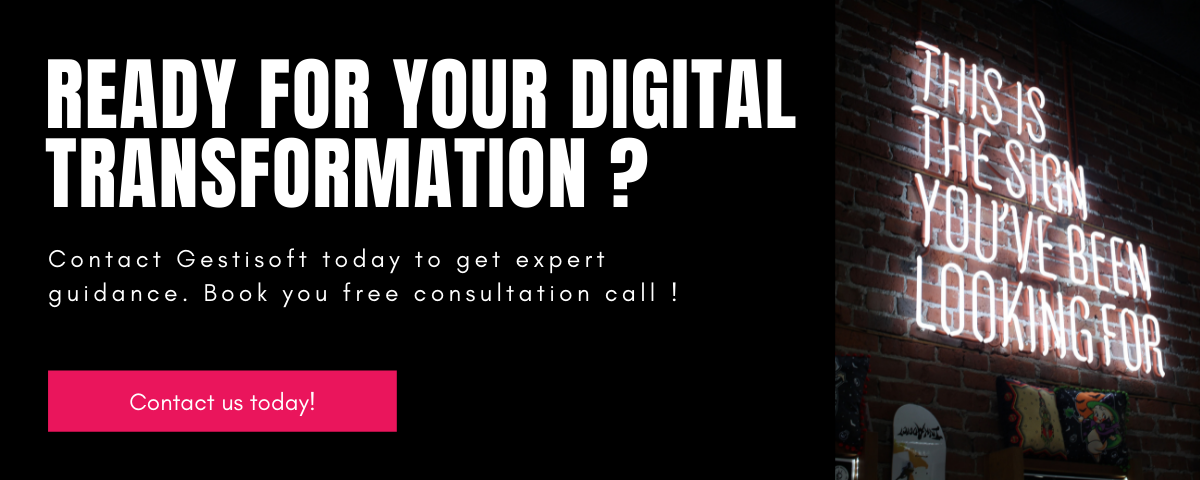
Liked what you just read? Sharing is caring.

November 10, 2023 by Frédéric Charest by Frédéric Charest VP of Marketing
Data-driven Growth Marketer with a Passion for SEO - Driving Results through Analytics and Optimization

