Gone are the days when ledgers and spreadsheets could adequately keep pace with the intricate financial transactions and reporting requirements of today's organizations. In this dynamic landscape, businesses require a more comprehensive solution to manage their financial operations efficiently, accurately, and in compliance with ever-evolving regulations. This is where Enterprise Resource Planning (ERP) systems step in as a game-changer.
What is an ERP system in accounting and financial management?
An Enterprise Resource Planning (ERP) system is a robust and integrated software solution that serves as the backbone of an organization's operations, particularly in the realms of financial management and accounting. ERP systems are designed to centralize and streamline various financial processes, making them more accessible, manageable, and reliable.
In financial management and accounting, ERP systems provide a unified platform for recording, processing, and reporting financial transactions and data. This includes managing accounts payable and receivable, general ledger entries, cash flow, budgeting, forecasting, and more. ERP software acts as a digital hub where all financial data is collected, processed, and made available to authorized personnel in real-time.
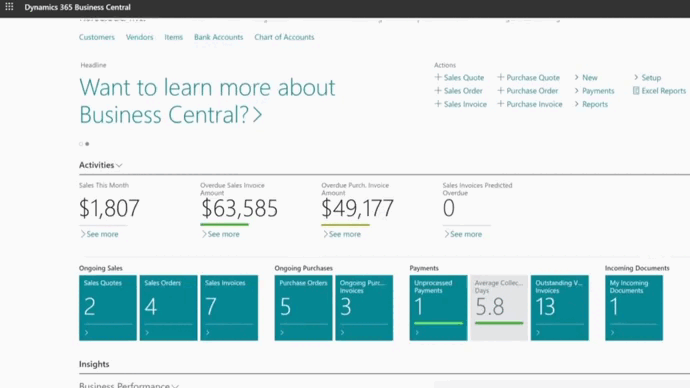
The significance of ERP in accounting and financial operations
The significance of ERP systems in financial operations must be considered. These systems have revolutionized how organizations manage their financial resources and comply with regulatory requirements. Here are some key aspects highlighting their importance:
- Streamlining Financial Processes: ERP systems automate and standardize financial processes, reducing manual data entry and the risk of errors. This streamlining leads to increased efficiency and productivity in financial operations.
- Enhancing Financial Reporting: With real-time access to accurate financial data, organizations can generate insightful financial reports, enabling better decision-making. ERP systems provide customizable reporting tools to meet the specific needs of finance professionals.
- Ensuring Regulatory Compliance: ERP systems incorporate robust security measures and compliance features to ensure organizations adhere to local and international financial regulations. This is particularly crucial in industries with stringent compliance requirements, such as healthcare and finance.
In the following sections, we will delve deeper into the various components, features, and benefits of ERP systems in accounting and financial management. We will also explore examples, challenges, and considerations when implementing these systems. Whether you are a finance professional seeking to enhance your organization's financial capabilities or an executive evaluating the potential of ERP solutions, this comprehensive guide will provide you with valuable insights into the world of ERP systems in accounting and financial management. Let's embark on this journey together to discover the transformative power of ERP in the financial domain.
What are the components of an ERP System in accounting?
To truly understand the impact and capabilities of ERP systems in accounting and financial management, it's essential to explore the core components that make up these sophisticated software solutions. ERP systems are modular in nature, and while they can encompass a wide range of functions beyond finance, we will focus on the components directly relevant to financial management:
1. General Ledger in an ERP system
The general ledger is the heart of an ERP system's financial module. It acts as a central repository for all financial transactions within an organization. Every financial event, from routine transactions like invoice payments to complex financial maneuvers, is recorded in the general ledger. This allows for real-time visibility into the financial health of the organization.
Key features of the general ledger component include:
- Chart of Accounts: A structured framework that categorizes financial transactions into various accounts, providing a clear and organized view of the financial landscape.
- Journal Entries: The ability to record all financial transactions, ensuring accuracy and auditability.
- Account Balances: Monitoring and reporting on the balances of various accounts in real-time, allowing for financial analysis and decision-making.
2. Accounts Payable (AP) in an ERP system
Accounts payable is a critical component that manages an organization's outstanding bills and payments to suppliers and vendors. This module streamlines the accounts payable process, helping organizations optimize cash flow and maintain strong vendor relationships.
Key features of the accounts payable component include:
- Invoice Management: Automated invoice processing, matching, and approval workflows, reducing the risk of duplicate payments or delayed approvals.
- Vendor Management: Maintaining vendor profiles, payment terms, and contact information for efficient communication and negotiation.
- Payment Processing: Generating payment instructions, whether by check, electronic funds transfer (EFT), or other methods, to settle outstanding bills.

3. Accounts Receivable (AR) in an ERP system
On the flip side, accounts receivable manages an organization's outstanding invoices and ensures timely collection from customers. An efficient accounts receivable module can significantly impact cash flow and revenue.
Key features of the accounts receivable component include:
- Customer Management: Maintaining customer profiles, credit limits, and payment terms to facilitate credit decisions and collections.
- Invoicing and Billing: Creating and sending invoices to customers, including options for recurring billing and automated reminders.
- Payment Tracking: Monitoring and reconciling customer payments, enabling timely follow-ups on overdue accounts.
4. Cash Management in an ERP system
Cash management is essential for maintaining liquidity and optimizing cash flow. This component allows organizations to effectively manage their cash, investments, and banking relationships.
Key features of the cash management component include:
- Bank Reconciliation: Matching bank statements with internal financial records to identify discrepancies and reconcile balances.
- Cash Forecasting: Predicting future cash flows based on historical data and planned transactions to make informed financial decisions.
- Funds Transfer: Facilitating the movement of funds between accounts and investments as needed.
5. Budgeting and Forecasting in an ERP System
Budgeting and forecasting are crucial for financial planning and control. ERP systems often include tools to create, manage, and analyze budgets and forecasts.
Key features of the budgeting and forecasting component include:
- Budget Creation: Building detailed budgets based on historical data and future projections, with the ability to allocate resources and set targets.
- Scenario Planning: Exploring different financial scenarios to assess the impact of various decisions and external factors.
- Variance Analysis: Comparing actual financial performance against budgeted figures to identify discrepancies and adjust strategies accordingly.
In the subsequent sections of this article, we will explore each of these components in greater detail, highlighting their roles and benefits in financial management and accounting. Understanding how ERP systems leverage these components is fundamental to harnessing their full potential for your organization's financial success.

ERP system key features and functions for accounting department
Now that we have explored the core components of an ERP system for accounting, it's crucial to delve into the key features and functions that make these systems indispensable to finance professionals. ERP software is designed to go beyond basic accounting and offer a comprehensive set of tools to streamline financial operations, improve accuracy, and support informed decision-making.
Automated accounting transactions
Automated accounting transactions refer to the ability of ERP systems to perform specific financial transactions and record them in the accounting ledger without the need for manual intervention. This automation streamlines financial processes, reduces the potential for human errors, and enhances the efficiency of financial operations. Here are some key aspects of automated accounting transactions:
- Invoice Processing: One of the most common examples of automated accounting transactions is the processing of vendor invoices. In a manual process, accounts payable personnel would need to manually enter invoice data, match it with purchase orders and receipts, and then create journal entries. In an ERP system, this process can be automated. When an invoice is received, the ERP system can automatically match it with relevant purchase orders and receipts, create the necessary accounting entries, and update the accounts payable ledger. This not only saves time but also reduces the risk of data entry errors.
- Expense Tracking: ERP systems can automate expense tracking for employees. When an employee incurs a business expense, they can submit it through the ERP system. The system can then verify expense policy compliance, allocate expenses to the correct cost centers or projects, and create journal entries to reflect the expenses in the general ledger. This automation ensures that expenses are accurately recorded and properly categorized.
- Payroll Management: Payroll processing involves numerous calculations, deductions, and tax withholdings. ERP systems can automate the entire payroll process. When it's time to run payroll, the system can calculate employees' wages, deduct taxes and benefits, generate paychecks or direct deposits, and record the payroll transactions in the general ledger. Automation reduces the potential for payroll errors and ensures that employees are paid accurately and on time.
Examples of Automated Accounting Transactions:
- Accounts Receivable: In accounts receivable, when a customer makes a payment, the ERP system can automatically apply the payment to the corresponding invoice, update the customer's account balance, and create the necessary journal entries. This automation ensures that payments are properly recorded, reducing the risk of discrepancies.
- Inventory Management: When inventory is received or sold, ERP systems can automatically update inventory levels and generate corresponding accounting entries. For example, when goods are received into inventory, the system can increase the inventory asset account and record the corresponding accounts payable entry.
- Fixed Asset Depreciation: For fixed assets, ERP systems can automate the calculation of depreciation expenses. The system can calculate depreciation based on the chosen depreciation method (e.g., straight-line or declining balance) and generate journal entries to reflect the depreciation expense over time.
- Bank Reconciliation: ERP systems can automate the bank reconciliation process. They can match the transactions recorded in the ERP system with bank statements, identify discrepancies, and automatically create adjusting entries to reconcile the accounts.
- Tax Compliance: ERP systems can automate the calculation and reporting of taxes. For example, when a sales transaction occurs, the system can automatically calculate the appropriate sales tax, create tax liability entries, and generate tax reports for compliance purposes.
These examples illustrate how ERP systems can automate various accounting transactions, reducing manual effort, improving accuracy, and ensuring that financial data is recorded in a timely and consistent manner. Automation not only saves time but also enhances the reliability of financial information, which is crucial for financial reporting and decision-making.

Financial analytics and reporting
Financial analytics and reporting are crucial components of ERP systems that empower finance professionals to extract valuable insights from an organization's financial data. These tools go beyond basic data entry and transaction processing, providing features that facilitate data analysis, visualization, and decision-making. Here are key aspects of financial analytics and reporting in ERP systems:
- Custom Reports: ERP systems offer the capability to create customized financial reports tailored to an organization's specific needs. Users can define report parameters, select data fields, and apply filters to generate reports that provide a comprehensive view of financial performance. Customization ensures that reports align with an organization's unique financial metrics and objectives.
- Data Analysis: ERP systems include built-in data analysis tools that allow finance professionals to perform in-depth analysis of financial data. Users can conduct trend analysis, variance analysis, and profitability analysis, among others. These tools help identify patterns, anomalies, and opportunities within the financial data.
- Visualization: Many ERP systems offer data visualization features, including interactive dashboards and charts. Visualization tools transform complex financial data into easy-to-understand visuals, making it simpler for users to grasp trends and insights. Examples include bar charts, line graphs, pie charts, and heatmaps.
- Drill-Down Capability: ERP systems often provide drill-down functionality, which allows users to explore financial data at different levels of detail. For instance, a finance professional can start with a high-level summary report and then drill down to view individual transactions or specific accounts for a more granular understanding.
- Forecasting and Budgeting: Some ERP systems include forecasting and budgeting modules that enable finance teams to create financial projections and budgets. These tools can incorporate historical data, assumptions, and various scenarios to assist in long-term financial planning.
Examples of Top Financial Reports in ERP Systems:
- Income Statement (Profit and Loss Statement): An income statement provides a summary of an organization's revenues, expenses, and net income (or loss) over a specific period. It offers a snapshot of profitability and is crucial for assessing an organization's financial performance.
- Balance Sheet: A balance sheet provides a snapshot of an organization's financial position at a specific point in time. It lists assets, liabilities, and shareholders' equity, showcasing the company's financial health and solvency.
- Cash Flow Statement: A cash flow statement tracks the movement of cash in and out of the organization. It categorizes cash flows into operating, investing, and financing activities, helping assess liquidity and cash management.
- Accounts Receivable Aging Report: This report categorizes outstanding customer invoices by their aging status (e.g., current, 30 days overdue, 60 days overdue). It helps monitor the effectiveness of credit and collections processes.
- Accounts Payable Aging Report: Similar to accounts receivable aging, this report categorizes outstanding vendor invoices by their aging status. It aids in managing payment obligations and optimizing cash flow.
- Trial Balance: A trial balance lists all accounts in the general ledger and their current balances. It is essential for verifying that debits equal credits, ensuring the accuracy of financial data.
- Financial Ratios Analysis: ERP systems can generate reports that calculate and display financial ratios such as liquidity ratios (e.g., current ratio), profitability ratios (e.g., return on equity), and efficiency ratios (e.g., inventory turnover). These ratios provide insights into various aspects of financial performance.
- Budget vs. Actual Variance Report: This report compares budgeted figures with actual financial results, highlighting variations and helping organizations assess their financial performance against planned targets.
- Revenue and Sales Analysis Report: For sales-focused organizations, this report breaks down sales revenues by product, region, customer, or salesperson. It aids in identifying sales trends and areas for improvement.
- Expense Analysis Report: This report provides a detailed breakdown of expenses by category or department. It helps organizations analyze cost structures and control expenditures.
These financial reports are just a subset of the extensive reporting capabilities available in ERP systems. Finance professionals can leverage these reports to monitor financial health, make informed decisions, comply with regulatory requirements, and communicate financial performance to stakeholders effectively. The flexibility and customization options offered by ERP reporting tools make them valuable assets in financial management.

Audit trail and security measures
An audit trail is a chronological record of all activities and changes made to financial data within an ERP system. It acts as a digital paper trail, capturing information such as who made the change, what change was made, when it occurred, and the reason for the change. Here's why it's important:
- Transparency and Accountability: An audit trail provides complete transparency into the history of financial transactions and records. It allows organizations to track every action taken within the ERP system, creating a clear and documented trail of financial activities. This transparency fosters accountability among users.
- Detection of Errors: In the event of errors or discrepancies in financial data, an audit trail helps pinpoint when and how the error occurred. This enables finance professionals to quickly identify and rectify mistakes, ensuring the accuracy of financial records.
- Fraud Detection: An audit trail is a crucial tool for detecting and investigating fraud or unauthorized activities. If suspicious transactions or alterations are discovered, the audit trail can reveal who was responsible and the exact sequence of events. This information is invaluable for fraud prevention and investigation.
- Compliance and Regulatory Requirements: Many industries and organizations are subject to regulatory requirements that mandate the maintenance of detailed audit trails. ERP systems help organizations demonstrate compliance with these regulations by providing comprehensive audit logs.
- Historical Analysis: The audit trail serves as a historical record of financial data changes. It allows organizations to analyze past financial activities, trends, and patterns, which can inform strategic decision-making and long-term planning.
Security Measures in ERP Systems:
ERP systems implement robust security measures to protect sensitive financial data. These measures are essential for safeguarding the integrity and confidentiality of financial information. Here's why they are important:
- Data Protection: ERP systems house a wealth of sensitive financial data, including proprietary information, customer data, and employee records. Robust security measures, such as encryption, access controls, and data masking, are essential to prevent data breaches and unauthorized access.
- Regulatory Compliance: Many industries have strict regulations governing the protection of financial data (e.g., GDPR, HIPAA). ERP systems must adhere to these regulations to avoid legal consequences, fines, and reputational damage.
- Prevention of Unauthorized Access: Access to financial data should be restricted to authorized personnel only. ERP systems enforce role-based access controls, ensuring that users can only access data and functionalities relevant to their job roles.
- Data Integrity: Security measures protect the integrity of financial data by preventing unauthorized changes or deletions. This is essential to maintain data accuracy and prevent fraudulent activities.
- Availability: ERP systems ensure the availability of financial data by implementing backup and disaster recovery mechanisms. This safeguards against data loss due to system failures or external threats.
- User Authentication: Users are required to authenticate their identities through secure login credentials. This prevents unauthorized individuals from gaining access to the ERP system.
Calculate your ROI for Business Central
Download your very own ROI Excel calculator to find out how much you can save when implementing Business Central today.
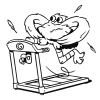
Why It's Important:
Financial data integrity and security are paramount in financial management for several critical reasons:
- Trust and Credibility: Maintaining the integrity and security of financial data builds trust with stakeholders, including investors, customers, and partners. It enhances an organization's credibility and reputation.
- Risk Mitigation: Robust security measures and audit trails reduce the risk of financial fraud, data breaches, and compliance violations. This mitigates financial and legal risks associated with unauthorized activities or data breaches.
- Decision-Making: Reliable financial data is the foundation of sound decision-making. Finance professionals rely on accurate and secure data to make informed strategic and operational decisions.
- Compliance: Adhering to data protection regulations and demonstrating compliance through audit trails is essential to avoid regulatory fines and legal consequences.
- Operational Efficiency: ERP systems with strong security measures and audit trails enable finance teams to work efficiently and confidently, knowing that financial data is protected and accurate.
In summary, audit trails and security measures are vital components of ERP systems that ensure the integrity, confidentiality, and availability of financial data. They provide transparency, accountability, and protection against fraud and unauthorized access, contributing to the overall success and trustworthiness of financial management processes within organizations.
Workflow automation in a ERP system for accounting
Workflow automation in ERP systems involves the use of technology to streamline and orchestrate a series of tasks, activities, or approvals that make up a specific business process. In the context of financial management, workflow automation plays a crucial role in optimizing and standardizing financial processes, leading to increased efficiency, reduced errors, and enhanced compliance. Here's how it works:
- Definition of Workflows: Finance professionals can define and configure workflows within the ERP system. These workflows outline the sequence of steps, tasks, and participants required to complete a specific financial process. For example, an approval workflow for purchase orders may involve steps such as requisition, approval, procurement, and payment.
- Task Assignment: ERP systems automatically assign tasks and responsibilities to designated individuals or roles within the organization. For instance, when an employee submits an expense report, the system can assign tasks to the employee's manager for approval, the finance team for verification, and accounts payable for reimbursement.
- Automated Notifications: Workflow automation includes the capability to send automated notifications and reminders to participants at each workflow step. These notifications inform users of pending tasks, deadlines, and actions required. Email notifications, in-app alerts, or mobile notifications can be used.
- Document Routing: Documents and data related to financial transactions are routed seamlessly through the predefined workflow. For example, invoices, purchase orders, and supporting documentation can be attached to the workflow for review and approval by relevant stakeholders.
- Conditional Logic: ERP systems can incorporate conditional logic into workflows. This means that workflows can adapt and take different paths based on specific conditions or criteria. For instance, an expense report may follow a different approval path for high-value expenses compared to low-value ones.

Examples of Workflow Automation in Accounting:
- Expense Approval Workflow: Let's consider an organization's expense approval process. When an employee submits an expense report through the ERP system, a predefined workflow is initiated. The workflow can include steps for manager approval, finance team verification, and accounts payable processing. Notifications are automatically sent to the relevant individuals at each step, and the workflow proceeds accordingly. If an expense report meets certain criteria (e.g., within budget limits), it may be automatically approved, while exceptions trigger manual review.
- Purchase Order Approval: ERP systems automate purchase order approval workflows in the procurement process. When a purchase requisition is created, the system can route it through a series of approvals based on predefined rules. The workflow ensures that necessary authorizations are obtained before procurement, maintaining compliance and preventing unauthorized purchases.
- Invoice Processing: Invoice approval workflows automate the handling of supplier invoices. Invoices are captured electronically, and the ERP system routes them through approval steps. Approvers can review invoices, verify against purchase orders and receipts, and electronically approve or reject them. Automated notifications keep all stakeholders informed of invoice status.
- Budget Review and Revision: ERP systems can automate workflows related to budget review and revision. For instance, when a department proposes a budget adjustment, the system can initiate a workflow for review by finance managers and executives. Conditional logic can be used to route budget revisions based on department, type of expenditure, or budget thresholds.
Significance of Workflow Automation in Accounting:
Workflow automation is highly significant in financial management for several reasons:
- Efficiency: Automation reduces the need for manual intervention, speeding up financial processes and reducing processing times. This efficiency ensures that financial transactions are executed promptly.
- Consistency: Automated workflows enforce standardized processes and compliance with financial policies. This consistency minimizes errors and ensures that financial transactions follow approved procedures.
- Transparency: Workflow automation provides transparency into the status of financial processes. All stakeholders can track progress, view pending tasks, and access historical data, promoting accountability and visibility.
- Compliance: Automated workflows help organizations comply with regulatory requirements by ensuring that financial transactions are properly authorized and documented. Compliance is critical to avoiding penalties and legal issues.
- Cost Savings: Streamlining financial processes through automation reduces operational costs associated with manual data entry, paperwork, and repetitive tasks. It also frees up finance professionals to focus on higher-value tasks.
- Enhanced Collaboration: Workflow automation promotes collaboration among finance professionals, departments, and external stakeholders by providing a centralized platform for communication and document sharing.
In summary, workflow automation within ERP systems plays a pivotal role in optimizing financial processes, enhancing efficiency, ensuring compliance, and improving collaboration. It empowers finance professionals to manage financial transactions with greater precision and agility, ultimately contributing to the financial health of the organization.
Multi-currency support in ERP systems
Multi-currency support in ERP systems allows organizations to seamlessly manage financial transactions across different countries and currencies. This is vital for businesses engaged in international trade or operating subsidiaries in multiple regions.
Key features include:
- Automatic Currency Conversion: ERP systems pull real-time exchange rates and apply them to transactions, ensuring accuracy in reporting.
- Multi-Ledger Support: Companies can maintain parallel ledgers in local and corporate currencies, which is essential for consolidated financial reporting.
- Localized Compliance: ERP systems adapt to local accounting standards (GAAP, IFRS, etc.), ensuring compliance with regional regulations.
- Global Consolidation: Multi-currency support simplifies the consolidation of financial statements across different subsidiaries and countries.
This feature ensures that organizations can confidently expand internationally without worrying about inconsistent reporting or currency mismanagement.
Book a free consultation with our ERP experts
Contact us for more details about Business Central and why this is the best ERP system for accounting.
 Free discovery call
Free discovery call
Integration with other business modules
Unlike standalone accounting software, ERP systems offer seamless integration with other business functions. This holistic approach ensures financial data flows naturally across departments.
- Inventory & Supply Chain: Purchases, sales, and stock levels automatically update the financial module, reducing manual reconciliations.
- Sales & CRM: Revenue, invoices, and customer credit details flow directly into accounting, improving billing accuracy and customer relationship management.
- Human Resources & Payroll: Salary payments, benefits, and deductions integrate into the general ledger, ensuring payroll accuracy.
- Project Management: Project budgets, expenses, and profitability are tracked in real time through ERP’s accounting module.
This integration ensures financial data is consistent, reducing silos and enabling a single source of truthacross the organization.
Benefits of ERP systems in accounting
Implementing an ERP system for accounting brings measurable benefits:
- Accuracy and Consistency: Automation reduces human error and ensures financial data is consistent across departments.
- Real-Time Visibility: Managers can make faster, data-driven decisions with up-to-date reports and dashboards.
- Scalability: ERP systems grow with the business, handling more complex transactions and larger volumes as needed.
- Improved Compliance: Built-in tax engines, audit trails, and regulatory features reduce compliance risks.
- Cost Efficiency: While initial investments are significant, ERP systems save costs long-term through automation and improved efficiency.
Challenges of ERP system implementation in accounting
Despite the benefits, ERP adoption comes with challenges:
- High Implementation Costs: Licensing, customization, and training can be expensive.
- Change Management: Employees may resist transitioning from familiar tools like spreadsheets.
- Complexity: ERP systems can be overwhelming without proper training.
- Customization Needs: Some organizations require tailored workflows, which can extend implementation timelines.
- Data Migration Risks: Moving historical financial data into a new system requires careful planning to avoid errors.
Understanding these challenges helps organizations prepare for smoother adoption.

Best practices for ERP adoption in financial management
- Set Clear Objectives: Define what financial goals you want to achieve with ERP.
- Engage Stakeholders: Involve finance teams, IT, and executives early in the process.
- Select the Right Vendor: Choose an ERP solution that aligns with your industry and compliance needs.
- Invest in Training: Equip employees with the knowledge to use ERP features effectively.
- Plan Data Migration Carefully: Clean and validate data before importing it into the ERP system.
- Start with Core Modules: Implement general ledger, AP, and AR first before rolling out advanced features.
Conclusion: ERP system accounting as a growth enabler
ERP systems in accounting are no longer just about bookkeeping—they are strategic tools that empower organizations with real-time insights, compliance confidence, and financial agility. From automating transactions to enabling global operations, ERP solutions transform financial management into a growth enabler.
For businesses seeking to modernize their accounting processes, ERP adoption is not just an option—it’s a competitive necessity.
At Gestisoft, we specialize in ERP implementation and support, helping organizations streamline their financial operations with Microsoft Dynamics 365 Business Central. Whether you are exploring ERP for the first time or upgrading from outdated systems, our team can guide you through every step of the journey.
Liked what you just read? Sharing is caring.

September 16, 2025 by Kooldeep Sahye by Kooldeep Sahye Marketing Specialist
Fuelled by a passion for everything that has to do with search engine optimization, keywords and optimization of content. And an avid copywriter who thrives on storytelling and impactful content.
