Accounting is the heartbeat of every business — but it’s also one of the most time-consuming and error-prone functions. Manual data entry, reconciliations, and month-end closings slow down decision-making and create unnecessary risks. Today, automation and artificial intelligence (AI) are redefining how financial teams work, bringing accuracy, speed, and insight to every transaction.
To stay competitive, every organization — from startups to global enterprises — needs to automate accounting processes. Doing so not only eliminates repetitive work but also improves data quality and empowers teams to focus on strategy instead of spreadsheets. With the right technology, such as Microsoft Dynamics 365 Business Central, implemented by Gestisoft, your accounting operations can evolve into a real-time, data-driven engine for growth.
What does it mean to automate your accounting process?
To automate accounting processes means using software to perform repetitive financial tasks with minimal human intervention. These include recording transactions, generating invoices, managing payroll, reconciling accounts, and producing financial reports.
Instead of multiple spreadsheets or disconnected systems, automation centralizes and synchronizes your financial data. Every department — from sales to operations — works with the same real-time numbers. This not only improves visibility but also guarantees compliance and accuracy.
In short, automation replaces the manual, error-prone workflows of the past with intelligent, self-updating systems that free your team to focus on analysis and business growth.
Learn more about Microsoft Dynamics 365 Business Central
Contact us for a free consultation and discover how our solution can help automate accounting processes in your business.
 Free discovery call
Free discovery call
Why businesses should automate accounting processes?
1. Eliminate human error
Manual accounting is inevitably prone to mistakes — duplicate entries, miscalculations, or missed invoices. Automation ensures data accuracy by enforcing validation rules and syncing transactions automatically across systems.
Gestisoft clients who automated their accounting workflows through Dynamics 365 Business Central reported a 30% reduction in manual entry errors and a faster reconciliation process across departments.
2. Save time and boost productivity
Automation shortens the time spent on recurring tasks like invoicing, reconciliations, and payroll management. Your finance team can redirect its focus toward forecasting, budgeting, and strategic planning.
In one Gestisoft implementation, a mid-sized services company achieved a 35% productivity gain and 25% faster month-end closings by automating recurring accounting workflows.
3. Ensure compliance and audit readiness
Automated systems track every transaction, change, and approval in real time. This digital trace ensures compliance with accounting standards and audit requirements while reducing the stress of year-end reviews.

4. Improve collaboration and visibility
A centralized ERP like Dynamics 365 breaks down departmental silos. Everyone — from finance to sales — works with synchronized, real-time financial data, improving transparency and interdepartmental decision-making.
5. Reduce costs
By eliminating manual tasks and redundant tools, businesses can dramatically cut administrative costs. Automated processes also reduce delays and penalties caused by late payments or reporting errors.
Gestisoft’s clients have seen operational cost reductions between 20% and 30% after automating accounting and financial reporting with Microsoft Dynamics 365.
How to automate accounting processes step by step?
Automation doesn’t happen overnight. It requires the right technology, clear processes, and expert guidance. Here’s how to approach it effectively.
Step 1: Automate your purchasing and supplier management
Automation can manage your entire purchasing cycle — from purchase order creation to payment. With the right ERP system, you can:
- Automatically generate purchase orders based on inventory levels;
- Match purchase orders with supplier invoices;
- Reconcile received goods with invoices;
- Manage taxes and payment approvals automatically.
Step 2: Automate sales and invoicing
Sales teams benefit enormously from automated accounting workflows:
- Convert quotes into orders, then into invoices instantly;
- Automatically record and classify transactions in your accounting system;
- Guarantee compliance with digital invoicing laws;
- Track taxes and revenue in real time.

Step 3: Simplify and automate payroll
Payroll management is a repetitive and highly regulated process. Automation ensures that wages, deductions, and tax filings are calculated correctly every time. It can:
- Calculate gross and net pay automatically;
- Generate payslips and submit tax forms;
- Update ledgers in real time;
- Sync with HR records to reflect new hires or departures.
Step 4: Automate budgeting and forecasting
By connecting your accounting data with budgeting tools, you can:
- Track expenses and revenues against projections in real time;
- Automatically adjust cash flow forecasts;
- Integrate bank transactions and expense data seamlessly;
- Generate predictive insights using AI.

What are the benefits to automate accounting processes?
1. Real-time data and reporting
Automation gives financial leaders access to accurate, up-to-date information for faster decisions. Dashboards and KPIs in Dynamics 365 provide instant visibility into cash flow, expenses, and revenue performance.
2. Centralized financial management
An ERP system like Microsoft Dynamics 365 consolidates all accounting functions — payables, receivables, payroll, and reporting — into one platform. This ensures consistency and eliminates the need for multiple disconnected tools.
3. Enhanced collaboration
Automation facilitates collaboration across departments. Teams can share insights, comment on transactions, and approve financial records through centralized workflows.
4. Scalability for growing businesses
As your company expands, your accounting automation scales with it. Dynamics 365 allows you to add modules and users without overhauling your infrastructure.
5. Better strategic decision-making
When your accounting data is clean, real-time, and reliable, leadership can base decisions on facts rather than estimates. Predictive analytics built into Dynamics 365 help anticipate trends and identify growth opportunities.
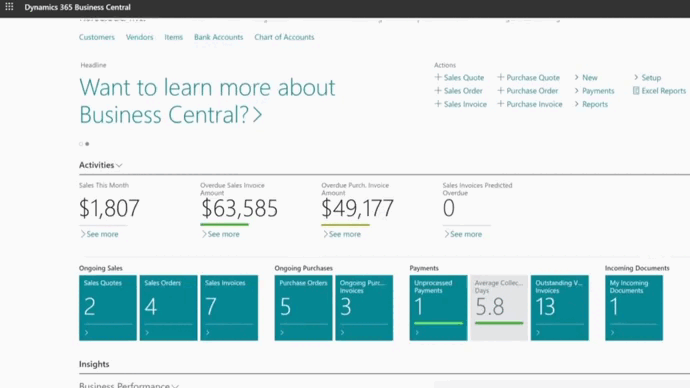
Microsoft Dynamics 365 Business Central: the backbone of accounting automation
At the heart of accounting automation lies the ERP system — and Microsoft Dynamics 365 Business Central is one of the most complete solutions available. As a cloud-based ERP, it offers all the tools needed to streamline financial operations while ensuring security and scalability.
Key advantages include:
- Automated workflows for accounts payable, receivable, and reconciliations;
- AI-powered insights for better financial forecasting;
- Integration with Microsoft 365 tools (Excel, Outlook, Teams) for smoother collaboration;
- Compliance with global standards and local tax regulations;
- Scalable architecture that evolves with your company’s growth.
In multiple Gestisoft implementations, clients have seen up to a 40% improvement in financial reporting efficiency and significant gains in data accuracy after deploying Business Central.
How automation enhances the role of accountants?
Contrary to popular belief, automation doesn’t replace accountants — it empowers them. By removing repetitive manual work, accountants can focus on analysis, strategic insights, and risk management.
Automated systems like Dynamics 365 transform accountants into financial advisors. They gain the ability to:
- Provide proactive business recommendations;
- Analyze performance trends using real-time dashboards;
- Ensure data integrity and compliance through automated audits.
In short, automation doesn’t eliminate accounting jobs — it evolves them.
Speak with a professional now
Contact us for more details about Microsoft Dynamics 365 Business Central and see how it works during a live demo.
 Free discovery call
Free discovery call
Why choose Gestisoft to automate your accounting processes?
Implementing accounting automation is not just about installing software. It’s about transforming processes, culture, and performance. That’s where Gestisoft excels.
As a certified Microsoft partner with over 25 years of ERP experience, Gestisoft helps organizations automate accounting and financial workflows with measurable results:
- Up to 35% faster financial closings after ERP implementation;
- 30% reduction in manual data entry across teams;
- 20–25% increase in productivity within the first year.
Our experts analyze your accounting workflows, configure Dynamics 365 Business Central to match your business rules, and train your team to use automation effectively. The result? A streamlined, accurate, and agile financial system that supports sustainable growth.
Talk to our ERP experts today to discover how automation can revolutionize your accounting department.
FAQ
-
It means using software like Microsoft Dynamics 365 to perform repetitive accounting tasks such as invoicing, reconciliations, payroll, and reporting automatically.
Liked what you just read? Sharing is caring.

May 06, 2025 by Kooldeep Sahye by Kooldeep Sahye Marketing Specialist
Fuelled by a passion for everything that has to do with search engine optimization, keywords and optimization of content. And an avid copywriter who thrives on storytelling and impactful content.
