Implementing an ERP like Microsoft Dynamics 365 Business Centralis a huge step toward streamlining operations and financial management. But for many organizations, ERP alone is not enough to fully optimize customer relationships, sales processes, and service operations. That’s where Business Central CRM integration comes in. By connecting ERP with CRM, companies gain a unified system that bridges finance, sales, service, and marketing — without the headaches of managing separate platforms.
And here’s the best part: Microsoft makes this integration seamless with Dynamics 365 CRM, while partners like Gestisoft bring the expertise to make it work for your unique business.
What is Business Central CRM integration?
At its core, Business Central CRM integration connects the ERP system (Business Central) with Microsoft Dynamics 365 CRM applications such as Sales, Customer Service, and Marketing. The integration ensures that data — from customers and accounts to orders and invoices — flows smoothly between both systems.
Because both solutions are built on Microsoft’s ecosystem, the integration happens through Microsoft Dataverse, a shared data platform that eliminates the need for complex middleware or custom connectors.
Example in action: When a sales opportunity closes in Dynamics 365 Sales, it can automatically generate a sales order in Business Central. This avoids duplicate entry, reduces errors, and accelerates the order-to-cash process.
With this setup, ERP and CRM work together as one cohesive platform, supporting your entire customer lifecycle.
Want to integrate a CRM with your ERP?
Contact us for more details on our services and solutions and discover how we can help you out.
 Free discovery call
Free discovery call
Why carry out Business Central CRM integration?
For many businesses, ERP and CRM have traditionally lived in silos. Finance teams work in one system while sales and service teams work in another, leading to communication breakdowns and inconsistent data. Business Central CRM integration changes that.
Here’s why it matters:
- Eliminate silos: Break down barriers between finance, sales, and service departments. Everyone works with the same, real-time data.
- Gain a 360° customer view: See invoices, orders, purchase history, pipeline status, and open service cases all in one place.
- Boost automation: Reduce manual re-entry of data, saving hours of administrative work.
- Improve decision-making: Access real-time insights that combine financial performance with sales forecasts.
Example use case: Imagine a sales rep about to negotiate a new deal. With Business Central CRM integration, they can instantly see whether the customer has unpaid invoices, recent orders, or open support tickets before finalizing the offer.
How much can you make in return?
Download your free ROI Excel calculator to discover how much savings you can make by implementing Dynamics 365 Sales today.
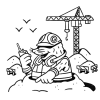
Why Business Central CRM integration is the best solution?
When companies look into integrating a CRM with their ERP, the obvious question arises: Which CRM should we choose? While Business Central can technically integrate with other CRMs like Salesforce or HubSpot, Dynamics 365 CRM is by far the best match.
Here’s why:
- Microsoft-native ecosystem: Both Business Central and Dynamics 365 CRM are Microsoft solutions, meaning updates, patches, and features work together seamlessly.
- Dataverse integration: With a shared data model, accounts, contacts, opportunities, orders, and invoices stay perfectly synchronized.
- Low IT overhead: No need for costly third-party middleware — integration is built-in.
- Familiar user experience: If your teams already use Outlook, Teams, and Office 365, they’ll find Dynamics 365 intuitive.
For companies already invested in Microsoft technology, Business Central CRM integration with Dynamics 365 is a natural, cost-effective, and scalable choice.

What are the benefits of Business Central CRM integration?
The advantages of combining ERP and CRM go far beyond convenience. Let’s explore the key benefits of Business Central CRM integration:
A complete customer lifecycle view
With integration, businesses can track the full customer journey — from lead generation in CRM, to opportunity management, to invoicing in Business Central, and finally, to customer support. This continuity provides the foundation for delivering personalized customer experiences.
Improved sales forecasting and planning
When ERP and CRM share data, sales forecasts aren’t based solely on pipeline guesses. Instead, managers can compare pipeline data in CRM with actual orders and financials in Business Central, resulting in far more accurate forecasting.
Faster order-to-cash process
Closing a deal in CRM automatically creates a sales order in Business Central. This reduces delays between contract signing and invoicing, improves cash flow, and enhances the customer experience.
Enhanced collaboration between teams
With everyone working from the same dataset, finance, sales, and operations can collaborate effectively. Misunderstandings over account status or customer history disappear.
Reduced costs and fewer errors
Less manual input means fewer mistakes and less rework. Companies also save on integration costs because Microsoft has already built the foundation for seamless connectivity.

How to achieve successful Business Central CRM integration?
While the technology foundation is strong, a successful Business Central CRMintegration still requires careful planning. Here are the key steps:
- Choose the right CRM: Dynamics 365 CRM is the natural fit, though businesses should evaluate whether they need Sales, Customer Service, Marketing, or all three.
- Define the integration scope: Decide what data should flow between systems (e.g., accounts, contacts, opportunities, orders, invoices).
- Plan data mapping: Ensure consistency between ERP fields and CRM fields to avoid duplicate or missing records.
- Pilot and test: Run a small integration test before rolling it out company-wide.
- Invest in training: User adoption is the key to success. Provide hands-on sessions for both ERP and CRM users.
Avoid common mistakes such as overcomplicating the setup, skipping user training, or failing to clean up data before integration.
Contact us for a free consultation about ERP and CRM
We do both! Choose a partner that can integrate Business Central with a CRM today.
 Free discovery call
Free discovery call
Gestisoft: your partner for ERP + CRM integration
The technology is powerful — but without the right partner, integrations can quickly go off track. That’s where Gestisoft comes in.
- Dual expertise: We specialize in both ERP (Business Central) and CRM (Dynamics 365), offering a rare combination of skills under one roof.
- Industry knowledge: From manufacturing to services to the public sector, we understand the unique challenges of your business.
- Proven methodology: Our approach covers discovery, implementation, training, and ongoing support.
- Local support: As a trusted Canadian Microsoft partner, we deliver bilingual service and long-term guidance.
With Gestisoft, your Business Central CRM integration is not just a project — it’s a long-term success story.
Business Central CRM integration is more than just a technical connection; it’s a strategic move that unlocks collaboration, efficiency, and growth. By uniting ERP and CRM, businesses gain the agility to manage their entire customer lifecycle while improving financial and operational performance.
Ready to transform your organization with a seamless integration? Contact Gestisoft today to discover how we can help you connect Business Central and Dynamics 365 CRM into one powerful solution.
-
It’s the process of connecting Microsoft Dynamics 365 Business Central (ERP) with Microsoft Dynamics 365 CRM apps, allowing seamless data flow between sales, finance, and service.
Liked what you just read? Sharing is caring.

August 19, 2025 by Kooldeep Sahye by Kooldeep Sahye Marketing Specialist
Fuelled by a passion for everything that has to do with search engine optimization, keywords and optimization of content. And an avid copywriter who thrives on storytelling and impactful content.
