Inventory management is a strategic pillar for any business, regardless of its size. However, many SMEs still underestimate the impact that poor inventory organization can have on their profitability. In this context, free inventory management software is an attractive alternative for structuring processes without incurring significant costs. But are these free tools sufficient to support a company's growth? When should you consider a more robust solution such as ERP (Enterprise Resource Planning)?
In this article, we take a comprehensive look at free inventory management software, its advantages and limitations, and explain why investing in a tool such as Microsoft Dynamics 365 Business Central can be a strategic choice for your growth.
Why use a free inventory management software?
Adopting free inventory management software is often the first step in structuring inventory management that was previously manual or unorganized. Here's why these solutions are particularly appealing to SMEs and startups:
1. Reduced initial costs
Paid software can represent a significant investment for a young company. Opting for free inventory management software provides access to essential features without straining your budget.
2. Easy to install and use
Most free inventory management software is designed to be intuitive. With just a few clicks, you can create an inventory, track stock levels, set up replenishment alerts, and view basic reports.
3. First step toward digitizing operations
Even though they are free, these tools help professionalize internal management and offer better visibility into inventory status, which improves operational decision-making.
Limitations of a free inventory management software
While adopting free inventory management software may be appealing in the short term, it is essential to be aware of its main limitations in order to avoid unpleasant surprises:
1. Limited functionality
These solutions generally cover basic needs (stock quantities, threshold alerts, simple reporting). But as soon as you want to manage multiple warehouses, integrate complex purchasing flows, or customize processes, the shortcomings become apparent.
2. Low scalability
Free inventory management software can quickly reach its limits as a business grows. Adding users, integrating with an e-commerce site, or automating logistics flows is often impossible without upgrading to a paid version.
3. Technical support sometimes non-existent
When problems arise, support is often community-based. Updates are irregular and fixes are slow, which can become risky as operations intensify.
Don't know where to begin?
Discover our guide containing 10 criteria you should consider when choosing ERP software.
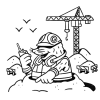
Top 5 free inventory management software in 2025
Now that you have an overview of free inventory management software, let's take a look at five free inventory management programs.
You may also want to check out the top 10 free warehouse management system here.
1. Odoo Inventory: a powerful and modular open source solution

Odoo Inventory is one of the most comprehensive free inventory management software programs available on the market. It is part of the Odoo ecosystem, a suite of open source applications that covers all of a company's needs, from invoicing to human resources management. When it comes to inventory management, Odoo Inventory offers detailed item traceability, multi-warehouse management, delivery automation, and extensive customization options.
Thanks to its modular approach, companies can start by using only the inventory management feature and then gradually add other modules such as purchasing or production management. However, it is important to note that installing and maintaining Odoo requires certain technical skills, particularly in server hosting and module configuration. For SMEs with limited technical teams, this learning curve can be a barrier.
Odoo Inventory is particularly suited to companies that want to maintain control over their IT infrastructure while benefiting from a flexible and scalable solution with no initial licensing costs.
2. Zoho Inventory: the ideal solution for SMEs

Zoho Inventory is a free inventory management software that stands out for its ease of use and fully cloud-based environment. Specially designed for small businesses and online retailers, Zoho offers a turnkey solution for tracking inventory in real time, managing customer and supplier orders, and automating certain replenishment processes.
The free version allows you to process up to 20 online orders per month, manage a single warehouse, and take advantage of direct integrations with major e-commerce platforms such as Shopify, Amazon, eBay, and Etsy. It is an ideal solution for start-ups looking to structure their inventory management without making a major investment.
However, Zoho Inventory limits access to a single user in the free version, which can quickly become restrictive when multiple people need to work on the inventory. For businesses planning rapid growth, it will be necessary to quickly upgrade to a paid subscription to avoid bottlenecks.
3. Sortly: simple inventory management on mobile

Sortly stands out from other free inventory management software thanks to its visual and mobile-friendly approach. The app allows you to manage inventory using photos, custom tags, and QR codes, making it easy to track items, even for non-technical users. This intuitive approach is particularly well suited to craftsmen, small warehouse managers, or service companies that need to track equipment in the field.
With the free version of Sortly, you can manage up to 100 items, which is more than enough for many small businesses. The app also offers custom catalog generation and CSV or PDF data export to simplify reporting.
However, Sortly quickly shows its limitations for more complex structures: it does not offer advanced features such as supplier management, purchase order tracking, or multi-user synchronization without upgrading to a paid plan. It is therefore an excellent starting point for simple, visual inventory management, but should be considered a temporary solution for ambitious projects.
4. Dolibarr ERP/CRM: the versatility of self-service for SMEs

Dolibarr is an open source solution that is particularly popular with European SMEs. In addition to being free inventory management software, Dolibarr offers a comprehensive set of ERP and CRM features to manage all aspects of a business: inventory management, sales, purchasing, projects, customer relations, and even human resources.
When it comes to inventory management, Dolibarr allows you to accurately track incoming and outgoing movements, organize inventory across multiple warehouses, manage threshold alerts, and automate the generation of supplier orders. Its modularity allows you to add or remove features as your needs evolve.
However, like many open source tools, Dolibarr requires server installation and a fairly technical initial configuration. Its user interface is functional but relatively basic compared to modern SaaS solutions. For companies that prioritize flexibility and want to retain control of their information system, Dolibarr is an excellent free option to seriously consider.
5. inFlow Inventory: a robust solution for local inventory management

inFlow Inventory is a free inventory management solution designed to be installed locally on Windows computers. Unlike 100% cloud-based solutions, inFlow offers total control over your data while remaining easy to use. Its intuitive interface allows you to track inventory levels, edit invoices and quotes, manage supplier orders, and generate accurate reports on inventory flows.
The free version of inFlow is comprehensive enough for small businesses with a moderate volume of products that are looking for secure offline operation. It is a good choice for organizations that prefer to keep their data in-house for confidentiality reasons.
However, it should be noted that some advanced features (multi-user, e-commerce integration, custom reports) are only available in the paid version. inFlow is therefore suitable for SMEs looking for a solid solution to get started without the cloud, while retaining the possibility of future expansion.
Criteria for choosing the right free inventory management software
Before choosing your free inventory management software, it is important to consider:
- The size of your inventory: the larger it is, the more you will need a high-performance solution.
- The number of users: some free solutions limit the number of simultaneous users.
- The possibility of upgrading: check if there is a more comprehensive paid version to support your growth.
Why migrate to an ERP such as Microsoft Dynamics 365 Business Central?
Free inventory management software may be sufficient in the early stages, but it quickly becomes inadequate when:
- Your sales skyrocket
- You diversify your product ranges
- You need to manage multiple warehouses
- You want to automate your supply chain
At this point, Microsoft Dynamics 365 Business Central stands out as a powerful integrated solution.
The advantages of a professional ERP solution
With Business Central:
- Centralization: your sales, accounting, inventory, and purchasing operations are brought together in a single environment.
- Automation: automated replenishment, smart notifications, customized workflows.
- Advanced analysis: detailed financial and inventory reports, real-time dashboards.
- Scalability: the ERP grows with your business, without any interruption to service.
- Compliance: compliance with local and international accounting, tax, and regulatory standards.
Gestisoft: your partner for efficient inventory management
At Gestisoft, we support companies in their transition to scalable solutions such as Microsoft Dynamics 365 Business Central.
Our team of experts analyzes your current processes, advises you on best practices, and ensures a fast, secure implementation tailored to your growth objectives.
Free inventory management software is an ideal starter solution for companies that want to structure their operations without immediate investment. However, as soon as your business grows, the need for a modern ERP such as Microsoft Dynamics 365 Business Central becomes apparent.
With Gestisoft, you can make this transition with confidence and ensure smooth, integrated, and future-proof inventory management. Need personalized advice? Contact us to discuss your project and explore how we can help you achieve your goals.
Book your free consultation now
Contact us to learn more about our Microsoft Dynamics ERP Business Central solution for managing and optimizing your inventory.
 Free discovery call
Free discovery call
Vous avez aimé ce que vous venez de lire? Partagez-le!

28 avril 2025 par Kooldeep Sahye par Kooldeep Sahye Marketing Specialist
Fuelled by a passion for everything that has to do with search engine optimization, keywords and optimization of content. And an avid copywriter who thrives on storytelling and impactful content.
