As technology improves and companies rely more on digital tools, there's a growing need for efficient and effective ERP systems. With the rise of cloud computing, traditional on-premise ERP systems are no longer the only option for companies looking to streamline their operations. Now, there's a new revolution in ERP systems, and two of the leading options are Dynamics GP vs 365. In this ever-evolving landscape, it's essential for businesses to understand the differences between these two options.
A tale of two systems: deciphering Dynamics GP vs 365
When it comes to business software, the comparison between Dynamics GP and 365 is noteworthy as they are two of the leading ERP systems available. While both offer a wide range of impressive features, they also have distinct qualities that cater to specific business requirements in the current market.
Feature comparison: unveiling the powerhouse capabilities
This comparison of Dynamics GP vs 365 offers distinct capabilities that cater to various business needs. Let's explore the main ways these two ERP systems are different in managing finances, inventory, customers, employees, supply chains, projects, production, data analysis, mobile access, and connections with other systems.
Financial Management:
One of the key features of Dynamics GP is its comprehensive financial management tools, such as general ledger, accounts payable, accounts receivable, and cash management. It also has excellent compatibility with Microsoft Office programs, which enables smooth data transfer and analysis. However, it doesn't have as many advanced financial reporting and budgeting options as Dynamics 365. This is one of the factors that we considered when comparing Dynamics GP vs 365.
In contrast, Dynamics 365 provides a wide range of financial management features, such as budgeting, forecasting, and advanced reporting. This allows businesses to gain immediate access to financial information and make well-informed choices. Furthermore, it's improved integration with Power BI, allowing users to build interactive reports and dashboards. Its cloud-based nature offers businesses of all sizes unprecedented flexibility, as it can be accessed from any location and at any time. Moreover, its AI-powered insights offer predictive analytics, helping businesses in anticipating financial patterns and managing risks efficiently.
Inventory Management:
Dynamics GP provides essential inventory management capabilities, such as tracking, controlling, and setting reorder points for inventory. This allows businesses to efficiently handle their inventory and prevent shortages. However, it doesn't offer more advanced features like demand prediction and warehouse management. As always, it's recommended to compare Dynamics GP vs 365 to determine which best meets your inventory management requirements.
In contrast, Dynamics 365 provides advanced inventory management capabilities, including demand forecasting, warehouse management, and lot tracking. It offers real-time visibility into inventory levels and supports multiple warehouses and locations. Dynamics 365 also enables businesses to optimize their inventory management processes and reduce carrying costs. Additionally, this system can adjust to changes in inventory needs and challenges as a company expands. It's designed to be easily scalable for businesses. With Dynamics 365's IoT integration, businesses can leverage sensor data to automate inventory replenishment and improve supply chain efficiency.
Customer Relationship Management (CRM):
The CRM functions of Dynamics GP are restricted, with a main focus on contact organization and sales order handling. It allows companies to handle customer data and track sales actions. Nonetheless, Dynamics GP doesn't have more advanced CRM capabilities like marketing automation and customer support management.
Dynamics 365, on the other hand, offers comprehensive CRM capabilities, including marketing automation, sales force automation, and customer service management. It provides a unified platform for managing customer interactions, tracking sales opportunities, and providing exceptional customer service. In addition, Dynamics 365 provides advanced analytics and reporting features that allow companies to obtain a deeper understanding of customer actions and enhance their sales and marketing tactics. With its AI-driven insights and personalized customer experiences, Dynamics 365 empowers businesses to drive customer engagement and loyalty like never before. Dynamics 365 works with Microsoft Teams to help sales, marketing, and customer service teams work together better. This makes communication easier and improves productivity.
It's clear that when comparing Dynamics GP vs 365, Microsoft Dynamics 365 provides a CRM that can meet more complex requirements.

Human Resources (HR):
Dynamics GP offers basic HR functionalities, such as employee records management and payroll processing. It helps businesses streamline HR processes and ensure compliance with regulations. However, Dynamics GP lacks advanced HR features such as talent management and performance analytics.
Dynamics 365 for HR is a software that helps with human resources tasks. It can be used for things like finding new employees, helping them get started, evaluating their performance, and providing learning opportunities. It provides a unified platform for managing the entire employee lifecycle, from recruitment to retirement. Dynamics 365 for HR provides powerful analysis and reporting tools. This helps companies understand employee patterns and improve their HR plans. Dynamics 365 for HR makes it easy for employees to manage their HR tasks with self-service portals and mobile access. This helps them feel more engaged and satisfied with their work.
Supply Chain Management (SCM):
Dynamics GP provides basic supply chain management functionalities, such as procurement, order fulfilment, and supplier management. It helps businesses streamline their supply chain processes and guarantee timely delivery of goods. However, Dynamics GP lacks advanced SCM features such as demand planning and supplier collaboration.
Dynamics 365 for SCM offers comprehensive supply chain management capabilities, including demand planning, inventory optimization, and supplier collaboration. It provides real-time visibility into supply chain operations, enabling businesses to optimize inventory levels and reduce costs. Dynamics 365 for SCM also offers advanced analytics and machine learning capabilities, allowing businesses to predict demand patterns and make data-driven decisions. With its integration with IoT devices and blockchain technology, Dynamics 365 for SCM enables businesses to build resilient and transparent supply chains that can withstand disruptions and mitigate risks effectively.
Those familiar with supply chain management will notice that when comparing Dynamics GP vs 365, 365 once again surpasses with its advanced features.
Manufacturing:
Dynamics GP offers fundamental manufacturing capabilities like scheduling production, creating a bill of materials, and establishing routing. This software supports enterprises in simplifying their manufacturing procedures and enhancing their production effectiveness. However, Dynamics GP doesn't include more advanced manufacturing elements such as planning production and controlling the shop floor.
Dynamics 365 for Manufacturing offers comprehensive manufacturing capabilities, including production planning, shop floor control, and quality management. It provides real-time visibility into manufacturing operations, enabling businesses to optimize production schedules and resource utilization. Dynamics 365 for Manufacturing also offers advanced analytics and predictive maintenance capabilities, allowing businesses to identify bottlenecks and prevent production delays. With its integration with IoT devices and predictive analytics, Dynamics 365 for Manufacturing enables businesses to achieve operational excellence and drive continuous improvement.
When comparing Dynamics GP vs 365, it can be seen that Dynamics 365 provides greater flexibility and a wider range of features which can greatly benefit manufacturers in their daily tasks. This includes advanced tools that can effectively streamline their operations.
Analytics:
While Dynamics GP provides fundamental analytical tools like pre-designed reports and dashboards, it falls short in offering more sophisticated features like predictive analytics and machine learning. Nonetheless, it aids companies in understanding their financial and operational progress.
Dynamics 365 offers comprehensive analytics capabilities, including predictive analytics, machine learning, and advanced reporting. This tool helps businesses understand their data better. It can show patterns, make predictions, and guide decision-making based on data.. Dynamics 365 also offers integration with Power BI, enabling businesses to create interactive dashboards and reports. With its AI-driven insights and predictive analytics, Dynamics 365 empowers businesses to drive innovation and achieve competitive advantage.
Are you seeking more AI in your daily routine? When comparing Dynamics GP vs 365, one reigns supreme in this aspect.

Mobility:
Dynamics GP offers limited mobility capabilities, with access primarily through desktop applications. It provides basic mobile apps for tasks such as time entry and expense reporting. However, Dynamics GP lacks advanced mobile features such as offline access and mobile approvals.
Dynamics 365 offers comprehensive mobility capabilities, with access through web browsers and mobile apps. It provides a responsive user interface that adapts to different devices and screen sizes. Dynamics 365 also offers offline access, enabling users to continue working even without an internet connection. With its mobile apps for iOS, Android, and Windows devices, Dynamics 365 empowers users to stay productive on the go and collaborate from anywhere, anytime.
Require assistance with managing your business while you're unavailable? If this is necessary, you should consider the differences between Dynamics GP vs 365.
Integrations:
The integration capabilities of Dynamics GP are limited, focusing on Microsoft products and add-ons from third parties. It only offers basic integration with Microsoft Office tools like Excel and Outlook. Unfortunately, Dynamics GP doesn't have advanced integration options like REST APIs and web services.
Dynamics 365 offers comprehensive integration capabilities, with support for a wide range of Microsoft and third-party applications. It provides REST APIs and web services for seamless integration with other systems and services. Dynamics 365 also offers prebuilt connectors for popular applications such as Salesforce, SAP, and Adobe. With its integration with Microsoft Power Platform, Dynamics 365 enables businesses to automate workflows, build custom apps, and analyze data across different systems and services.
It's important to remember that a single solution may not always be enough. Therefore, it's beneficial to have a solution that can integrate with other solutions for future support. This should be considered when evaluating the differences between Dynamics GP vs 365.
Security fortified: providing impeccable data protection
Dynamics 365 provides robust security features to protect sensitive data from unauthorized access. It employs robust encryption algorithms to safeguard data at rest and in transit, guaranteeing that only authorized personnel can access it.
Using secure authentication methods, like multi-factor authentication, adds another level of security. This means users will have to provide more proof than just their password. Dynamics 365 helps protect against cyber attacks by using multiple layers of defense. This includes regular security updates, systems that detect and prevent intrusions, and advanced technologies for threat protection.
In addition, role-based access controls let companies set specific permissions for users. This makes sure that employees can only see the data they need for their jobs. With Dynamics 365, businesses can rest assured that their sensitive data is protected from unauthorized access, both internally and externally.
User experience revolutionized: navigating with simplicity
Dynamics 365 offers a modern, intuitive interface design that makes it easy for users to navigate and find the information they need. Simplified user workflows streamline processes and lead to increased productivity. The improved search functionality allows users to retrieve information quickly and efficiently, saving valuable time. Customized dashboards display personalized and helpful data in a visual format, making it easier for users to make informed decisions quickly. The integration with Microsoft Office makes it easier for teams to collaborate and streamline their work processes, leading to more effective teamwork. With Dynamics 365, users can experience a user-friendly and efficient interface that empowers them to be more productive and successful in their roles.
The intuitive design of Dynamics 365 reduces the learning curve for new users and minimizes training requirements. The consistent user experience across different modules makes sure that users can easily navigate and access the features they need, regardless of their level of expertise. The simplified navigation menus and clear labelling of options make it easy for users to find the information they need without getting lost or overwhelmed. This user-friendly approach contributes to increased user adoption and satisfaction, ultimately driving business success.
In addition to its user-friendly interface, Dynamics 365 offers powerful customization capabilities that allow businesses to tailor the system to their specific needs and preferences. Users can personalize their dashboards, reports, and workflows to suit their roles and responsibilities. This flexibility makes sure that Dynamics 365 can adapt to the unique processes and requirements of different industries and organizations. With Dynamics 365, businesses can empower their users with a tailored experience that enhances productivity and drives growth.

A cost-effective choice: evaluating the financial implications
Dynamics 365 offers a compelling value proposition for businesses seeking a cost-effective ERP solution. Unlike traditional on-premise ERP systems that require significant upfront investments in hardware, software, and IT infrastructure, Dynamics 365 is offered on a subscription basis. This removes the need for capital expenditures and allows businesses to scale their costs based on their usage.
In addition, Dynamics 365 can lead to reduced IT infrastructure investment. With its cloud-based architecture, businesses can end the need for maintaining on-premise servers, storage, and IT staff. Dynamics 365 takes care of infrastructure management, ensuring that businesses can focus on their core operations.
Moreover, Dynamics 365 enhances productivity and efficiency, ultimately reducing operating costs. Its streamlined user interface, automated workflows, and improved collaboration capabilities empower employees to be more productive and efficient. This leads to reduced labor costs and improved operational efficiency.
Furthermore, Dynamics 365 offers lower maintenance and support costs compared to traditional ERP systems. Microsoft continuously updates and maintains Dynamics 365, eliminating the need for businesses to invest in costly maintenance and support contracts. This ensures that businesses can always access the latest features and security updates without incurring additional expenses.
Finally, Dynamics 365 enables data-driven decision-making, which can lead to significant cost savings. With its robust reporting and analytics capabilities, businesses can gain valuable insights into their operations and identify areas for improvement. This data-driven approach helps businesses optimize their processes, reduce waste, and make informed decisions, ultimately contributing to cost reduction.
In conclusion, Dynamics 365 offers a cost-effective ERP solution that provides businesses with numerous financial benefits. Its subscription-based licensing, reduced IT infrastructure investment, enhanced productivity and efficiency, lower maintenance and support costs, and data-driven decision-making capabilities make it an attractive choice for businesses looking to optimize their financial performance.
A transformative journey: Transitioning from Dynamics GP to 365
Transitioning from Dynamics GP to 365 can be a complex and time-consuming process, but it's one that can yield significant benefits for your organization. This section will provide you with a step-by-step guide on how to make the transition as smooth and successful as possible.
We'll cover everything from planning and preparation to implementation and training, and we'll provide you with the tools and resources you need to make the transition a success.
- Planning and Preparation : The first step in transitioning from Dynamics GP to 365 is to create a detailed plan. This plan should include a timeline for the transition, a budget, and a list of the resources that you'll need. You should also identify the key stakeholders in your organization who'll be affected by the transition and get their buy-in.
- Data Migration : One of the most important aspects of the transition is data migration. You will need to migrate your data from Dynamics GP to 365, and this can be a complex and time-consuming process. You should work with a qualified data migration specialist to ensure that your data is migrated accurately and completely.
- Implementation : Once your data has been migrated, you can begin the implementation of Dynamics 365. This process can be complex and time-consuming, and you should work with a qualified Dynamics 365 implementation partner to ensure that the implementation is successful.
- Training : Once Dynamics 365 has been implemented, you will need to train your users on how to use the new system. This training should be comprehensive and cover all of the features and functionality of Dynamics 365. You should also provide ongoing support to your users to help them get the most out of the new system.
- Transition Support : Once you have transitioned to Dynamics 365, you should have a plan in place for ongoing support, just like the support plan of Gestisoft. This support should include help desk support, software updates, and security patches. You should also have a plan in place for disaster recovery in case of a system failure.
By following these steps, you can transition from Dynamics GP to 365 as smoothly and successfully as possible.
Conclusion
In conclusion, transitioning from Dynamics GP to Dynamics 365 requires careful planning and preparation. It's essential to involve key stakeholders, assess your current system, and thoroughly train your team. Additionally, having a solid plan for ongoing support and disaster recovery will ensure a seamless transition and continued success with Dynamics 365. With these considerations in mind, your organization can take full advantage of the robust features and capabilities of Dynamics 365 and stay ahead of the curve in today's ever-evolving business landscape. Furthermore, it's important to stay informed about any updates or changes to the Dynamics 365 platform, as well as take advantage of the resources and support provided by Microsoft. By following these steps and staying proactive, your organization can maximize the benefits of transitioning to Dynamics 365 and stay ahead of the competition.
Contact Gestisoft today to learn more about how we can help you navigate this transition and achieve your business goals. With our expertise and support, you can confidently embrace the future of business and drive growth and success for your organization. Don't wait any longer; take the first step towards a more streamlined and efficient business with Dynamics 365.
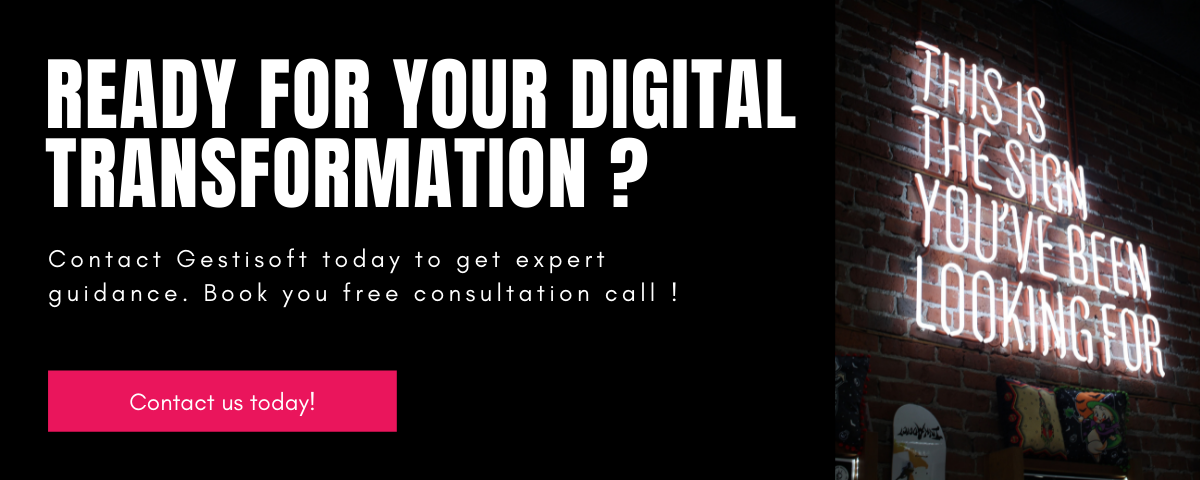
Liked what you just read? Sharing is caring.

February 07, 2024 by Frédéric Charest by Frédéric Charest VP of Marketing
Data-driven Growth Marketer with a Passion for SEO - Driving Results through Analytics and Optimization

