Data migration is a vital component of a successful ERP implementation. In this article, we are going to lay out a 5-step strategy, which, if followed, will ensure a seamless transition with little to no business disruption. The data migration process is key to ensuring that the data in the new ERP system is accurate and complete. This is crucial as many people throughout all levels of the company will have to rely on this data. A well-planned data migration can help keep the entire ERP implementation project on time and on budget. It is also an opportunity to eliminate obsolete and redundant data lurking in the company's legacy systems. Read on to learn more about the steps for ERP data migration.
But before proceeding further, let's review what exactly ERP data migration entails.
.png)
What is ERP data migration?
ERP data migration is the transfer of all data from your current system to a new ERP. In fact, it is one of the most important phases of an ERP implementation. The process may seem rather simple, and perhaps that is why it is frequently overlooked. As a result, data validation and cleansing prior to ERP data migration are often neglected in order to speed up the transition.
However, the reason for implementing an ERP system, in addition to reducing operating costs, is to provide better data visibility to all teams across all areas of the company. Therefore, you need to take the time to do it correctly, hence the importance of thoroughly reviewing your data and processes before migrating to a new ERP system.
.png)
Now here are the steps for pulling off a successful ERP data migration.
5 steps to successfully migrate your ERP data:
Review your data and decide on its quality and relevance in the new system. You may also want to consider changing your processes and ask your ERP vendor for recommendations on the best structure for stored data. This is the time to clean up irrelevant information, inaccurate data, and duplicates. However, to successfully accomplish these tasks in a timely and optimal manner, you will need to take a step-by-step approach.
Here are the 5 recommended steps for ERP data migration:
Step 1 to migrate your ERP data- Assign the right people and resources to the project
The most senior employees within the company are likely the best suited to assess the need to retain certain data and decide which data will be transferred. Such employees are familiar with the various processes involved in running the business, as well as the operation of legacy systems. They must also be able to work in teams with the technicians who will be doing the programming. For best results, it is preferable to assign a team to each task, i.e., data analysis, migration, testing and validation of results once the ERP data migration has been completed.
All ERP process leads will therefore be involved at different stages, depending on their role in the ERP data migration. It is important that each team member understands the task at hand and knows how to perform it. They must also be comfortable working as a team. The availability of quality data in the new system depends on it.
Step 2 to migrate your ERP data- Analyze and map ERP data as well as your migration process:
How your data is classified in your existing systems may or may not exactly match the data format used in your new ERP system. Details such as abbreviations in mailing addresses and names can have a significant impact on reporting. Therefore, it is important to work with your ERP data migration partner to make sure that the data in the new system matches the data in the legacy system. This step highlights the need to clean up data, identify and correct issues so that the data you migrate to your new system is correct, consistent and usable. This requires a great deal of collaboration between the different departments and stakeholders within the company to ensure that all users are using the same standard data structures.
Step 3 to migrate your ERP data- Your new ERP vendor can help carry out the project:
Creating an ERP data migration strategy that all teams involved can understand is the key to a successful implementation. To achieve this, contact an ERP specialist who can develop a deployment plan and manage the implementation project.
Nobody has a better understanding of business management systems than an expert who deploys and develops it for the long term, read our article to find out how to choose an ERP consultant?
With more than 450 clients, our team helps Quebec companies in their digital transformation project with Microsoft's Business Central. Our team helps companies in their digital transformation project with the help of Microsoft's ERP and CRM applications. Our role is to find out how you can use these business solutions to have a real impact on your business. From manufacturing production to managing your sales, our experts will find out how Microsoft Dynamics 365 can accelerate your success.
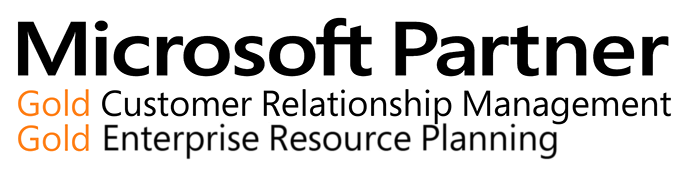
Step 4 - Define an ERP data migration strategy:
A well-defined strategy will ensure that all steps related to the ERP data migration process go smoothly, with minimal disruption to your business. The data to be transferred may come from different sources, such as Microsoft databases, accounting software, legacy systems or a previous ERP system; therefore, data entry and data classification differ depending on the system. It is the result of this data census that will dictate your ERP data migration strategy.
With the help of your ERP vendor, in collaboration with the teams you have put in place, it will be necessary to standardize data and business processes. Data mapping involves examining your source data and comparing it to the target data of the new ERP (mapped data), and then establishing some translation rules. Potential problems must be identified and resolved prior to migration so that no data is lost or misallocated. This process includes a field-by-field analysis of the source data using various ERP software features.
Step 5 - Migrate, test, validate data and resolve problems:
Once the previous steps have been completed, all that remains is to perform the actual migration, then test the system with the users across the various departments, and finish by validating the results. However, it is best to start by transferring a small amount of data before proceeding with the entire ERP data migration. It will be easier and faster to test on a small batch of data at a time. Problems detected can be resolved with the rest of the data so that minimal intervention is required once the migration is completed.

Prioritize the ERP data migration process
As you have just seen, prioritizing data migration is the key to implementing your new ERP system. It's important to dedicate time to the process, which must be carefully planned and structured. For that, resources will need to be freed up. Planning is the first step in your ERP data migration strategy.
Use the expertise and guidance from Gestisoft and Microsoft Dynamics 365 to execute a successful ERP migration, contact us !

Liked what you just read? Sharing is caring.

April 28, 2025 by Kooldeep Sahye by Kooldeep Sahye Marketing Specialist
Fuelled by a passion for everything that has to do with search engine optimization, keywords and optimization of content. And an avid copywriter who thrives on storytelling and impactful content.
