The Microsoft Power BI app advertises itself as a comprehensive data analytics tool. It provides a service that lets its users create a simple visual representation of the analyzed data that is easy to interpret and use.
First, let's give Microsoft Power BI a proper introduction.
The Microsoft Power BI app advertises itself as a comprehensive data analytics tool. It provides a service that lets its users create a simple visual representation of the analyzed data that's easy to interpret and use. This is a core feature of apps like Power BI: the ability to convert data into easily understandable visuals for professional use. Microsoft Power BI can prove to be very valuable for your company, so let's take a closer look at what it offers!
What's Power BI?
Microsoft Power BI takes its name from Business Intelligence (BI). Artificial intelligence is now being used by most profitable and agile companies to support them in making decisions.
Every company owner has likely experienced the disorientation of having to decide based on a large volume of data. The hardest part of making that decision is seeing the big picture. With that insight, you'll know what to do to get the best outcome.
The beauty of Power BI is that you can look at each element to make better decisions. The dashboard's visual representation allows users to quickly see the data that's relevant for the choices they have to make.
Business intelligence thus becomes available to all team members who need to access data and make decisions, thanks to Power BI. Every important choice can be based on reliable information. Data is analyzed and updated in real time with Power BI, allowing teams to make decisions rooted in factual information.
Power BI, like Power App and Power Automate, is available on any device and is part of the Microsoft Power Platform.
Key benefits of Power BI
Running a company requires constant decision-making. The company's leader lacks the necessary control over a decision and does it as best as they can, or even by mistake.
The benefits of Power BI are numerous, and it aids management teams in making fast decisions without jeopardizing the company's profitability. Data visualization is made simple with Power BI. It has a full summary of company data in visual form, with display choices such as tables, charts, gauges, and maps. This makes it easier for teams to use.
Power BI helps companies be more efficient, agile, and flexible by making it easy to see results. Power BI is a powerful business intelligence and data visualization tool developed by Microsoft. It offers a range of benefits that make it popular for data analysis and reporting:
The dashboard and data analysis make it user-friendly
Another significant benefit of Power BI is its simplicity. You don't need a degree in data science to use this BI solution! Accessing details, whether for a manager or an analyst, is as simple as a few clicks. Each user may tailor the analysis of the results to their specific needs and features related to their role.
You don't have to conduct any segmentation on the raw data because Business Intelligence has already done it for you. A customized Power BI dashboard allows the user to see the data that affects them right away.
As Power BI is used, it becomes a collaborative tool that promotes information exchange between departments and users.
Power BI is available on all platforms and can be used at any time. Employees can thus act more independently because they can easily access data, and information access facilitates collaboration. Access is, of course, safe and protected to protect the information's integrity.

Prenez des décisions éclairées et gérez proactivement les situations avant qu'elles ne deviennent des obstacles !
Guide de survie pour les projets d'implantation
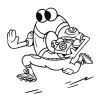
Several applications are available to help you get the best out of your BI tool
Power BI helps businesses by connecting with other apps that make data access better, like Microsoft Teams, Microsoft Dynamics, Power Apps, and Power Automate.
Power BI can be used for a wide range of applications. Power BI apps can process almost any data source, even Google Analytics 🤓. This gives the software and apps more capabilities.
Here's a non-exhaustive list with a few examples of the applications that are available to this end:
- Microsoft Excel: You can move files together using Power BI and Excel to generate charts or pivot tables from Power BI visual dashboards. This offers the benefit of encouraging you to explore new ways to use Excel and get actionable insights.
- Microsoft Azure: Azure makes it easy to exchange and analyze large amounts of data (aka big data). It's the best solution for preparing for Big Data when used in conjunction with Power BI. Azure promotes collaboration among all employees of scientific professions who need Big Data access, such as engineers or analysts.
- Microsoft Cloud App Security : Although Power BI makes it easier to access and exchange data, it's important to note that data security is a legal requirement for businesses. As such, Microsoft Cloud App Security is used in combination with Power BI to prevent harmful activities from compromising data integrity.
- Office 365: Since Power BI is part of the Microsoft family, it naturally integrates with the Office 365 suite. Normally, employees are already familiar with the Office 365 software, allowing for seamless coordination and teamwork.

Easily accessible from any location
Power BI can be accessed from any place through its mobile app. It's an excellent option for distributed teams or businesses with many locations.
An engineer on the road can access data from their phone. An analyst can consult the dashboard from their desktop computer, and a manager can view graphical representations during a management meeting from their tablet.
The Business Intelligence platform also makes it easier for teams to collaborate by enabling them to work on any file at the same time.
Power BI's simplicity and ease of use anywhere, at any time, is a huge benefit, and it saves time for the agile teams who have implemented this solution.
Leveraging Power BI for Business Success: Turning Data into Insights
In this blog section, we'll delve into the compelling reasons why businesses should embrace Power BI as a vital asset in their data strategy. From real-time monitoring to strategic forecasting, from collaborative insights to enhanced operational efficiency, we'll explore a range of scenarios where Power BI shines. Join us as we uncover how Power BI can elevate your decision-making processes, streamline your operations, and position your business for a data-driven future.
You should consider using Power BI for your business when you want to leverage data to make informed decisions, gain insights, and improve overall performance. Here are some scenarios and reasons why Power BI can be beneficial for your business:
- Data-Driven Decision Making: Power BI enables you to visualize and analyze your data in a way that makes it easier to identify trends, patterns, and anomalies. This empowers your decision-makers to base their choices on accurate and up-to-date information.
- Visual Reporting: If your business deals with a large amount of data that needs to be communicated effectively to various stakeholders, Power BI's interactive visualizations and dashboards provide an intuitive way to present complex information.
- Consolidating Data: If your business uses data from multiple sources, Power BI can help you consolidate and integrate data from various databases, spreadsheets, cloud services, and more. This can lead to a unified view of your operations.
- Real-Time Monitoring: Power BI's real-time capabilities are particularly useful when you need to monitor key metrics and KPIs in real time. This is crucial for industries like finance, retail, and manufacturing, where immediate decisions are essential.
- Identifying Trends: By analyzing historical data, Power BI can help you identify trends and forecast future performance. This can aid in strategic planning, resource allocation, and growth projections.
- Operational Efficiency: Power BI's data transformation and modeling capabilities can assist in streamlining your business processes by identifying bottlenecks, inefficiencies, and areas for improvement.
- Collaboration: Power BI's sharing and collaboration features make it easier to share insights and reports with colleagues, clients, and partners. This promotes transparent communication and alignment across the organization.
- Mobile Access: Businesses that require their teams to be mobile can benefit from Power BI's mobile app, allowing users to access important data and insights from anywhere, on any device.
- Risk Management: Analyzing data can help you identify and mitigate risks more effectively. Power BI can provide visualizations that allow you to understand risk exposure and make proactive decisions.
- Compliance and Security: Power BI's security features make it suitable for businesses that handle sensitive data and need to ensure compliance with data protection regulations.
- Marketing and Sales Analysis: Power BI can help marketing and sales teams analyze customer behavior, track campaign performance, and identify opportunities for growth.
- Resource Allocation: For resource-intensive businesses, such as manufacturing or logistics, Power BI can provide insights into inventory levels, production rates, and supply chain efficiency.
- Cost Management: By analyzing costs and expenses, Power BI can help you identify areas where cost reduction or optimization is possible.
In terms of when to use Power BI, consider implementing it when your business has data-related challenges or opportunities. It's valuable when you're dealing with large datasets, complex reporting needs, and a desire to make data-driven decisions. As a general guideline, start using Power BI when your data becomes too complex to manage effectively with spreadsheets or basic reporting tools.
Microsoft’s best support: a thriving Power BI community
You aren't alone if you use Power BI or Power BI Pro, as there is an active community of other users who are willing to help.
To begin with, Microsoft support doesn't abandon any customer who has a query about this business intelligence program. There are also numerous tools available on the Internet to answer questions about Power BI.
The democratization of Power BI through the Microsoft portal has resulted in the formation of a real group of several thousand people all over the world. Group members share tips and support on how to use the platform, propose new ideas, and have productive discussions. The group's forum is also available. Being a member of the Power BI group is a great way to become a part of the larger Microsoft family.
You can take your company to new heights by using the Power BI tool and integrating it with your business solutions . The fluidity of data and your whole team's access to the dashboard is a game-changer for your company's efficiency and competitiveness. Gestisoft will support you with Power BI setup: to learn more about integrating Power BI with ERP and CRM solutions, contact our experts.
Prêt.e à exploiter les données de votre entreprise?
Contactez nos spécialistes pour commencer votre aventure avec Power BI !
 Contact Sales
Contact Sales
Liked what you just read? Sharing is caring.

August 31, 2023 by Frédéric Charest by Frédéric Charest VP of Marketing
Data-driven Growth Marketer with a Passion for SEO - Driving Results through Analytics and Optimization


