Editor's Note: This article was originally written when Power Pages were called Power Apps portals and Dynamics 365 portals. Both terms are used throughout this article but all refer to Power Pages.
Want to make your website more interactive and collaborative for customers, partners, and employees? Microsoft Power Pages offers the perfect solution for creating modern, secure, high-performance business websites without extensive coding knowledge.
Power Pages represents Microsoft's evolution of Dynamics 365 Portal technology into a comprehensive low-code platform for building external-facing websites. Whether you're looking to improve customer engagement, streamline partner operations, or create employee self-service experiences, Power Pages provides the tools you need—all fully integrated with your Dynamics 365 ecosystem.
This guide demystifies Power Pages, exploring what they are, how they work, and the transformative ways they can enhance your digital presence.
What Are Microsoft Power Pages?
Microsoft Power Pages is the latest addition to the Power Platform family—a secure, enterprise-grade, low-code platform designed for creating and hosting modern external-facing business websites. Previously known as Power Apps portals and Dynamics 365 portals, Power Pages can now be edited in the new Power Pages design studio for an enhanced development experience.

Key Characteristics of Power Pages
Power Pages are customizable websites that give your customers, partners, and employees tailored digital experiences. The platform integrates seamlessly with Dynamics 365 for Customer Engagement, allowing you to display data from your CRM modules directly on your portal without complex integrations.
In simple terms, Power Pages enable you to deploy websites with interactive forms that visitors can complete. The information collected flows directly into your Dynamics 365 system—eliminating manual data re-entry and streamlining your workflows in one simple step.
Portal users can access a range of experiences that allow them to take multiple actions, from submitting support tickets to placing orders, all while you maintain complete control over security and data access.

Creating Websites with Power Pages Design Studio
Microsoft's Power Pages provides rich, customizable templates that deliver a fluid visual experience through the design studio. The platform includes an integrated learning hub to help you quickly build sites tailored to your unique business needs.
Low-Code Development Approach
The low-code approach makes website creation accessible for both professional developers and business users with minimal technical expertise. This democratization of web development lets you create sophisticated portals that enable customers to access important information quickly and securely.
Power Pages is fully integrated into the Microsoft ecosystem, meaning developers can leverage the same business data they use for apps, workflows, intelligent virtual agents, reports, and analytics across Microsoft Power Platform components. There's no need for migration or complex upgrade processes—simply open the Power Pages designer and start creating your custom portal.
Robust Security Features
Data security is paramount in Power Pages. You can ensure information protection by assigning specific roles to portal visitors, controlling exactly what data each user type can view and modify. This role-based security model provides enterprise-grade protection while maintaining user-friendly access for legitimate users.
Power Pages includes all the features you need for customer service forms, online product catalogs, partner portals, and much more.
Speak with a Microsoft Dynamics expert now
Contact us for more details on Power Pages and the whole suite of the Microsoft Dynamics 365 ecosystem.
 Free discovery call
Free discovery call
Will Power Pages Replace My Existing Website?
Not at all! Power Pages are designed to complement and enhance your existing digital presence, not replace it entirely.
While Power Pages can create custom pages, forms, and layouts with sophisticated functionality, they're typically used to augment your website rather than serve as a complete replacement. Power Pages can be embedded within your existing website or accessed through a dedicated Dynamics portal, providing a seamless user experience that feels like a natural extension of your brand.
Think of Power Pages as capability enhancers—they improve your website's functionality and make it more engaging for users, but they work best when integrated with your broader digital strategy rather than replacing your entire web presence.

How Power Pages Enhance Your Digital Experience
Strengthening Customer Communications and Loyalty
Maintaining effective communications and being consistently available for potential and existing customers is one of the most powerful ways to generate customer loyalty. When you're seen as a reliable and trustworthy company, customers become ambassadors for your brand—recommending your services and products to their networks.
Power Pages helps you achieve this elevated status with customers by empowering you to maintain effective communications and engagement at scale. Satisfied customers who constantly use your products or services also bring new business opportunities through their advocacy.
Facilitating Customer Feedback and Dialogue
Power Pages enables you to promote open dialogue with customers by creating interactive forms. Use open-ended questions to benefit from constructive and comprehensive customer feedback. This approach provides excellent insights into customer sentiment and helps you evaluate satisfaction with your services or products.
Leveraging Ready-to-Use Templates
You don't need to start from scratch—Power Pages offers a full library of templates ready to use and customize. These templates cover common scenarios like customer support portals, partner management systems, and employee self-service platforms.
Creating Knowledge Bases and Support Systems
Provide customers requiring support with self-service capabilities by giving them access to a comprehensive knowledge base. Enable them to create their own support tickets, reducing wait times and empowering customers to resolve issues on their schedule. Power Pages enables you to add significant value to your company by quickly creating these types of customer-centric experiences.
Let us help you
Contact our team for more details on our Microsoft solutions, services and more.
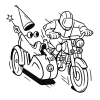
Using Power Pages for Different Business Purposes
Partner Portal: Streamlining B2B Operations
Do you work with business partners, distributors, or resellers to sell your products? Using Microsoft Power Pages, you can create a dedicated partner portal where customers can place orders directly through your website.
Orders submitted through the partner portal flow automatically into your Dynamics 365 system without manual data re-entry. While this might seem like a simple efficiency improvement, it can significantly differentiate you from competitors. The easier you make the user experience, the more partners will want to work with you and your products.
Power Pages empowers you with the tools needed to be recognized as a reliable company that's easy to do business with—a reputation that drives long-term partnership success.
Employee Self-Service Portal: Internal Digital Workplace
Power Pages were designed to be flexible, enabling you to create diverse digital experiences for different audiences. One particularly valuable use case is creating an employee self-service portal that functions as a modern intranet.
Power Pages lets you create portals accessible only by authenticated users, giving you the ability to provide employees with role-specific content. Your human resources team could use this portal to provide employees with all the documents, policies, and resources they need to perform their jobs effectively.
Employee self-service portals built with Power Pages can include features like:
- HR document libraries and policy manuals
- Time-off request submission and approval workflows
- Benefits information and enrollment forms
- Training materials and certification tracking
- Internal news and company announcements
- Employee directory and organizational charts
Customer Self-Service Portal: Empowering Customer Independence
A customer self-service portal is a platform that enables customers to obtain information and complete tasks without direct assistance from customer support representatives. Power Pages can be used to create and customize comprehensive customer self-service portals that meet your specific business requirements.
By leveraging Power Pages, businesses can create customer self-service portals featuring:
Knowledge Base Customers can access comprehensive knowledge bases to obtain answers to common queries, troubleshoot issues, review product documentation, and access how-to guides—reducing support ticket volume while improving customer satisfaction.
Case Management Customers can create and manage their own support cases or tickets directly through the portal. They can submit inquiries, report issues, attach relevant files or screenshots, and track the progress of their requests in real-time without needing to contact support.
Account Management Customers can view and update their account information, manage subscriptions or services, update billing details, and access personalized content relevant to their profile and purchase history.
Order Tracking and History Customers can track the status of their orders in real-time, view their complete order history, download invoices, and request returns or exchanges if applicable—all without contacting customer service.
Community Forums Customers can engage with an online community of other users to share experiences, ask questions, provide feedback, and gain insights from fellow customers. This peer-to-peer support reduces the burden on your support team while building community around your products.
Businesses can create beautiful, intuitive self-service portals with Power Pages that match their branding and align perfectly with their customer support strategy. The portal integrates seamlessly with Dynamics 365 and other CRM systems to provide real-time data synchronization and enhance the overall customer experience.

Getting Started with Microsoft Power Pages
Prerequisites and Access
To begin working with Power Pages, you'll need either a Power Pages subscription or access to a free trial. Microsoft offers free trials that let you explore the platform's capabilities before committing to a full subscription.
Choosing the Right Template
You can give your Power Pages site a jump start with one of Microsoft's starter layout templates. These provide foundational structures you can customize to match your specific needs. For those feeling more adventurous, scenario-based templates help you get specialized sites up and running quickly.
Templates for Dynamics 365 Integration
When using Power Pages with your Dynamics 365 applications, there are specialized templates available for environments containing these apps:
- Dynamics 365 Sales - Partner portals, sales team collaboration
- Dynamics 365 Customer Service - Customer support portals, knowledge bases
- Dynamics 365 Field Service - Technician portals, customer service scheduling
- Dynamics 365 Marketing - Event registration, preference centers
- Dynamics 365 Project Operations - Project collaboration, resource management
- Dynamics 365 Supply Chain Management - Supplier portals, inventory visibility
- Dynamics 365 Intelligent Order Management - Order tracking, returns processing
These pre-built templates are specifically designed to work with the data structures and workflows of each Dynamics 365 application, significantly reducing development time.

Power Pages Best Practices and Implementation Tips
Start with Clear Objectives
Before building your Power Pages portal, clearly define what you want to achieve. Are you reducing support costs? Improving partner efficiency? Enhancing customer engagement? Clear objectives guide design decisions and help measure success.
Design for Your Audience
Different portal audiences have different needs. A partner portal requires different functionality than a customer self-service portal. Consider your users' technical sophistication, primary tasks, and pain points when designing your portal experience.
Maintain Brand Consistency
Power Pages should feel like a seamless extension of your brand. Use your organization's colors, fonts, logos, and design language throughout the portal to create a cohesive experience that builds trust and recognition.
Prioritize Mobile Responsiveness
Many portal users will access your Power Pages site from mobile devices. Ensure your portal design is fully responsive and provides an excellent experience across all device types and screen sizes.
Implement Proper Security
Take advantage of Power Pages' robust security features. Implement role-based access control, use authentication methods appropriate for your use case, and regularly audit user permissions to ensure data remains secure.

The Power Pages Advantage for Your Business
Power Pages represent a simple yet powerful way to stay connected with your customers, partners, and employees while demonstrating the added value of doing business with your organization. As you've seen throughout this guide, Power Pages are surprisingly easy to configure and implement, especially when compared to traditional custom web development.
The low-code approach means you can rapidly prototype, test, and deploy portal solutions without extensive development resources. The seamless integration with Dynamics 365 ensures your portal data stays synchronized with your core business systems, eliminating data silos and manual reconciliation.
Whether you're looking to create a customer support portal, streamline partner operations, or build an employee intranet, Power Pages provides the tools, templates, and security features you need to succeed.
Ready to Transform Your Digital Experience with Power Pages?
If you're inspired to start a new Power Pages project or think this platform could add value to your website, Gestisoft can help you create your own custom portal. Our team specializes in implementing Microsoft Power Platform solutions, including Power Pages, to help Canadian businesses enhance their digital capabilities.
Contact Gestisoft today to discuss how Power Pages can transform your customer engagement, partner collaboration, or employee experience. Whether you're already a client or exploring your options, we're available to help you leverage the full potential of Microsoft's Power Platform.
Liked what you just read? Sharing is caring.

February 14, 2025 by Kooldeep Sahye by Kooldeep Sahye Marketing Specialist
Fuelled by a passion for everything that has to do with search engine optimization, keywords and optimization of content. And an avid copywriter who thrives on storytelling and impactful content.


