In today's fast-paced business landscape, staying ahead of the competition requires not just keeping up with the latest technology but also uncovering the hidden gems within your existing tools. While Microsoft Dynamics 365 Business Central is renowned for its robust set of features, there are some lesser-known gems that often go unnoticed or underutilized. In this article, we'll embark on a journey to uncover these hidden treasures and shed light on features that aren't only well worth exploring but can also be game-changers for your business.

Financial Wizardry: Unearth the Power
When it comes to managing your company's finances, Microsoft Dynamics 365 Business Central goes beyond the basics. While you may be familiar with its fundamental financial features, there are hidden financial gems within the software that can significantly enhance your financial management capabilities.
Here are some lesser-known features that deserve your attention:
1. Cash Flow Forecasting: This feature is like having a financial crystal ball at your disposal. It enables you to predict and plan for future cash flows with precision. By analyzing historical data and upcoming transactions, Business Central helps you avoid financial surprises and make informed decisions well in advance.
2. Payment Reconciliation Journal: Say goodbye to tedious manual bank reconciliation processes. This hidden gem automates the matching of bank transactions to open entries, saving you time and reducing the risk of errors. It ensures that your financial records remain accurate and up to date.
3. Recurring Journals: Streamline repetitive financial tasks with recurring journals. Whether it's for monthly rent payments or regular utility bills, this feature automates the creation of recurring entries, ensuring that you never miss a payment. It's like having a diligent assistant who takes care of routine financial transactions.
4. Intrastat Reporting: If your business involves trading goods within the European Union, you'll appreciate this gem. Intrastat reporting helps you comply with EU regulations by automatically generating reports on the movement of goods between EU member states. It simplifies the reporting process and ensures that you meet your regulatory obligations seamlessly.
5. Account Schedules: Dive deeper into your financial data with account schedules. This feature allows you to create custom financial reports tailored to your specific needs. Whether you need income statements, balance sheets, or cash flow reports, you can design them to provide valuable insights into your company's financial health.
6. Budgets: Managing your company's financial performance is made more accessible with budgeting in Business Central. Create, track, and analyze budgets to ensure you're staying on track with your financial goals. It's like having a financial compass that guides your decision-making.
7. Dimensions: Dimensions are a powerful tool for categorizing and analyzing financial data. You can assign dimensions to transactions, such as departments, projects, or cost centers, allowing for in-depth analysis and reporting. It's like adding layers of intelligence to your financial data.
8. Cash Flow Statements: Business Central offers a built-in Cash Flow Statement report that provides a comprehensive view of your company's cash flows. This is invaluable for understanding your liquidity and making informed financial decisions.
9. VAT Rate Change Tools: Adapting to changing tax regulations can be a headache, but Business Central simplifies it. You can use VAT Rate Change tools to update VAT rates in bulk, ensuring compliance with tax authorities without the manual effort.
10. Account Categories: Customize your chart of accounts with account categories, making it easier to organize and filter financial information. This feature enhances the clarity of your financial records and simplifies reporting.
These lesser-known financial features of Business Central empower you to manage your company's finances with finesse and accuracy. Whether you're predicting cash flows, automating reconciliation, or customizing financial reports, these tools are your secret weapons for financial wizardry. With Business Central, you can turn complex financial tasks into effortless rituals.

Inventory Management: The Hidden Efficiency
Managing your inventory effectively is essential for any business, and Microsoft Dynamics 365 Business Central offers a plethora of features to streamline your inventory operations. While you may already be familiar with the basics, let's delve into some of the lesser-known inventory management gems that can help you optimize your stock control and achieve hidden efficiencies:
1. Stockkeeping Units (SKUs): SKUs are like labels for your inventory items, and Business Central allows you to classify your items systematically. You can assign multiple SKUs to a single product, making it easier to manage various attributes and variations. This feature is particularly valuable for businesses with diverse product lines or those dealing with different product variants.
2. Item Substitution: Inventory challenges can lead to lost sales, but Business Central offers a solution. With item substitution, you can define alternate products that can be offered to customers when their preferred item is unavailable. This ensures that you never miss a sale due to stockouts and keeps your customers satisfied.
3. Item Cross-References: Simplify your inventory management further with item cross-references. This feature allows you to link related items, making it easier to find and manage associated products. Whether it's alternative products, accessories, or related parts, you can keep everything organized and accessible.
4. Bin Set-Up: If your warehouse has multiple storage locations or bins, Business Central's bin set-up feature is a hidden gem. It allows you to define precise locations for each item, making it easier to locate and pick inventory. This feature is especially valuable for businesses with large or complex warehouses.
5. Item Attributes: Customize your inventory items with attributes. Whether it's size, color, material, or any other characteristic, you can define attributes and assign them to your items. This enables you to offer a broader range of products while keeping your inventory well-organized.
6. Cycle Counting: Traditional physical inventory counts can be time-consuming and disruptive. Business Central offers cycle counting, allowing you to count a subset of your inventory on a regular basis. This minimizes the need for full-scale physical counts, reduces downtime, and ensures inventory accuracy.
7. Location Transfers: Managing inventory across multiple warehouses or locations can be challenging, but Business Central simplifies it. You can initiate location transfers to move inventory items easily between locations, ensuring optimal stock levels where they are needed.
8. Inventory Costing Methods: Business Central supports various inventory costing methods, including FIFO (First-In-First-Out), Average Cost, and Standard Cost. Understanding and selecting the right costing method for your business can significantly impact your financial performance.
9. Item Tracking: For businesses dealing with serialized or batch-tracked items, Business Central offers robust item tracking capabilities. You can trace items throughout their lifecycle, from purchase to sale, ensuring compliance and quality control.
10. Stock Reordering Policies: Don't wait until you're out of stock to reorder. Business Central allows you to set up stock reordering policies based on parameters like reorder point and reorder quantity. This feature ensures that you maintain optimal inventory levels without overstocking or running out of essential items.
These hidden inventory management features in Business Central are like having a dedicated team of experts optimizing your stock control. Whether you're dealing with diverse products, managing multiple warehouses, or customizing items to meet customer demands, these tools empower you to master the art of inventory management efficiently and effectively.

Sales Mastery: The Art of Winning Customers
In the realm of sales and customer management, Microsoft Dynamics 365 Business Central is your secret weapon. While you may already be acquainted with its fundamental sales features, let's explore some lesser-known gems that can elevate your sales efforts and help you win customers with finesse:
1. Opportunity Close: The "Opportunity Close" feature is akin to a finely tuned instrument for tracking the outcome of your sales opportunities. It allows you to categorize closures as won, lost, or even canceled, providing valuable insights into your sales pipeline. This feature transforms your sales process into a well-orchestrated symphony, ensuring that you're always in tune with your customers' needs.
2. Sales Invoice Discounts: Delighting your customers with discounts and promotions is made effortless with "Sales Invoice Discounts." This feature enables you to offer discounts on invoices easily. Whether you're running a seasonal sale, providing loyalty discounts, or offering special promotions, you can do it seamlessly. Imagine creating personalized discount strategies that leave your customers singing your praises.
3. Sales Order Addresses: For businesses that deal with multiple delivery addresses for the same customer, "Sales Order Addresses" is a hidden gem. It allows you to associate different delivery addresses with a single customer, simplifying order processing. Whether it's shipping to different locations or accommodating diverse customer preferences, this feature ensures that your customers receive their orders with precision.
4. Order Promising: Managing customer expectations is crucial in today's competitive market. "Order Promising" in Business Central helps you do just that. It allows you to promise delivery dates to customers based on real-time information about product availability, production capacity, and transportation lead times. This feature ensures that you can provide accurate delivery commitments and enhance customer satisfaction.
5. Sales Tax Jurisdictions: Businesses operating across multiple tax jurisdictions can navigate the complexities with ease using this feature. Business Central enables you to define tax jurisdictions and assign specific tax rates to them. This ensures compliance with regional tax regulations, reducing the risk of costly tax-related errors.
6. Item Attributes for Sales: Customize your sales process by leveraging item attributes. Whether you're selling products with various options, such as size, color, or material, you can use item attributes to offer a tailored shopping experience to your customers. This feature allows you to present your products in a way that resonates with your audience, increasing sales opportunities.
7. Credit Management: Managing customer credit limits is essential to mitigate risk while maintaining healthy customer relationships. Business Central's credit management tools allow you to set credit limits for customers, automatically assess credit risk, and define approval workflows for sales orders that exceed established limits. It's like having a vigilant guardian to protect your financial interests.
8. Sales Line Pricing and Discounts: Tailor your pricing and discounts for individual sales lines with precision. Business Central enables you to apply specific pricing and discounts at the line-item level, ensuring that you can accommodate unique customer requests and negotiate effectively.
9. Customer Quotes: Streamline your quoting process with customer quotes in Business Central. You can create, manage, and track quotes for your customers, ensuring clarity in your sales communications. This feature helps you provide customers with professional, well-documented quotes that inspire confidence.
10. Sales Return Order Handling: Handling returns efficiently is crucial for customer satisfaction. Business Central offers robust sales return order management, allowing you to process returns seamlessly. Whether it's due to product defects, customer dissatisfaction, or other reasons, you can manage returns with empathy and professionalism.
By harnessing these lesser-known sales features in Business Central, you can only manage your sales pipeline effectively but also build lasting relationships with your customers. Whether it's tracking opportunities with precision, delighting customers with tailored discounts, or promising accurate delivery dates, these tools empower you to become a master of sales artistry. With Business Central, you can transform sales into a well-orchestrated performance that leaves your customers applauding your efforts.

Data Insights: Unveiling the Power of Analytics
In today's data-driven business world, making informed decisions based on insights is essential for success. Microsoft Dynamics 365 Business Central offers a wealth of data analytics features that go beyond basic reporting. These hidden gems can transform your data into actionable insights and elevate your decision-making capabilities:
1. Dimensional Analysis: Think of dimensional analysis as a powerful microscope for your data. It allows you to slice and dice your financial data using dimensions, providing a deeper understanding of your company's performance. Whether you want to analyze sales by region, expenses by department, or profits by product line, this feature offers unparalleled flexibility. It's like having a magnifying glass that reveals hidden patterns and opportunities within your data.
2. User-Defined Fields: Customize your data to match your unique reporting needs with user-defined fields. This feature empowers you to add custom fields to various records in Business Central. Whether you need to capture additional customer information, track specific project details, or record unique product attributes, you can tailor your data to suit your business requirements. It's like having a blank canvas where you can paint your data with your own brushes.
3. Excel Integration: Excel is a familiar tool for data analysis, and Business Central seamlessly integrates with it. You can export data to Excel for further analysis, create powerful PivotTables and charts, and then import your insights back into Business Central. This feature combines the familiarity of Excel with the capabilities of Business Central, making data analysis a breeze.
4. Jet Reports: For advanced reporting and business intelligence, Jet Reports is a hidden gem within Business Central. It allows you to create sophisticated financial reports, dashboards, and data visualizations. Whether you need to generate income statements, balance sheets, or sales performance reports, Jet Reports provides a robust platform for data analysis and presentation.
5. Data Query and Analysis: Dive deep into your data using Business Central's data query and analysis capabilities. You can create complex queries to extract specific information from your database, analyze trends, and identify outliers. This feature enables you to conduct thorough data investigations and make data-driven decisions.
6. Smart Notifications: Stay informed about critical business events with smart notifications. Business Central can automatically alert you when specific conditions are met, such as reaching inventory thresholds or exceeding budget limits. These notifications ensure that you're always aware of important developments and can take immediate action when needed.
7. Data Cleansing Tools: Data quality is paramount for accurate analysis. Business Central offers data cleansing tools that help you identify and rectify data inconsistencies and errors. Whether it's duplicate records, missing information, or formatting issues, these tools ensure that your data is clean and reliable for analysis.
8. Historical Data Tracking: Gain historical insights by tracking changes to your data over time. Business Central maintains historical records of data modifications, allowing you to trace the evolution of key metrics, customer behavior, and financial performance. This feature provides valuable context for decision-making.
9. Machine Learning Integration: Business Central's integration with machine learning tools opens up new horizons for data analysis. You can leverage machine learning algorithms to uncover patterns, forecast trends, and make predictive analytics a part of your decision-making process.
10. Real-Time Dashboards: Visualize your data in real-time with dynamic dashboards. Business Central allows you to create customized dashboards that display key performance indicators, financial metrics, and other relevant data. These dashboards provide a live, at-a-glance view of your business's health.
Conclusion: Embrace the Hidden Features of Business Central
As we conclude our journey through the lesser-known features of Business Central, it's clear that this powerful platform is much more than meets the eye. By unlocking these hidden gems, you can streamline your financial operations, optimize inventory management, supercharge your sales efforts and turn your data into actionable insights.
At Gestisoft, we're here to help you harness the full potential of Microsoft Dynamics 365 Business Central. These hidden features are the key to making the impossible happen in your business. So, don't hesitate to explore, experiment, and discover how these lesser-known features can work magic for your organization.
In the world of business, adaptation and innovation are the keys to success, and Business Central's hidden gems are your secret weapons. Unlock their potential, and watch your business thrive.
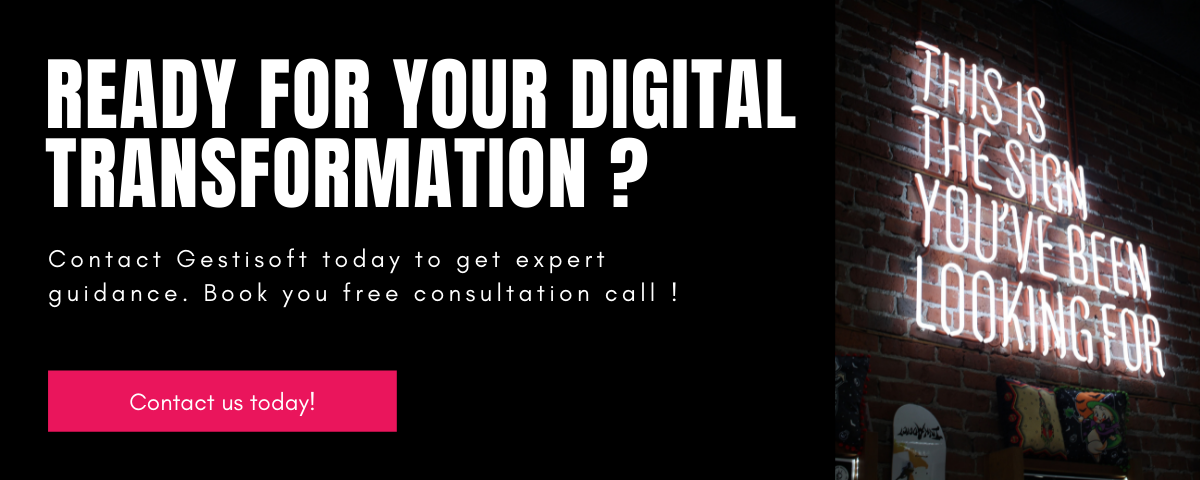
Liked what you just read? Sharing is caring.

November 21, 2023 by Frédéric Charest by Frédéric Charest VP of Marketing
Data-driven Growth Marketer with a Passion for SEO - Driving Results through Analytics and Optimization

