Choosing the right customer relationship management (CRM) platform can make or break your sales process, productivity, and long-term growth. Two of the most talked-about options in 2025 are Pipedrive and Microsoft Dynamics 365 — but they serve different purposes and business types.
In this guide, we’ll walk you through a detailed Pipedrive vs. Dynamics 365 comparison, covering features, pricing, integrations, pros and cons, and how to decide which is best for your organization.
Quick comparison: Pipedrive vs. dynamics 365
Here’s a side-by-side look at the essentials.
Pipedrive | Dynamics 365 | |
|---|---|---|
Best for | SMBs needing a fast, sales-focused CRM with simple setup | Growing/enterprise orgs needing deep CRM + Microsoft ecosystem |
Core focus | Visual pipelines, deal tracking, activity management | End-to-end customer processes across Sales, Service, Marketing, Field Service |
AI & automation | Lead scoring, simple automations, suggested activities | Copilot, conversation intelligence, advanced rules/flows with Power Platform |
Customization | Custom fields & basic workflow changes | Highly extensible data model, low-code apps, robust security models |
Integrations | Marketplace apps; Gmail/Outlook add-ins | Native Microsoft 365, Teams, Power BI, SharePoint; wide third-party options |
Reporting | Dashboards, activity/product reports, basic forecasting | Advanced analytics, pipeline insights, conversation/relationship intelligence |
Security & compliance | Role permissions, SSO options | Granular roles, field security, geographic data residency, enterprise compliance |
Scalability | Great for small teams; may hit limits at scale | Built to scale across departments and regions |
Typical time to value | Very fast—hours to days | Fast pilots, fuller rollouts in weeks with the right partner |
Bottom line | Streamlined sales CRM for SMBs that want speed and simplicity | Comprehensive CRM platform for teams that need depth, scale, and Microsoft stack |
Note: Features vary by plan and add-ons. Validate against current vendor pricing and editions.
Let our team help you in your selection
Contact us today to book a free consultation and discover Dynamics 365 upfront.
 Free discovery call
Free discovery call
What is Pipedrive?

Pipedrive is a sales-focused CRM created by salespeople, for salespeople. Its core value proposition is simplicity: a visual pipeline interface that makes it easy to track deals, assign tasks, and see exactly where every opportunity stands.
It’s especially popular among small to mid-sized businesses (SMBs) that want:
- Quick onboarding with minimal training
- Affordable per-user pricing
- Strong focus on deal management
- Lightweight automation and AI suggestions
Pipedrive’s marketplace includes hundreds of integrations with tools like Google Workspace, Trello, Slack, and Zoom. While it excels in sales execution, it’s less suited for enterprise-scale processes, complex security needs, or heavy customization.
What is Dynamics 365?

Microsoft Dynamics 365 is not just a CRM — it’s a suite of intelligent business applications covering sales, customer service, marketing, field service, and more.
Its CRM component, Dynamics 365 Sales, integrates deeply with Microsoft 365 (Outlook, Teams, SharePoint) and the broader Power Platform (Power BI, Power Automate, Power Apps). This means:
- Unified data across departments
- AI-powered insights with Copilot and conversation intelligence
- Extensive customization for complex processes
- Enterprise-grade security and compliance
Dynamics 365 is designed for scalability. It’s just as capable for a 10-person team as for a multinational enterprise with thousands of users — making it a future-proof choice if you anticipate growth or need integration with ERP systems like Dynamics 365 Business Central.
Key differences between Pipedrive vs. Dynamics 365
Target user & company size
- Pipedrive: SMBs, startups, or niche teams that need a sales-first tool without heavy IT involvement.
- Dynamics 365: Mid-size to enterprise organizations, or any business wanting a single platform for sales, service, marketing, and operations.
Customization & extensibility
- Pipedrive: Good for simple custom fields, pipeline stages, and lightweight automation.
- Dynamics 365: Full low-code/no-code development, advanced workflows, role-based dashboards, and custom entities.
Integration ecosystem
- Pipedrive: Integrates with popular SMB tools and apps in its marketplace.
- Dynamics 365: Native Microsoft stack integration plus thousands of connectors via Power Automate and third-party APIs.

AI & automation
- Pipedrive: Lead scoring, activity reminders, and basic AI suggestions.
- Dynamics 365: Copilot, conversation intelligence, relationship analytics, predictive forecasting, and advanced automation.
Security & compliance
- Pipedrive: Basic permissions, SSO options.
- Dynamics 365: Advanced role-based security, audit logs, field-level security, compliance with enterprise regulations (GDPR, HIPAA, etc.).
Total cost of ownership
- Pipedrive: Lower monthly fees but may require add-ons or external tools as needs grow.
- Dynamics 365: Higher licensing cost but often replaces multiple systems, reducing long-term complexity.
Discover how much ROI you can obtain with Dynamics 365 Sales
Download your free ROI Excel calculator and discover how much savings you can make by implementing Dynamics 365 Sales today
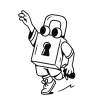
Pipedrive vs. Dynamics 365: feature-by-feature comparison
Lead & deal management
- Pipedrive: Highly visual drag-and-drop pipelines, customizable per team or product line.
- Dynamics 365: Structured lead → opportunity flow, AI scoring, LinkedIn Sales Navigator integration, and automated routing.
Reporting & analytics
- Pipedrive: Dashboard views, basic forecasting, activity/product reports.
- Dynamics 365: AI-driven insights, competitor tracking, conversation analysis, pipeline health scoring.
Sales enablement tools
- Pipedrive: Activity reminders, Navigator dashboard, goal tracking.
- Dynamics 365: Playbooks, guided selling, in-context recommendations, business card scanning, Teams collaboration.
AI capabilities
- Pipedrive: Suggested next steps, deal probability scores.
- Dynamics 365: Predictive forecasting, opportunity scoring, automated content suggestions.

Collaboration & workflows
- Pipedrive: Shared pipelines, activity feeds.
- Dynamics 365: Real-time Teams co-authoring, automated multi-step workflows across departments.
Mobile experience
Both have mobile apps, but Dynamics 365 offers deeper offline capabilities and embedded Microsoft 365 tools.
Pipedrive vs. Dynamics 365: pricing comparison and TCO
- Pipedrive: Starts at ~$15/user/month (Essential plan), scaling to ~$99/user/month for Enterprise tier.
- Dynamics 365 Sales Professional: ~$65/user/month; Sales Enterprise: ~$95/user/month. Add-ons and additional modules may affect cost.
While Pipedrive is cheaper upfront, Dynamics 365 often reduces total cost of ownership by consolidating multiple tools into one platform and eliminating costly integrations between separate systems.
Pipedrive vs. Dynamics 365: pros and cons
CRM | Pros | Cons |
|---|---|---|
Pipedrive |
|
|
Dynamics 365 |
|
|
Pipedrive vs. Dynamics 365: which CRM should you choose?
- Choose Pipedrive if:
You’re a small sales team that needs speed, low cost, and simplicity, without complex integrations or compliance needs. - Choose Dynamics 365 if:
You want a platform that grows with you, integrates across departments, leverages AI, and fits into the Microsoft ecosystem.
Why we recommend Dynamics 365 with Gestisoft?
At Gestisoft, we’ve implemented Dynamics 365 for organizations across industries — from SMBs scaling quickly to enterprises replacing outdated CRMs.
With us, you get:
- Expert scoping to match modules with your exact needs
- Seamless migration from tools like Pipedrive
- Customization & integration that maximize ROI
- Training & support to ensure adoption
Book your free consultation with our experts today
Contact us to learn more about Dynamics 365 and why this is the best solution for your business.
 Free discovery call
Free discovery call
-
For larger organizations or those in the Microsoft ecosystem, Dynamics 365 offers more features, scalability, and integration power.
Liked what you just read? Sharing is caring.

August 11, 2025 by Kooldeep Sahye by Kooldeep Sahye Marketing Specialist
Fuelled by a passion for everything that has to do with search engine optimization, keywords and optimization of content. And an avid copywriter who thrives on storytelling and impactful content.

