Staying ahead of the curve is not just a competitive advantage—it's often a necessity for survival. This truth is particularly evident in the world of enterprise resource planning (ERP) systems, where businesses rely on robust software solutions to manage their finances, operations, and growth strategies. Microsoft Dynamics, a suite of ERP and CRM solutions, has long been a cornerstone of many organizations' tech infrastructure.
As technology marches forward, Microsoft has continued to invest in and enhance its Dynamics offerings to better serve the evolving needs of businesses. One notable shift in this journey has been the transition from Microsoft Dynamics NAV to Microsoft Dynamics 365 Business Central. This transformation represents more than just a change in name; it signifies a leap forward in functionality, scalability, and efficiency for businesses of all sizes.
In this comprehensive guide, we'll explore the compelling reasons for migrating from Microsoft Dynamics NAV (formerly known as Navision) to Microsoft Dynamics 365 Business Central. We'll delve into the key benefits, strategic considerations, and practical steps involved in making this transition. Whether you're currently using NAV and contemplating an upgrade or are simply exploring your options for modern ERP systems, this guide will provide valuable insights to inform your decision-making process.
The Evolution of Microsoft Dynamics: From NAV to Business Central
Microsoft Dynamics NAV, initially released in 1987, has a long history of supporting businesses with their financial management and supply chain needs. Over the years, it has gained a loyal user base and a reputation for reliability. However, as technology advances and customer expectations change, it became apparent that NAV's traditional architecture and capabilities had limitations when compared to modern ERP solutions.
Looking to migrate from Dynamics NAV to Business Central?
Contact us for a free consultation and demo. Let our professional team guide you on the steps you can take to make sure that your data is preserved.
 Free discovery call
Free discovery call
In response to this, Microsoft introduced Dynamics 365 Business Central, a cloud-based, all-in-one business management solution that offers a more robust and flexible set of features. Business Central is designed to empower organizations with the tools they need to thrive in the digital age, including improved collaboration, data analytics, and scalability.
Purpose of the Migration Guide
The purpose of this guide is to provide you with a comprehensive understanding of why migrating from Microsoft Dynamics NAV to Microsoft Dynamics 365 Business Central can be a strategic move for your organization. We'll explore the benefits, considerations, and best practices to ensure a successful migration journey.
So, whether you're motivated by the desire to modernize your business operations, harness new technology, or simply ensure that your ERP system aligns with your growth objectives, this guide will serve as a valuable resource. Let's embark on this journey together and discover how the transition to Business Central can empower your organization to thrive in a dynamic and competitive business landscape.
In the following sections, we'll delve deeper into the specifics of this migration, starting with a detailed understanding of Microsoft Dynamics NAV and Business Central.
Understanding Microsoft Dynamics NAV and Business Central
To make an informed decision about migrating from Microsoft Dynamics NAV to Microsoft Dynamics 365 Business Central, it's crucial to start with a clear understanding of these two ERP systems and their respective capabilities.
Overview of Microsoft Dynamics NAV
Microsoft Dynamics NAV, originally known as Navision, has a rich history dating back to its first release in 1987. It gained popularity as an on-premises ERP solution that catered to small and mid-sized businesses (SMBs). NAV was known for its robust financial management, supply chain, and manufacturing capabilities, making it a reliable choice for companies looking to streamline their operations.

Key features of Microsoft Dynamics NAV included:
- Financial management: Tools for managing general ledger, accounts payable, accounts receivable, and more.
- Inventory and supply chain management: Capabilities to optimize inventory levels and streamline order processing.
- Manufacturing: Support for production planning, scheduling, and resource management.
- Sales and customer relationship management: Tools for managing sales orders, contacts, and customer interactions.
- Reporting and analytics: Built-in reporting tools and the ability to integrate with Business Intelligence (BI) solutions.
However, as technology evolved, the limitations of NAV became more apparent. These limitations included a reliance on on-premises infrastructure, complex upgrades, and a lack of modern features such as cloud-based accessibility and advanced analytics.
Introduction to Microsoft Dynamics 365 Business Central
Microsoft Dynamics 365 Business Central, on the other hand, represents a new era of ERP solutions. Introduced in 2018, Business Central is designed as a cloud-based, all-in-one business management solution that caters to a broader range of businesses, including SMBs and larger enterprises.
Key features of Microsoft Dynamics 365 Business Central include:
- Cloud-based architecture: Business Central is hosted in the Microsoft Azure cloud, offering scalability, security, and accessibility from anywhere with an internet connection.
- Modern user interface: The user-friendly interface is designed to be intuitive and easy to navigate.
- Integration with Microsoft 365: Seamless integration with familiar Microsoft tools like Office 365 and Power BI.
- Advanced analytics: Access to real-time data insights and customizable dashboards.
- Extensibility: The ability to add custom functionality and integrations through extensions and apps from Microsoft AppSource.
The transition from NAV to Business Central is not just a change in software; it's a shift in mindset towards a more modern and agile way of doing business. In the following sections, we'll explore the compelling reasons for considering this migration, as well as the strategic planning required for a successful transition.

Reasons to Consider Dynamics NAV Migration
The decision to migrate from Microsoft Dynamics NAV to Microsoft Dynamics 365 Business Central should be guided by a clear understanding of the limitations of your current ERP system and the compelling benefits that Business Central offers. Here are some key reasons why you should consider making this transition:
1. Obsolete Technology and Limited Support
Microsoft Dynamics NAV, while reliable, relies on older technology stacks. Over time, this can lead to compatibility issues, security vulnerabilities, and challenges in integrating with modern applications and services. Additionally, as Microsoft focuses its resources on the development and support of Business Central, the level of support and updates for NAV has decreased.
Migrating to Business Central ensures that your ERP system remains technologically up-to-date, benefiting from ongoing development and security updates. You'll also have access to the latest features and innovations.
2. Enhanced Functionality and Features in Business Central
One of the most compelling reasons to migrate to Microsoft Dynamics 365 Business Central is the significant enhancement in functionality and features. Business Central is designed to provide a more comprehensive and modern set of tools to meet the evolving needs of businesses.
Some notable enhancements include:
- Cloud Accessibility: Business Central is cloud-based, enabling access from anywhere, anytime, and on any device. This promotes remote work and collaboration, which has become increasingly important.
- Advanced Analytics: Business Central offers robust reporting and analytics capabilities, allowing you to gain insights from your data and make data-driven decisions.
- Integration: Seamless integration with Microsoft 365 tools like Outlook, Excel, and Power BI, facilitating a more connected and efficient workflow.
- Scalability: Business Central is highly scalable, making it suitable for both SMBs and larger enterprises. You can grow your ERP system as your business expands.
By migrating to Business Central, you position your organization to leverage these advanced features, which can lead to improved efficiency, productivity, and competitiveness.
3. Unified Platform for Business Growth
Microsoft Dynamics 365 Business Central provides a unified platform for various business functions, including financials, sales, service, and supply chain management. This integration enables a holistic view of your organization's operations and data, allowing for better decision-making and streamlined processes.
Whether you're a small business looking to simplify your operations or a larger enterprise aiming to unify disparate systems, Business Central can provide the foundation for growth and innovation.
In the upcoming sections of this guide, we'll explore the practical aspects of planning and executing a successful migration from NAV to Business Central. We'll cover topics such as assessing your current NAV environment, selecting the right migration approach, and ensuring a smooth data migration process.
The decision to migrate your ERP system is a significant one, and it's essential to approach it with careful consideration and strategic planning. By the end of this guide, you'll be well-equipped to embark on this journey, armed with the knowledge and insights needed to make the transition as smooth and beneficial as possible.
How much can you save?
Download your free ROI Excel calculator to find out how much you can save when implementing Dynamics 365 today.

Planning Your Dynamics NAV Migration
Migrating from one ERP system to another is a complex undertaking that requires careful planning and execution. To ensure a successful transition from Microsoft Dynamics NAV to Microsoft Dynamics 365 Business Central, it's essential to follow a structured approach.
Assessing Your Current NAV Environment
Before you can begin the migration process, you must thoroughly assess your existing Microsoft Dynamics NAV environment. This assessment serves several purposes:
- Identifying Key Processes: Document the critical business processes that rely on your ERP system. This includes everything from financial management and inventory control to customer relationship management and reporting.
- Data Analysis: Analyze your existing data to determine what can be migrated directly to Business Central and what may require cleanup or transformation. Data quality is crucial for a smooth migration.
- Customizations and Integrations: Identify any customizations, extensions, or third-party integrations that are currently in place. You'll need to evaluate how these will be handled in the transition.
- User Feedback: Gather feedback from users of the current system. Understanding their pain points, challenges, and requirements can help shape the migration plan.
- Hardware and Infrastructure: Assess your current hardware and infrastructure. Determine whether any upgrades or changes are needed to support Business Central's cloud-based architecture.
Setting Clear Objectives and Goals
Once you have a comprehensive understanding of your current NAV environment, it's time to define clear objectives and goals for the migration. These objectives should align with your organization's broader strategic objectives and should address the specific challenges or limitations you've identified in your NAV system.
Some common objectives for migrating to Business Central may include:
- Enhanced Efficiency: Streamlining business processes to improve operational efficiency.
- Real-time Insights: Gaining access to real-time data and analytics for better decision-making.
- Scalability: Preparing the ERP system for future growth and expansion.
- Improved Collaboration: Facilitating collaboration among teams, including remote and mobile workers.
- Cost Savings: Reducing the total cost of ownership (TCO) associated with ERP software and infrastructure.
By setting clear objectives, you'll have a roadmap for your migration project. Each objective can be broken down into specific tasks and milestones, helping you track progress and measure success.
In the next sections of this guide, we'll delve into the practical aspects of choosing the right migration approach, preparing your data for migration, and executing a smooth transition. Planning is the foundation of a successful migration, and careful consideration of your objectives and current environment will greatly contribute to a seamless transition to Microsoft Dynamics 365 Business Central.
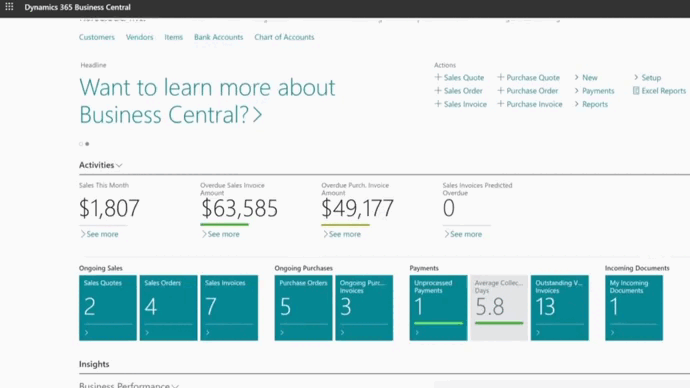
Choosing the Right Dynamics NAV Migration Approach
Once you've assessed your current Microsoft Dynamics NAV environment and set clear migration objectives, the next step is to select the most appropriate migration approach. There are several paths you can take when migrating from NAV to Business Central, and your choice will depend on factors such as your organization's needs, resources, and timeline.
The Different Migration Paths
- Reimplementation: This approach involves starting from scratch with Microsoft Dynamics 365 Business Central. It's suitable when your existing NAV implementation is highly customized or if you want to take full advantage of Business Central's modern features. While this approach requires more effort, it can lead to a cleaner and more optimized system.
- Upgrade: If your existing NAV implementation is relatively standard and doesn't have extensive customizations, you might consider an upgrade. This involves moving your data and configurations from NAV to Business Central while preserving your existing business processes. It's a faster approach but may not take full advantage of all Business Central features.
- Data Migration Only: In some cases, you might choose to migrate only your data to Business Central without migrating configurations or customizations. This approach is suitable when you want to minimize disruption and start using Business Central's features gradually.
- Hybrid Approach: A hybrid approach combines elements of reimplementation, upgrade, and data migration. It allows you to selectively migrate data, customizations, and configurations to align with your organization's specific needs.
Factors to Consider in Selecting the Best Approach
Choosing the right migration approach requires careful consideration of several factors:
- Customizations: The extent of customizations in your existing NAV system can influence your choice. If you have many customizations, a reimplementation might be more practical.
- Timeline: Consider your desired timeline for the migration. Reimplementation typically take longer, while upgrades and data migrations can be faster.
- Budget: Assess your budget for the migration project, as different approaches may have varying costs.
- User Training: Consider how the chosen approach will impact user training. A significant change in processes may require more extensive training.
- Data Complexity: The complexity and quality of your data play a significant role in determining the feasibility of various approaches.
- Strategic Goals: Align the migration approach with your strategic goals and objectives. Ensure that the chosen approach supports your long-term business needs.
Your choice of migration approach will shape the entire migration project, so it's essential to carefully evaluate your options. Regardless of the approach you select, thorough planning and testing are crucial to minimize disruptions and ensure a smooth transition.
In the upcoming sections of this guide, we'll explore the specifics of data migration and transitioning to Microsoft Dynamics 365 Business Central. These are critical steps in the migration process that require careful execution to maintain data integrity and system functionality.

Data Migration and Transition
One of the most crucial phases of migrating from Microsoft Dynamics NAV to Microsoft Dynamics 365 Business Central is data migration. Your ERP system contains a wealth of information that is essential for your day-to-day operations and decision-making. Ensuring a seamless transition of this data is paramount to the success of your migration project.
Data Preparation and Cleanup
Before you can migrate data to Business Central, it's essential to prepare and clean up your data in the existing NAV system. This process involves several key steps:
- Data Assessment: Begin by identifying the types of data you want to migrate, including customer records, inventory data, financial transactions, and more. Determine which data is essential and which can be archived or excluded.
- Data Mapping: Create a data mapping plan that specifies how data in NAV corresponds to data in Business Central. This mapping ensures that data is correctly transformed and loaded during migration.
- Data Cleansing: Data quality is critical. Identify and resolve issues such as duplicate records, incomplete data, or inaccuracies. Cleaning your data in the source system will prevent these issues from carrying over to Business Central.
- Data Backup: Before migration, perform a comprehensive backup of your NAV data. This backup ensures that you have a fail-safe in case of unforeseen issues during migration.
Executing a Smooth Data Migration
With your data cleaned and mapped, you can proceed to execute the data migration. This process involves moving your data from Microsoft Dynamics NAV to Microsoft Dynamics 365 Business Central while maintaining data integrity and consistency. Here are some key steps to ensure a smooth data migration:
- Data Extraction: Extract the data from your NAV system according to the data mapping plan. This may involve exporting data tables, records, or files.
- Data Transformation: Transform the extracted data to match the format and structure required by Business Central. This may include data conversion, formatting, and validation.
- Data Loading: Load the transformed data into Business Central. This step requires careful validation and verification to ensure accuracy.
- Testing and Validation: After data migration, conduct extensive testing to verify that the data in Business Central matches your expectations. This may involve reconciling balances, running reports, and conducting user acceptance testing (UAT).
- Post-Migration Cleanup: Address any issues or discrepancies discovered during testing. This may require additional data cleanup and validation.
- Training and Transition: Train your users and staff on how to use Business Central effectively. Ensure they understand how data and processes have changed with the migration.
Data migration is a critical phase of your ERP migration project. It's essential to allocate sufficient time and resources to ensure that data is migrated accurately and securely. Poor data migration can lead to operational disruptions and data inaccuracies, which can have far-reaching consequences for your business.
In the subsequent sections of this guide, we'll explore the benefits and advantages of migrating to Business Central, as well as the common challenges and best practices for a successful migration journey.

Benefits of Dynamics NAV Migration to Business Central
Migrating from Microsoft Dynamics NAV to Microsoft Dynamics 365 Business Central offers a plethora of advantages that can positively impact your organization's efficiency, agility, and competitiveness. Here, we'll delve into some of the key benefits you can expect to gain from this transition:
1. Streamlined Business Processes
Business Central is designed with modern, streamlined business processes in mind. It offers a user-friendly interface and simplified workflows that make it easier for your team to navigate and perform tasks efficiently. From sales and inventory management to financials and reporting, the system is optimized for productivity.
2. Access to Modern Features and Capabilities
Business Central is a feature-rich ERP system that offers a range of advanced functionalities. Some notable features include real-time data analytics, customizable dashboards, and AI-driven insights. These features empower your organization with the tools needed to make informed decisions and adapt quickly to changing market conditions.
3. Improved Collaboration and Mobility
The cloud-based architecture of Business Central enables your team to collaborate seamlessly, whether they are in the office or working remotely. With data accessible from anywhere with an internet connection, your employees can make decisions on the go, respond to customer inquiries promptly, and collaborate in real-time.
4. Scalability for Future Growth
Business Central is highly scalable, making it suitable for businesses of all sizes. Whether you're a small startup or a large enterprise, the system can adapt to your evolving needs. You can easily add new users, expand your product lines, or enter new markets without the constraints of legacy systems.
5. Cost Savings and ROI
While migrating to Business Central may require an initial investment, it can lead to significant cost savings in the long run. You'll no longer need to manage and maintain on-premises hardware, and you'll benefit from automatic updates and improvements. Additionally, the improved efficiency and productivity gained from using Business Central can lead to a positive return on investment (ROI).
6. Security and Compliance
Microsoft invests heavily in security and compliance measures for its cloud-based services, including Business Central. Your data is protected by industry-leading security protocols, regular audits, and compliance with global standards such as GDPR. This level of security can provide peace of mind as you manage sensitive business information.
7. Support and Integration
With Business Central, you'll have access to ongoing support and a vast ecosystem of third-party extensions and apps. This means you can tailor the system to meet your specific business requirements and integrate it with other tools and services.
Migrating to Microsoft Dynamics 365 Business Central is not just an upgrade; it's a strategic move to position your organization for future success. By embracing modern technology and optimizing your business processes, you can stay competitive in a rapidly changing business landscape.
In the following sections of this guide, we'll explore common challenges that organizations face during the migration process and provide best practices for overcoming them. Additionally, we'll share real-world success stories to illustrate the tangible benefits of migrating to Business Central.
Book your free consultation with our experts today
Contact us for more details about Microsoft Dynamics 365 Business Central and discover how we can help you with the Dynamics NAV migration.
 Free discovery call
Free discovery call
Overcoming Common Challenges in Dynamics NAV Migration
While the benefits of migrating from Microsoft Dynamics NAV to Microsoft Dynamics 365 Business Central are substantial, the migration process itself can present various challenges. Being aware of these challenges and having strategies in place to address them is crucial for a successful transition. Here are some common challenges and ways to overcome them:
1. Change Management and User Training
Challenge: Users who are accustomed to Microsoft Dynamics NAV may initially resist the change to a new system. Without proper training and communication, this resistance can hinder adoption.
Solution: Invest in comprehensive change management and user training programs. Ensure that your staff understands the benefits of the transition and how it will improve their work. Provide hands-on training sessions and ongoing support to help users adapt to Business Central.
2. Potential Disruptions During Migration
Challenge: Migrating data and configurations can lead to temporary disruptions in your business operations, potentially affecting customer service and productivity.
Solution: Careful planning and testing are essential. Conduct thorough testing in a controlled environment before migrating critical data. Have contingency plans in place to address any unexpected issues that may arise during the migration.
3. Post-Migration Support and Optimization
Challenge: After the migration is complete, it's important to provide ongoing support and continuously optimize the system to align with your evolving business needs.
Solution: Establish a support and optimization plan. Assign responsible individuals or teams to monitor the system's performance, address user feedback, and make necessary adjustments. Consider regular reviews and assessments to ensure Business Central is serving your organization effectively.
4. Data Cleanup and Transformation
Challenge: Data migration requires meticulous preparation and cleanup to ensure data integrity in the new system.
Solution: Invest time and effort in data cleanup before migration. Identify and rectify issues like duplicate records, inconsistencies, and inaccuracies. Engage data experts if necessary to ensure a smooth data transformation process.
5. Customization and Integration
Challenge: If your existing NAV system has extensive customizations and integrations, transitioning these to Business Central can be complex.
Solution: Evaluate the necessity of customizations and integrations and determine whether they are compatible with Business Central. Consider utilizing the extensibility features of Business Central, such as extensions and apps from Microsoft AppSource, to add specific functionalities.
6. Data Security and Compliance
Challenge: Ensuring data security and compliance, especially if you are migrating sensitive information, is critical.
Solution: Work with your IT and compliance teams to establish robust data security measures and ensure compliance with relevant regulations. Utilize the built-in security features of Business Central and Microsoft's cloud infrastructure.
7. Resource Allocation and Project Management
Challenge: Migrating to a new ERP system is resource-intensive, and managing the project effectively is essential.
Solution: Allocate the necessary resources, including skilled personnel, project management tools, and a well-defined project plan. Regularly monitor progress and adjust the plan as needed to stay on track.
By proactively addressing these common challenges, your organization can navigate the migration process more smoothly and minimize disruptions. Additionally, adopting best practices can further enhance the success of your transition to Microsoft Dynamics 365 Business Central.
Best Practices for a Smooth Dynamics NAV Migration
A successful migration from Microsoft Dynamics NAV to Microsoft Dynamics 365 Business Central requires careful planning, execution, and ongoing management. Here are some best practices to help ensure a smooth transition:
1. Engaging with Expert Consultants
- Consult with ERP Experts: Engage with experienced consultants who specialize in Microsoft Dynamics ERP systems. Their expertise can guide you in making critical decisions and optimizing your migration plan.
- Leverage Microsoft Partners: Consider partnering with Microsoft-certified partners who have a deep understanding of Business Central. They can provide valuable insights, support, and access to resources.
2. Effective Communication and Stakeholder Engagement
- Clear Communication: Communicate the migration plan and its benefits to all stakeholders, including employees, managers, and external partners. Transparency can help alleviate concerns and resistance to change.
- Involve Key Users: Involve key users early in the migration process. Their input can help shape the migration plan and ensure that the new system aligns with their needs.
3. Continuous Monitoring and Testing
- Thorough Testing: Conduct extensive testing at various stages of the migration, from data extraction to post-migration operations. Verify that data is accurate and that all critical processes function as expected.
- Performance Monitoring: Continuously monitor the performance of Business Central after the migration. Address any issues promptly to minimize disruptions.
4. Regular Backup and Data Recovery
- Frequent Backups: Maintain regular backups of your data, both during the migration process and after the transition to Business Central. This ensures that you can recover data in case of unexpected issues.
- Data Archiving: Consider archiving historical data that is no longer needed for day-to-day operations. This can help improve system performance and simplify data management.
5. User Training and Support
- Comprehensive Training: Provide thorough training for users to ensure they are comfortable with Business Central's features and workflows. Offer ongoing support and resources for users to reference.
- User Feedback: Encourage users to provide feedback on their experiences with the new system. Use their input to make continuous improvements.
6. Data Security and Compliance
- Security Protocols: Implement robust data security measures in Business Central, including role-based access controls, multi-factor authentication, and data encryption. These steps are critical to protect sensitive business information during and after your Dynamics NAV migration.
- Regulatory Compliance: Ensure that your migration process and new system setup comply with all relevant industry regulations, such as GDPR, HIPAA, or local data privacy laws. Working with experienced Microsoft partners can help verify that all compliance requirements are met seamlessly.
- Audit Trails: Activate audit trails within Business Central to monitor system activities and maintain accountability. This feature ensures transparency and helps detect any irregularities or unauthorized access early.
7. Post-Migration Optimization
- Performance Review: After completing your Dynamics NAV migration, assess the system’s performance compared to pre-migration benchmarks. Evaluate speed, user productivity, and operational efficiency to ensure the new environment delivers measurable improvements.
- Process Refinement: Use this opportunity to optimize workflows. Dynamics 365 Business Central offers automation capabilities and AI-driven insights that can help streamline operations and eliminate outdated manual processes.
- Scalability Planning: Plan for future growth by exploring Business Central’s modular structure. Whether adding new users, integrating third-party applications, or expanding to new regions, Business Central’s cloud-based flexibility allows your system to evolve alongside your business.
8. Continuous Improvement and Support
- Ongoing Support: Establish a continuous support framework with your Microsoft partner or internal IT team. Proactive maintenance ensures that updates, patches, and new features are deployed effectively without disrupting operations.
- Regular Training Updates: As Microsoft continuously enhances Business Central, schedule refresher sessions for users. Updated training ensures your team fully leverages new functionalities introduced through regular system updates.
- Feedback Loop: Maintain an open feedback loop between users, IT administrators, and leadership. Collecting insights on challenges and performance helps sustain long-term success after your Dynamics NAV migration.
Conclusion
Migrating from Microsoft Dynamics NAV to Dynamics 365 Business Central is more than a technical upgrade—it’s a strategic transformation that can redefine how your business operates. By following best practices such as engaging expert consultants, maintaining clear communication, performing rigorous testing, and prioritizing data security, organizations can minimize risks and maximize ROI.
A successful Dynamics NAV migration not only enhances efficiency and visibility but also positions your business for sustained growth in the cloud era. To ensure a seamless transition tailored to your company’s unique needs, partnering with an experienced Microsoft Dynamics expert like Gestisoft can make all the difference—providing guidance, support, and confidence every step of the way.
Liked what you just read? Sharing is caring.

November 04, 2025 by Kooldeep Sahye by Kooldeep Sahye Marketing Specialist
Fuelled by a passion for everything that has to do with search engine optimization, keywords and optimization of content. And an avid copywriter who thrives on storytelling and impactful content.
