Every organization reaches a point where disconnected systems, manual processes, and generic software start to hinder rather than help. This is often when businesses begin exploring enterprise resource planning(ERP) solutions. But for companies with complex operations or industry-specific needs, a one-size-fits-all ERP just won’t cut it. That’s where a custom ERP comes into play.
A custom ERP system offers a tailored software environment that aligns perfectly with your workflows, departments, and strategic goals. Unlike off-the-shelf ERP platforms, which can require extensive (and often limiting) configuration, a custom ERP is designed around your business—not the other way around.
In this ultimate guide, we’ll walk you through everything you need to know about custom ERP: what it is, how it works, why companies invest in it, what it costs, and what a successful implementation looks like. Whether you’re a mid-sized company outgrowing QuickBooks or an enterprise aiming for full digital transformation, this guide will help you make informed decisions about building or buying a custom ERP solution.
What is a custom ERP system?
A custom ERP system is a software solution designed specifically for a business’s unique processes, goals, and structure. It centralizes and automates core functions—such as finance, operations, inventory, HR, customer service, and supply chain—just like a traditional ERP, but it’s built or heavily customized to match the way your organization operates.
Unlike pre-packaged ERP systems, a custom ERP is not restricted by rigid templates or fixed workflows. It allows companies to define:
- Their own user roles and permissions
- Customized dashboards and KPIs
- Tailored modules for industry-specific needs
- Seamless integration with legacy systems or specialized tools
- Scalable architecture for future growth
A custom ERP can be built from scratch or developed on top of a flexible ERP framework like Microsoft Dynamics 365. In both cases, the system reflects the company’s actual way of doing business rather than forcing teams to adapt to the software.
Looking for experts to launch your custom ERP?
Contact us today and discover our Microsoft solutions as well as our personalized services when it comes to ERP implementation.
 Free discovery call
Free discovery call
Custom ERP vs off-the-shelf ERP: a detailed comparison
Choosing between a custom ERP and an off-the-shelf solution is one of the most important decisions an organization can make during its digital transformation. Each approach has its strengths, but their differences become especially clear when evaluated through the lens of flexibility, scalability, integration, and ownership.
Flexibility and customization
Off-the-shelf ERP solutions offer standardized modules and workflows that are ready to use. While this can speed up implementation, it often means compromising on how your business operates. In contrast, a custom ERP is developed with your unique processes in mind. You control how each module behaves, how data flows across departments, and how users interact with the system. There’s no need to force-fit your operations into a generic framework.
Integration with existing systems
Many companies rely on legacy tools, custom-built applications, or niche third-party platforms. Off-the-shelf ERPs may lack integration capabilities with these systems or require costly middleware. A custom ERP is designed to connect seamlessly with your existing infrastructure, ensuring continuity across all operations.
Scalability and adaptability
Growth is often where off-the-shelf ERPs fall short. Their predefined architecture can limit your ability to scale or adapt processes without costly upgrades or vendor-dependent development. A custom ERP is built to evolve with your business. You can add new features, expand modules, or change business logic without being constrained by a vendor’s roadmap.
Ownership and cost structure
Off-the-shelf ERPs usually operate on a subscription or licensing model. While the initial investment may be lower, long-term costs can add up—especially as user counts grow or advanced features are needed. A custom ERP, on the other hand, offers more control over costs. Depending on how it’s built, you may own the software outright or have a hybrid model. This gives you greater autonomy and potentially a lower total cost of ownership in the long run.

Why choose a custom ERP solution?
Investing in a custom ERP solution is not just a technological decision—it’s a strategic move that enables your business to operate more efficiently, adapt to change, and scale sustainably. Below are the core reasons companies choose to develop a custom ERP over purchasing a standardized system.
Tailored workflows that match your operations
Every business has its own way of doing things. Whether it’s your unique approval chains, billing structure, product lifecycle, or customer service model, off-the-shelf ERPs often require you to compromise or modify your operations to fit the software. A custom ERP, however, is built around your actual workflows. This means teams spend less time adjusting to the system and more time executing seamlessly across departments.
Integration with the systems you already use
Businesses often rely on a combination of legacy systems, specialized tools, and third-party applications. Off-the-shelf ERPs may not support deep or flexible integration with these tools. A custom ERP is built with integration in mind—whether it’s synchronizing with your CRM, importing data from warehouse sensors, or connecting to government reporting tools.
By integrating with the systems your teams already depend on, a custom ERP becomes a true central hub for your business, reducing data silos, manual input, and redundant processes.
Gaining a competitive advantage
Standard ERP platforms offer the same functionality to all customers. If your competitors use the same tool, it’s difficult to differentiate. A custom ERP gives you the opportunity to embed proprietary processes, innovate how you deliver products or services, and respond to customer demands with more agility.
In highly competitive markets, having a custom ERP tailored to your business model becomes a key differentiator. It supports innovation, speeds up decision-making, and allows you to respond to market shifts without waiting on vendor upgrades or workarounds.
Let us assist you
Download our free guide to help you select your new ERP system.
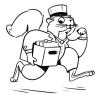
Improved user adoption and satisfaction
ERP systems often fail because employees struggle to adapt to them. With a custom ERP, the user interface, terminology, and navigation can be tailored to how your people think and work. This significantly improves adoption, reduces training time, and minimizes resistance.
When your teams feel that the system was built for them—not imposed on them—they're more likely to use it fully, resulting in better data, stronger collaboration, and more measurable outcomes.
Scalable growth and future-proofing
As your business grows, your ERP must grow with it. Many off-the-shelf systems are rigid in how they allow customization or expansion. A custom ERP gives you the freedom to scale—whether that means adding new departments, locations, languages, or modules. You’re not locked into a vendor’s roadmap or feature release schedule.
You can evolve your system in step with your business goals. Whether you pivot to a new business model, introduce new revenue streams, or expand internationally, your custom ERP is designed to support that growth.
Enhanced data control and security
With a custom ERP, you can define precisely how data is managed, stored, and accessed. You’re not limited by the default roles and permissions of a third-party vendor. This is especially important for businesses operating in highly regulated industries, such as healthcare, finance, or the public sector.
You can implement customized data retention policies, encryption standards, and access controls that reflect both your security posture and your compliance obligations.

How much does a custom ERP cost in Canada?
One of the most common—and most complex—questions organizations ask is: “How much does a custom ERP cost?” The answer isn’t simple, because it depends on a wide range of variables, from the size of your organization to the scope of customization, the technology stack, and the development timeline.
Still, it’s possible to provide useful benchmarks and a cost framework that helps decision-makers plan effectively. Below, we explore the key cost drivers, typical ranges in the Canadian market, and why a custom ERP often delivers long-term value despite higher initial investment.
Average cost range for custom ERP solutions
In Canada, the total cost of developing and implementing a custom ERP system typically ranges between $75,000 and $500,000+ depending on the complexity of the solution and the size of the organization. Here's a rough breakdown:
- Small business (10–50 employees): $75,000–$150,000
- Mid-sized business (50–200 employees): $150,000–$300,000
- Large enterprise (200+ employees, multiple departments): $300,000–$500,000+
These figures include planning, development, testing, implementation, and basic post-launch support. Ongoing costs such as hosting, maintenance, and user training may add an additional 15–25% per year.
Key factors that influence custom ERP cost
A custom ERP is not a one-size-fits-all investment. The total cost is shaped by several core variables:
- Number of modules required
- Level of customization
- User base and access roles
- Integration requirements
- Hosting and infrastructure
- Security and compliance
- Training and change management
Total Cost of Ownership (TCO) vs. Licensing Fees
It’s important to evaluate the total cost of ownership rather than just the sticker price. With subscription-based ERP platforms, you pay ongoing licensing and support fees—often for features you don’t use. These costs add up, particularly as you grow.
A custom ERP may involve a higher initial development cost, but your organization owns the software and can maintain it internally or through a managed partner. Over a five- to ten-year span, many organizations find they save money with a tailored solution that they control.

The custom ERP development and implementation roadmap
Building and deploying a custom ERP system is a strategic initiative that requires methodical planning, cross-functional collaboration, and expert execution. Below is a step-by-step roadmap that outlines how a custom ERP is typically developed and implemented—from initial planning to post-launch support.
1. Discovery and needs assessment
Before writing a single line of code, your ERP partner will conduct deep discovery sessions with your leadership and operational teams. The goal is to understand your current systems, pain points, workflows, and long-term business objectives.
2. Functional and technical specification
Next, your provider will translate the discovery insights into a formal scope of work. This includes detailed documentation of:
- Each module and its functionalities
- User roles and permissions
- Integration architecture
- Custom workflows and automations
- Security and compliance requirements
This blueprint ensures that your custom ERP is not only technically sound but also aligned with your strategic priorities.
3. UI/UX design and prototype creation
To support user adoption, the ERP’s interface must feel intuitive to the people who will use it daily. At this stage, mockups and prototypes are developed for dashboards, forms, reports, and navigation flows.
Prototypes allow your team to visualize how the system will function and provide early feedback before development begins.
4. Development and configuration
Once the technical architecture and design are approved, your ERP partner begins building the system. This includes:
- Developing core modules (finance, operations, inventory, etc.)
- Building custom workflows and data structures
- Integrating third-party systems (CRM, e-commerce, accounting, etc.)
- Implementing business logic and automation rules
Development may follow an agile model, allowing for testing and feedback in phases. This reduces risk and ensures alignment throughout the build.

5. Testing and user acceptance (UAT)
Quality assurance is critical in ERP implementation. Internal and external teams conduct thorough testing across all modules to:
- Identify and fix bugs
- Validate data accuracy
- Confirm that custom workflows perform correctly
- Ensure compliance with security and regulatory requirements
Once technical testing is complete, business users are invited to perform User Acceptance Testing (UAT) to confirm the system supports real-world tasks and scenarios.
6. Data migration and validation
Switching to a new system means transferring historical and current data from legacy tools. Your ERP partner will:
- Cleanse and format the data for import
- Migrate master records, transactional history, and custom datasets
- Validate data accuracy through reconciliation
This ensures your custom ERP launches with a reliable, actionable database.
7. User training and change management
Even the most advanced ERP will fail if users don’t adopt it. Successful implementation includes:
- Role-based training sessions
- Creation of user guides and process documentation
- Internal champions or super users who lead peer training
Training is designed to minimize resistance, build confidence, and ensure productivity from day one.
8. Go-live and deployment
Once all systems are tested, data is validated, and users are trained, it’s time to launch. Your partner will:
- Set a go-live date
- Deploy the ERP across departments or locations
- Monitor performance and address early feedback in real time
A go-live plan should include contingency measures and real-time support for a smooth transition.
9. Post-launch support and optimization
After go-live, the journey doesn’t end. Your ERP partner should provide:
- Ongoing maintenance and bug fixes
- Performance monitoring
- Feature enhancements based on user feedback
- Roadmap planning for future modules
A custom ERP is a living system—it must evolve as your business grows. Continuous optimization ensures your investment keeps delivering value.

Common challenges and how to avoid them
Implementing a custom ERP is a high-stakes initiative. When done right, it transforms operations, boosts efficiency, and gives your business a competitive edge. But when mismanaged, it can lead to delays, budget overruns, and poor user adoption.
Here are the most common challenges organizations face during custom ERP projects—and how to proactively avoid them.
1. Undefined or shifting project scope
One of the leading causes of ERP failure is scope creep—when new features are added mid-project without reevaluating the timeline or budget. This can overextend development resources and delay delivery.
How to avoid it:
Start with a clear discovery phase. Document business requirements in detail and prioritize features into “must-have” vs “nice-to-have.” Use a phased approach: launch with a Minimum Viable Product (MVP) and plan future enhancements after user adoption.
2. Lack of executive sponsorship
ERP projects require alignment from top leadership. Without executive support, teams may lack direction, resources, or accountability—slowing down progress and compromising results.
How to avoid it:
Secure buy-in from C-level executives early. Define clear project goals that align with business strategy, and appoint an executive sponsor who champions the implementation internally.
3. Inadequate user involvement
If the ERP is built without input from end users, it will likely fail to meet their needs. Lack of involvement also leads to poor adoption and internal resistance.
How to avoid it:
Engage users from each department during the discovery, prototyping, and testing phases. Conduct interviews, gather feedback, and include them in User Acceptance Testing (UAT). This ensures the custom ERP reflects their workflows and earns their trust.
4. Underestimating training and change management
Many organizations focus heavily on building the system but neglect to prepare their teams for the transition. Even a perfectly designed ERP can fail if users don’t understand how to use it or why it matters.
How to avoid it:
Invest in training tailored to each user role. Develop documentation, host live sessions, and provide ongoing support. More importantly, communicate the “why” behind the change to foster buy-in and engagement.
5. Poor data migration planning
Migrating data from legacy systems is complex—and when done poorly, it can lead to inconsistent reporting, missing information, and workflow disruptions.
How to avoid it:
Start data planning early. Clean your data before migration and validate all imports against known benchmarks. Run test migrations before go-live to minimize surprises and ensure accuracy.
Book your free consultation with our ERP experts today
Contact us to learn more about our ERP implementation services and how we can help you with your custom ERP needs.
 Free discovery call
Free discovery call
6. Choosing the wrong implementation partner
Not all vendors are equipped to handle a full-scale custom ERP implementation. A partner without the right industry experience or methodology can lead to misalignment and technical debt.
How to avoid it:
Choose an experienced ERP partner with a track record in your industry. Ask for client references, review similar case studies, and assess their ability to guide both the technical and strategic aspects of the project. A strong partner like Gestisoft can make the difference between a project that stalls and one that scales.
7. Failing to plan for long-term optimization
ERP is not a one-time implementation—it’s an evolving ecosystem. Without a post-launch strategy, even the most successful ERP will become outdated as your business changes.
How to avoid it:
Establish a long-term roadmap. Schedule quarterly reviews, identify new business needs, and budget for ongoing enhancements. Your custom ERP should grow with you—not become a static asset.
Why choose Gestisoft for your custom ERP?
Gestisoft is a Canadian ERP and CRM consulting firm with over 25 years of experience helping businesses streamline operations through tailored digital solutions. As a certified Microsoft partner, we specialize in building custom ERP systems using Dynamics 365 as a flexible foundation, while also integrating with legacy software and third-party tools.
What sets us apart:
- Industry-specific expertise (manufacturing, associations, public sector, logistics)
- Bilingual support for Québec and all of Canada
- Deep experience in CRM–ERP integration
- Proven implementation framework focused on transparency and value
- Long-term support for continuous optimization
Whether you're exploring ERP for the first time or replacing a system that no longer fits your growth, Gestisoft brings the strategic guidance and technical execution needed to build a scalable, future-proof custom ERP.
But success starts with the right plan—and the right partner. Let us help you scope your ERP needs, define your goals, and start building the foundation for smarter, more agile operations. Contact us today for more details on our services when it comes to custom ERP.
Liked what you just read? Sharing is caring.

July 09, 2025 by Kooldeep Sahye by Kooldeep Sahye Marketing Specialist
Fuelled by a passion for everything that has to do with search engine optimization, keywords and optimization of content. And an avid copywriter who thrives on storytelling and impactful content.
