As businesses evolve, so must their ERP systems. For years, Microsoft Dynamics NAV (Navision) has been a reliable backbone for financial management, operations, and supply chain. But with Microsoft’s strategic shift toward Dynamics 365 Business Central, staying on NAV means falling behind on innovation, support, and scalability.
Migrating from NAV to Business Central isn’t just a technical upgrade—it’s a strategic move that positions your organization for the future. However, like any major transformation, the process comes with its share of challenges. This guide explores the most common migration hurdles and shares best practices from Gestisoft’s real-world migration experience to ensure a smooth, cost-effective, and value-driven transition.
Understanding the shift from NAV to Dynamics 365 Business Central
Why organizations migrate from Navision to Dynamics 365?
- End of mainstream support for NAV: Microsoft is gradually phasing out NAV updates, limiting access to new features, security patches, and integrations. Migrating ensures continued compliance, data security, and compatibility with Microsoft’s evolving ecosystem.
- Cloud-first modernization: Business Central is built for the cloud, offering flexibility, remote access, and automatic updates—without costly server maintenance. Gestisoft has seen clients reduce IT infrastructure costs by up to 30% post-migration thanks to this shift.
- Native integration with Microsoft tools: Business Central connects effortlessly with Power BI, Microsoft 365, Azure, and Teams, allowing real-time collaboration and analytics. These integrations empower teams to make faster, data-backed decisions.
- AI, automation, and advanced analytics: Unlike NAV, Business Central includes embedded AI that predicts cash flow, automates reconciliations, and identifies revenue opportunities. Businesses leveraging these features with Gestisoft’s guidance have reported 40% faster financial closing cycles.
- Future-proofing your ERP: Migrating ensures your ERP continues evolving with Microsoft’s roadmap—keeping your business competitive, agile, and ready for growth.
Need help to select your new ERP software?
Download your free guide now to access 10 criteria that you need to consider when choosing your next ERP system.
 Access guide
Access guide
Key challenges when you migrate Navision to Dynamics 365
1. Data migration complexity
Data is the foundation of your business—and one of the trickiest parts of any migration.
Challenges:
- Cleaning and mapping years of legacy NAV data
- Ensuring historical accuracy and data integrity
- Migrating large datasets without downtime
Gestisoft’s best practices:
- Conduct a data audit early to identify duplicate, inconsistent, or obsolete records.
- Use Gestisoft’s data migration framework, tested across multiple NAV-to-BC projects, ensuring 99.9% data accuracy.
- Archive non-essential legacy data to optimize system performance post-migration.
Case in point: During the SOLEM project, Gestisoft migrated the company’s legacy system to Dynamics 365 Business Central, ensuring complete data integrity and uninterrupted operations. The transition resulted in faster reporting, streamlined workflows, and improved visibility across departments — all completed within weeks.
2. Customization and extension compatibility
NAV environments often rely heavily on custom code, tailored reports, and third-party extensions. These customizations don’t always translate directly to Business Central.
Challenges:
- Legacy C/AL code must be refactored to AL-based extensions.
- Certain third-party add-ons may lack Business Central equivalents.
- Heavy customization can complicate testing and validation.
Gestisoft’s approach:
- Perform a customization audit to identify what’s critical and what can be replaced with native Business Central functionality.
- Use Microsoft’s Upgrade Analyzer and Gestisoft’s in-house tools to streamline code refactoring.
- Replace obsolete extensions with Microsoft AppSource-certified alternatives for better maintainability.
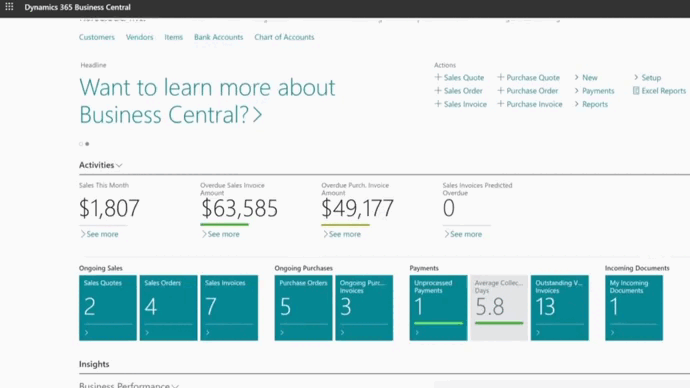
3. Functional and process changes
Migrating to Business Central introduces a more modern interface, new workflows, and enhanced automation capabilities. These changes may disrupt existing processes if not managed proactively.
Challenges:
- User resistance to new interface and workflows.
- Differences in modules and terminology.
- Temporary productivity dips during adoption.
Gestisoft’s solution:
- Conduct a gap analysis to align NAV processes with Business Central’s best practices.
- Deliver tailored user training and role-based workshops for key departments.
- Implement change management strategies to promote adoption and ease anxiety.
4. Integration challenges
NAV often connects to CRM systems, e-commerce platforms, or third-party logistics software. Maintaining these integrations during migration is vital.
Challenges:
- Outdated connectors or APIs.
- Rebuilding integrations in the cloud.
- Maintaining real-time data sync across systems.
Gestisoft’s integration strategy:
- Audit all existing integrations before migration.
- Use Microsoft’s Dataverse and Power Platform to enable seamless data flows between Business Central, Dynamics 365 CRM, and Power BI.
- Test integrations in a sandbox environment before go-live to prevent disruption.

5. Testing, QA, and project management
Testing ensures your migrated system performs as expected. However, without structured project governance, migrations can overrun budgets and timelines.
Gestisoft’s project methodology:
- Establish a clear migration roadmap with defined milestones.
- Run iterative User Acceptance Testing (UAT) cycles to validate processes.
- Assign dedicated project managers who coordinate tasks, track KPIs, and manage scope.
Cost and timeline considerations to migrate Navision to Dynamics 365
Migrating from NAV to Business Central isn’t just a software project—it’s an investment. Costs vary depending on database size, customization complexity, and deployment choice (cloud or on-premise).
Typical cost drivers:
- Licensing and subscription fees.
- Customization redevelopment.
- Data migration and testing.
- Training and post-go-live support.
How Gestisoft optimizes costs:
- Leverages Microsoft Cloud Migration programs to reduce licensing costs.
- Provides modular pricing, so clients only pay for the functionality they need.
- Implements automation during migration to reduce manual hours.
Book your free consultation with our experts today
Contact us for more details on how we can assist you and discover how powerful Business Central is.
 Free discovery call
Free discovery call
Migration best practices from Gestisoft experts
- Plan early and define clear goals. Start your migration roadmap 6–12 months in advance. Define KPIs around cost savings, process efficiency, and reporting improvements.
- Clean and validate your data. High-quality data ensures accurate insights and forecasting post-migration.
- Minimize unnecessary customizations. Use Business Central’s built-in features instead of rebuilding every NAV customization.
- Test thoroughly. Conduct parallel runs to ensure Business Central mirrors NAV performance and data accuracy.
- Prioritize user training. Equip your teams with the knowledge to fully leverage new capabilities.
- Partner with experienced consultants. Collaborate with a Microsoft-certified partner like Gestisoft, who has executed dozens of NAV-to-BC migrations successfully.
How Gestisoft simplifies NAV to Business Central migration?
At Gestisoft, our approach combines deep technical expertise with a business-first mindset. As a Microsoft Gold Partner, we guide organizations through every migration stage — from planning to post-go-live optimization.
Our migration framework includes:
- Assessment & audit: Review your NAV version, database, and customizations.
- Data preparation: Clean, map, and test data before migration.
- Code modernization: Convert legacy customizations into Business Central extensions.
- Integration setup: Ensure your ERP, CRM, and analytics tools connect seamlessly.
- User enablement: Deliver workshops and tailored training programs.
- Post-go-live support: Monitor adoption and optimize performance.
Contact us for more details on our migration services from Navision to Business Central and more.
-
Because Microsoft is focusing its innovation and support on Business Central, ensuring access to new features, AI tools, and seamless cloud integration.
Liked what you just read? Sharing is caring.

October 14, 2025 by Kooldeep Sahye by Kooldeep Sahye Marketing Specialist
Fuelled by a passion for everything that has to do with search engine optimization, keywords and optimization of content. And an avid copywriter who thrives on storytelling and impactful content.
