It is important to choose the best accounting software based on the needs and preferences of your business. You have to track your income and expenses if you run a business. Your small business accounting is essential for taxes, and putting some extra effort will end up saving you a ton of time and hassles, especially when the tax season comes.
However, you have to keep in mind that the decision to choose an accounting application or software for your business may evoke certain misunderstandings and dilemmas.
For example, you may have questions, like:
- What are the benefits and advantages of these professional accounting programs ?
- How to make the best decision when you are presented with different on-premise software offered through the cloud ?
This article is very valuable as it will give you all the answers that you need to make the right choice.
.png)
What are the Benefits of Best Accounting Software?
Over the years, accounting software has become an indispensable solution for “managing” all types of businesses, both small and large. The software is great as they help you:
- Create an accounting plan for your business
- Generate an accounting journal for your transactions
- Define and categorize each additional information when making accounting entries (in particular the dates, wordings or supporting documents)
- Edit a balance or an account statement
So, it is no secret that these programs offer professionals many significant professional advantages. Some of them are:
Data Security
It is no doubt that the creation of accounting data raises confidentiality concerns. This is particularly true as cybercrime advancements raise concerns and issues when numerous reports refer to theft of professional information, which can be damaging to any business. This is where several accounting software is important as they guarantee top-notch security to combat this alarming situation.
Information Centralization
This is another great benefit of using accounting software. It allows you to centralize your information. Hence, an administrator (or an authorized staff member) will be able to financially monitor his business from a specific network or cloud service (more on this later in the article).
Automate Accounting Entries
You will be able to automate accounting entries with the best accounting software for your business. This will help you avoid certain manipulations. This will help you save considerable time and increase efficiency.
Minimize the Risk of Errors
As accounting software offers automation, it will allow you to minimize the risk of errors and mistakes when entering data, which is a great benefit for any business. Keep in mind that you will need to perform an overview of your company’s accounting data for this purpose.
Optimize your Relationships with your Accounting Team
This is another great benefit of using accounting software. It will improve the relationship between an entrepreneur and his accountant or accounts department. This can save you a lot of time while reducing certain costs for your business.
Access Additional Features
Besides monitoring and managing your accounts, accounting software also has some other additional functions and features that can come in handy. These will depend on the solution you select for your business.
.png)
How to Choose the Best Accounting Software for your Business?
External Accounting Management
Managing external accounting is important for the majority of French entrepreneurs. Wondering why? This choice and ability allow professionals to “offload” the tasks associated with financial monitoring and eases their burden.
Also, accounting services help ease and simplify certain complex and complicated procedures. You can link the software to the company’s accounting firm. Keep in mind that a program dedicated to managing internal accounting is typically easy to use. And that is not all; entering data and reading and gleaning information through the interface requires simple training.
Internal Accounting Data Monitoring
Monitoring internal accounting often involves meeting specific needs that will be clearly established.
Note that the associated accounting software will facilitate and help you by:
- Increasing the security and integrity of your accounting data
- Simplifying modifications and improvements
- Offering you more fluidity and flexibility with respect to the information relating to accounts and receivables caused by late payments
- Reducing costs related to hiring the services of a chartered accountant
Monitoring internal accounting, however, requires a considerable investment as well as additional responsibilities. In addition, you have to consider the risk of non-compliance that may be caused by the implementation of new laws and legal requirements.

Cloud vs. On-Premise: Which is Better?
You can choose the best accounting software for your business from two separate solutions. These are Cloud and On-Premise.
On-Premise Software
So, what is on-premise software? It is a program acquired by a company. You can then install the program on your specific device or a local network. This makes it perfect for sharing accounting data.
This solution is great as it allows for the following:
- You don’t have to relocate your data and this optimizes security
- You can easily access all your data without any internet connection
- You can get the software license after a single purchase, offering you significant economic advantages
However, there are some drawbacks, as well. Some of the notable ones are:
- You will likely incur additional costs if you update On-Premise software
- The technical configurations (or hardware) of a device have to be compatible with the software installed
- You may need a license for each device, depending on the desired solution
- Sometimes, staff training is necessary
Cloud Software (or SaaS)
The great thing about Cloud-based software (or SaaS for Software as a Service) is that it does not require any installation. You can expect computer performance to be subjective. These programs are often hosted remotely. You can compare their operation to some popular services on the web, like Google Docs.
Benefits
This choice comes with several advantages:
- You will enjoy unlimited access to your accounting data. This is because a malfunctioning device will not hamper your access
- You don’t have to worry about software updates or maintenance
- As the program provider is fully responsible for the data stored online, he will prioritize the protection of your information
- You will also get technical assistance
Drawbacks
While there are many great advantages that this software accounting cloud offers, it also comes with certain disadvantages. Some of them are as follows:
- You will need a subscription (monthly or annual) to get access to a SaaS program
- You have to commit to the solution for a specific period; the termination of the service is carried out on a specific date
- To avoid the risks associated with data loss, you will need a reliable provider
- You will need access to the Internet

Choosing the Best Accounting Software: Staff Recommendations

QuickBooks (SME with Five to Ten Employees – External)
There is no denying that QuickBooks is one of the most popular accounting software for small businesses and entrepreneurs. Note that this program is compatible with most devices, such as computers, smartphones, or touchpads. However, it is exclusively available on the Cloud. The great thing about QuickBooks is that it ensures compliance with the laws and legal provisions concerning the confidentiality of stored data.
Several packages are available, and you can choose depending on your business needs:
- The Start-up plan ($20 a month)
- The Standard plan ($35 a month)
- The Plus plan ($50 a month)
These were the prices at the time we wrote this article and may change. You should visit the official QuickBooks website to check if these offers have been modified.

Acomba (SME with Five to Ten Employees – External)
This is another great solution. Similar to QuickBooks, Acomba was developed in Quebec. This program is outstanding because of its numerous additional modules (forty official expansions for 150 compatible applications).
Accessing and getting the hang of Acomba is simple, which can be a real asset for beginners. This is why more than 40,000 SMEs consider that this online application is the best accounting software. And you can choose from several rates and plans according to your needs and expectations, ranging from $103 per month.
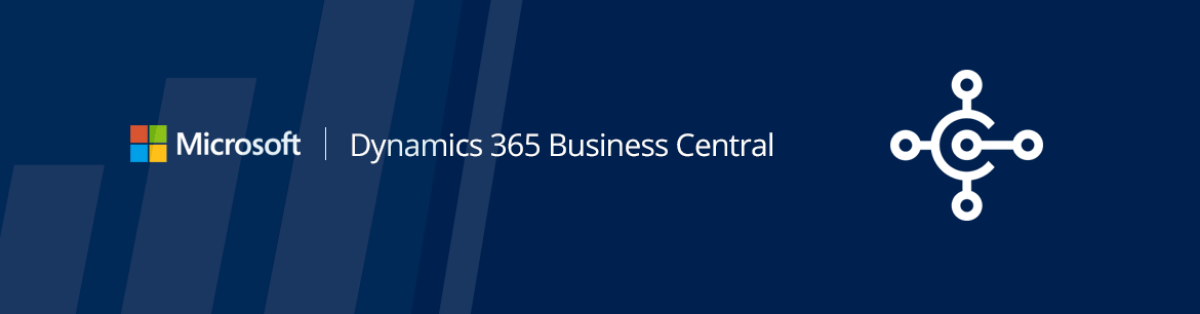
Microsoft Dynamics 365 Business Central (SME with Ten or More Employees – Evolution – Internal)
There is no denying that Microsoft Dynamics 365 Business Central is an effective ERP for managing your company’s accounting function. You will like the fact that several modules make up this great program, allowing you to:
- Manage and track all your financial data with ease
- Optimize and streamline customer service
- Strategically organize your supply chain, warehouse, and human resources
Note that Microsoft charges according to two main packages:
- Essentials ($89.60 a month)
- Premium ($ 128 a month)
If you want to add a user from the Dynamics 365 Business Central Team Members program, you will have to pay $10.20 per month. This ERP already had 2.7 million users in 2006.
Conclusion
Remember that the best accounting software for your business depends on the nature of your business and the number of employees you have. Similarly, you will have to consider other strategic factors when choosing a Cloud or On-Premise program. Need help with your ERP software implementation? Discuss your project with a ERP expert.

Liked what you just read? Sharing is caring.

May 28, 2025 by Kooldeep Sahye by Kooldeep Sahye Marketing Specialist
Fuelled by a passion for everything that has to do with search engine optimization, keywords and optimization of content. And an avid copywriter who thrives on storytelling and impactful content.
