The choice of an Enterprise Resource Planning (ERP) can be a game-changer. A well-suited ERP solution, such as those offered by Microsoft solutions, can streamline operations, boost efficiency, empower organizations to make data-driven decisions, and enhance financial planning. Among the array of ERP options available, Microsoft Dynamics 365 stands out as a powerhouse, offering a suite of solutions tailored to meet diverse business needs.
In this comprehensive guide, we embark on a journey to demystify Microsoft Dynamics 365 by unraveling the main differences between two of its flagship offerings: Microsoft Dynamics 365 Finance and Operations vs Dynamics 365 Business Central. These two solutions cater to distinct market segments and business sizes, each offering unique features and capabilities designed to address specific needs.
Setting the Stage: The Importance of Choosing the Right Enterprise Resource Planning (ERP) System
Before diving into the intricacies of Dynamics 365 Finance and Operations vs Business Central, it’s crucial to understand the pivotal role ERP play in modern business operations. An ERP serves as the digital backbone of an organization, integrating various core functions like finance, human resources, supply chain management, customer relationship management (CRM), and more into a unified platform.
The benefits of a well-implemented system are far-reaching. It enables businesses to:
-
ERPs automate manual tasks, reducing the risk of errors and the time spent on routine processes, thereby improving operational efficiency. This efficiency boost translates into cost savings and improved productivity.
Additionally, monitoring global financial operations in real time and predicting outcomes can further enhance operational efficiency and help achieve business objectives.
However, the effectiveness of an ERP hinges on selecting the right one for your organization’s unique needs and goals. This is where the choice between Microsoft Dynamics 365 Finance and Operations vs Business Central becomes pivotal. These two offerings cater to different sizes, industry requirements, and operational complexities.
In the sections that follow, we’ll delve deep into the specifics of each solution, exploring their features, target markets, and use cases to help you make an informed decision on which offering aligns best with your organization’s needs.
Stay with us as we embark on this journey to uncover the nuances of Microsoft Dynamics 365 Finance and Operations vs Business Central, and discover which one holds the key to unlocking your business’s full potential.
Don't wait any longer, get your answers now
Contact us to book a free consultation with our ERP experts and discover the differences between Microsoft Dynamics 365 Finance and Operations vs Business Central.
 Free discovery call
Free discovery call
Microsoft Dynamics 365 Finance and Operations
Understanding the Core Functions
Let’s begin our exploration by focusing on Microsoft Dynamics 365 Finance and Operations, a comprehensive ERP software designed primarily for enterprises with complex operational requirements. This robust system offers a wide range of features and functionalities aimed at managing intricate financial processes, supply chain logistics, human resources, and more.
At its core, Finance and Operations provides:
- Advanced Financial Management: This includes everything from general ledger and accounts payable/receivable to budgeting, financial planning, and financial reporting. For larger enterprises with intricate financial structures, the solution offers the depth needed to handle complex transactions and compliance requirements.
- Supply Chain and Inventory Management: In today’s global economy, managing the supply chain efficiently is essential. The software excels in this area, offering tools for demand forecasting, procurement, inventory management, and logistics optimization.
- Human Resources and Payroll: For larger organizations, managing a workforce can be a monumental task. This solution includes features for HR management, payroll processing, benefits administration, and talent management, streamlining HR operations.
- Business Intelligence and Analytics: Data-driven decision-making is a cornerstone of modern business success. With built-in business intelligence and analytics tools, the solution empowers organizations to glean valuable insights from their data.
- Compliance and Regulatory Support: Many large enterprises operate in heavily regulated industries. This ERP includes features to help businesses adhere to industry-specific regulations and standards, reducing compliance-related risks.
Industry-Specific Capabilities
One of the standout features of Finance and Operations is its adaptability to various industries. Microsoft has invested heavily in industry-specific capabilities, allowing organizations to tailor the system to their unique needs. Whether you’re in manufacturing, retail, healthcare, or another sector, Dynamics 365 Finance and Operations provides the tools to address industry-specific challenges, including regulatory compliance.
Scalability and Deployment Options
Large enterprises often deal with significant growth and operational complexity. The solution is designed with scalability in mind, making it suitable for organizations with diverse expansion plans, and offers both cloud-based solutions and on-premises deployment options. It offers both cloud-based and on-premises deployment options, giving businesses the flexibility to choose the setup that aligns with their IT strategy.
Integration and Customization
In today’s interconnected landscape, ERPs must seamlessly integrate with other software and systems used within an organization, ensuring robust data integration. Dynamics 365 Finance and Operations offers robust integration capabilities, making it possible to connect with Microsoft applications like Azure, Power BI, and Office 365, as well as third-party solutions.
Additionally, this ERP is highly customizable. This includes integrating sales, resourcing, project management, and finance teams in a single application to win more deals, accelerate project delivery, and maximize profitability. Organizations can tailor it to their specific processes and workflows, ensuring that it aligns perfectly with their operations.
In summary, Microsoft Dynamics 365 Finance and Operations is a comprehensive ERP software tailored for enterprises that require advanced financial management, supply chain optimization, robust HR capabilities, and industry-specific functionalities. Its scalability, integration options, and customizability make it a compelling choice for organizations with complex operational requirements.
In the next section, we’ll shift our focus to Microsoft Dynamics 365 Business Central, exploring its target market, features, and how it caters to the needs of small and medium-sized businesses (SMBs).
Microsoft Dynamics 365 Business Central
Target Audience and Business Size
Moving on to Microsoft Dynamics 365 Business Central, we shift our attention to an ERP tailored for a different segment of the market: small and medium-sized businesses (SMBs). While Dynamics 365 Finance and Operations excels in addressing the complexities of larger enterprises, Business Central is designed to cater to the unique needs and challenges faced by SMBs, typically ranging from 0 to 500 employees.
The Ideal Fit for Small and Medium-Sized Businesses
SMBs are the backbone of the global economy, and they operate with distinct requirements compared to their larger counterparts. Microsoft recognized this and developed Business Central as a solution that’s accessible, cost-effective, and easy to implement for businesses in this category.
Key considerations that make Business Central an ideal fit for SMBs include:
- Affordability: SMBs often have tighter budgets than bigger enterprises, and Business Central is priced to be more accessible, offering cost-effective solutions. It offers a cost-effective way for smaller businesses to benefit from an ERP without breaking the bank.
- Ease of Use: SMBs may not have dedicated IT teams or extensive resources for ERP implementation. This ERP is known for its user-friendly interface and straightforward setup, allowing businesses to get up and running quickly.
- Scalability: While designed for SMBs, this solution is not limited in its growth potential. As a business expands, the system can scale to accommodate increased demands, ensuring it continues to meet the evolving needs of the organization.
- Streamlined Operations: SMBs often require a single, integrated system to manage financials, inventory, sales, and customer relationships. This software provides all these functionalities in one cohesive platform.
- Rapid Implementation: Time-to-value is critical for SMBs, and Business Central’s quick implementation process minimizes downtime and disruption to daily operations.
Handling Complex Processes
While Business Central is tailored for SMBs, it doesn’t compromise on functionality. It offers a comprehensive suite of tools to manage core business processes, including:
- Financial Management: Business Central provides robust financial management capabilities, including general ledger, accounts receivable and payable, budgeting, financial planning, and financial reporting.
- Supply Chain and Inventory Management: SMBs often face inventory challenges, and Business Central helps manage stock levels, streamline order processing, and optimize supply chain operations.
- Sales and Customer Relationship Management (CRM): Keeping customers satisfied and engaged is crucial for SMBs. Business Central includes CRM features to help manage leads, opportunities, and customer interactions.
- Reporting and Analytics: Even SMBs benefit from data-driven decision-making. Business Central offers reporting and analytics tools to provide insights into business performance.
- Integration and Extensibility: Just like its larger counterpart, Business Central can integrate with other Microsoft applications and third-party solutions, ensuring it can adapt to the unique needs of SMBs.
In summary, Microsoft Dynamics 365 Business Central is tailored for small and medium-sized businesses, providing them with an affordable, user-friendly, and scalable ERP solution. It streamlines operations, supports financial management, and helps businesses maintain strong customer relationships. Its rapid implementation and adaptability make it an attractive choice for SMBs looking to enhance their competitiveness and growth prospects.
In the following sections of this guide, we’ll delve deeper into the differences between these two Dynamics 365 offerings. We’ll explore key features, industry-specific capabilities, cost considerations, and real-world use cases to help you make an informed decision based on your organization’s unique requirements.
Comparing Key Features: Microsoft Dynamics 365 Finance & Operations vs Business Central
Having explored the unique qualities of both Microsoft Dynamics 365 Finance and Operations and Microsoft Dynamics 365 Business Central, it’s now time to conduct a side-by-side comparison of their key features. By doing so, we can gain a clearer understanding of how these two solutions differ in terms of their capabilities and functionalities.
When comparing the key features and capabilities of Microsoft Dynamics 365 Business Central and Microsoft Dynamics 365 Finance and Operations, it’s important to recognize that both solutions can effectively address many ERP requirements. However, the key differences lie in their approach to meeting those requirements and the scalability to handle more complex scenarios.
Microsoft Dynamics 365 Business Central:
Business Central is designed as a versatile and user-friendly ERP solution primarily aimed at small and medium-sized businesses (SMBs). It offers a comprehensive set of features that can cover the needs of many organizations, including:
- Financial Management: Business Central provides essential financial management tools, including general ledger, accounts payable and receivable, budgeting, and financial reporting.
- Supply Chain Management: It offers inventory management, order processing, and basic supply chain capabilities suitable for SMBs.
- Sales and CRM: Business Central includes CRM features to manage leads, opportunities, and customer interactions.
- Reporting and Analytics: While not as advanced as Finance and Operations, it provides reporting and analytics tools for data-driven decision-making.
- Integration and Extensibility: Business Central can integrate with other Microsoft applications and third-party solutions to adapt to specific business needs.
However, as you mentioned, Business Central may rely more on add-ons and extensions developed by Independent Software Vendors (ISVs) to enhance its capabilities. For larger organizations with a high volume of transactions and complex business infrastructures, Business Central may have limitations in terms of scalability and deep customization.
Microsoft Dynamics 365 Finance and Operations:
Finance and Operations, on the other hand, is engineered for larger enterprises with complex financial structures, global supply chains, and advanced HR needs. It offers a robust set of features that can handle the requirements of large-scale operations, including:
- Complex Financial Management: It excels in managing complex financial structures, multi-entity operations, and global financial management.
- Advanced Supply Chain Management: Finance and Operations provides advanced supply chain control, including demand forecasting, procurement, inventory optimization, and logistics management.
- Comprehensive HR Capabilities: It supports large enterprises with complex HR needs, including talent management, payroll processing, and benefits administration.
- Sophisticated Reporting and Analytics: The system offers sophisticated business intelligence and analytics tools for deep insights into operations.
- Compliance and Regulatory Support: The system includes features to help businesses adhere to industry-specific regulations and standards, ensuring regulatory compliance.
In summary, while both Business Central and Finance and Operations can meet ERP requirements, the choice between them often comes down to the complexity of your business and the need for scalability. Business Central is a versatile, cost-effective solution for SMBs that may rely more on ISV extensions. Finance and Operations provide the robustness and flexibility required for larger enterprises with complex operations and a high volume of transactions. The decision should align with your organization’s specific needs, scale, and long-term growth plans.
This comparison highlights the fundamental differences between Dynamics 365 Finance and Operations and Business Central. While both solutions offer valuable features, Finance and Operations caters to the complex needs of larger enterprises, while Business Central is streamlined and tailored for the unique requirements of SMBs.
In the following sections of this guide, we’ll delve even deeper into the decision-making process. We’ll discuss how to choose the right solution for your business, assess the factors that should influence your decision, and provide real-world use cases to illustrate how these ERP systems can drive success.
Join us as we continue this journey to uncover the intricacies of Microsoft Dynamics 365, helping you make a well-informed choice for your organization’s ERP needs.
How much can you save with Business Central?
Download your free ROI Excel calculator and discover how much savings you can make by implementing Business Central today.

Choosing the Right Solution for Your Business: Microsoft Dynamics 365 Finance and Operations vs Business Central
Now that we've explored the key features and target markets of Microsoft Dynamics 365 Finance and Operations and Microsoft Dynamics 365 Business Central, the next critical step is determining which solution is the right fit for your business. This decision is pivotal and should be guided by a careful assessment of your organization's unique needs, goals, and constraints.
Assessing Your Business Needs
To make an informed decision, it’s essential to conduct a thorough assessment of your business requirements. Consider the following factors:
- Large Enterprises: If your organization is a large enterprise with intricate financial structures, complex supply chains, and global operations, Dynamics 365 Finance and Operations is better equipped to handle your needs and improve operational efficiency. It provides the depth and scalability required for enterprises of this scale.
- Small and Medium-Sized Businesses (SMBs): If you’re an SMB with fewer employees and simpler operations, Dynamics 365 Business Central may be more appropriate. It offers essential ERP functionalities in a cost-effective, easy-to-implement package.
- Industry Focus: Evaluate whether your business operates in a highly regulated or specialized industry. Dynamics 365 Finance and Operations offers more extensive industry-specific capabilities, while Business Central is versatile but not as deeply specialized.
- Budget Constraints: Consider your budget limitations. Dynamics 365 Business Central is typically more budget-friendly, making it a viable option for businesses with limited financial resources.
- In-House IT Resources: Assess the availability and expertise of your IT team. Business Central is known for its ease of implementation and maintenance, which may be advantageous for businesses with limited IT resources.
Factors Influencing Your Decision
Several factors will play a role in your decision-making process:
- Growth Plans: Consider your organization's growth trajectory. Dynamics 365 Finance and Operations is scalable and suited for long-term growth, making it an ideal choice for enterprises with expansion plans.
- Integration Complexity: Evaluate the level of integration required with other systems and applications. Dynamics 365 Finance and Operations offers advanced integration capabilities, whereas Business Central provides essential integration features.
- Urgency: If you need an ERP solution quickly, Dynamics 365 Business Central's rapid implementation may be advantageous.
- Unique Workflows: If your business relies on highly customized processes and workflows, Dynamics 365 Finance and Operations is more adaptable to such requirements.
Choosing the right ERP solution is a critical decision that can significantly impact your organization's efficiency, growth, and competitiveness. By assessing your business's unique needs, considering factors like budget, industry focus, and growth plans, and examining real-world use cases, you can make an informed choice between Dynamics 365 Finance and Operations and Business Central.
In the upcoming sections of this guide, we'll dive deeper into the implementation and migration processes, user experience and training, cost considerations, and support options for both Dynamics 365 solutions. We'll provide you with a comprehensive understanding to help you successfully navigate your ERP journey.
ERP self-evaluating guide
Optimize your ERP software performance by identifying potential areas for improvement through our practical guide.
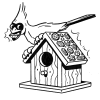 Download
Download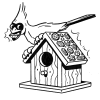
Implementation and Migration
Having explored the features and considerations for Microsoft Dynamics 365 Finance and Operations vs Business Central, the next step in your ERP journey is to understand the implementation and migration processes associated with these solutions. Implementing an ERP system can be a complex endeavor, and it's crucial to plan and execute it effectively to ensure a smooth transition.
Planning Your Implementation
Regardless of whether you choose Microsoft Dynamics 365 Finance and Operations vs Business Central, a well-thought-out implementation plan is essential for success. Here are some key steps in the planning process:
- Define Your Objectives : Clearly define what you aim to achieve with your ERP implementation. Identify specific goals, such as streamlining financial processes, improving inventory management, or enhancing customer relationships.
- Assemble a Project Team: Create a dedicated project team with members from various departments, including finance, IT, operations, and HR. Effective communication and collaboration are vital for a successful implementation.
- Conduct a Business Process Review: Analyze your current business processes and workflows to identify areas that can be improved or streamlined with the new ERP system. Consider how the chosen solution aligns with your existing processes.
- Set a Realistic Timeline: Establish a timeline for your implementation, taking into account the complexity of your business operations and the resources available. Be realistic about the time required for data migration, testing, and training.
Data Migration Strategies
Data migration is a critical aspect of ERP implementation. Transferring existing data accurately and efficiently ensures that your new ERP system is populated with the necessary information. Consider the following data migration strategies:
- Data Cleansing and Transformation: Before migration, clean and standardize your data to eliminate duplicates and inaccuracies. Ensure that data is compatible with the format required by your chosen ERP system.
- Data Mapping: Create a detailed data mapping plan that outlines how data from your existing systems will be mapped to the fields in your new ERP system. This mapping ensures that data is correctly placed during migration.
- Data Validation: Perform thorough data validation and testing to verify that migrated data is accurate and complete. Identify and address any discrepancies or missing information promptly.

Potential Challenges and Best Practices
ERP implementations can encounter challenges, but careful planning and adherence to best practices can mitigate these issues. Common challenges include:
- Resistance to Change: Employees may resist adopting new systems and processes. To address this, provide comprehensive training and emphasize the benefits of the new ERP system.
- Scope Creep: Stay focused on your implementation objectives and avoid unnecessary customization that can extend the project timeline and budget.
- Lack of User Involvement: Engage end-users throughout the implementation process. Their feedback and input are invaluable in ensuring that the system meets their needs.
- Testing and Quality Assurance: Rigorous testing is essential to identify and resolve any issues before the system goes live. Implement a comprehensive testing plan and involve end-users in testing scenarios.
Remember that successful ERP implementation is an ongoing process. After the initial rollout, monitor system performance, gather user feedback, and continuously refine your processes to maximize the benefits of your chosen ERP solution.
In the upcoming sections of this guide, we'll delve into the critical aspects of user experience and training, cost considerations, and available support options for both Dynamics 365 Finance and Operations and Business Central. These insights will further equip you with the knowledge needed to navigate the ERP landscape effectively.
User Experience and Training: Microsoft Dynamics 365 Finance and Operations vs Business Central
Implementing a new ERP system, whether it's Microsoft Dynamics 365 Finance and Operations or Business Central, brings about a significant change in the way your organization operates. To ensure a successful transition, it's crucial to focus on user experience (UX) and training. This section explores how these aspects impact the adoption and effectiveness of your chosen ERP solution.
Navigating the User Interfaces
Both Dynamics 365 Finance and Operations and Business Central provide user-friendly interfaces, but the complexity of the tasks performed within each system may differ. Here's a look at what users can expect:
- Dynamics 365 Finance and Operations - Robust and Comprehensive: The user interface is designed to handle complex financial, supply chain, and HR functions. Users will navigate a feature-rich environment capable of managing enterprise-level operations.
- Dynamics 365 Business Central - Simplified and Streamlined: Business Central offers a more straightforward interface, tailored to the needs of SMBs. Users will find it less overwhelming, making it easier for them to manage daily tasks.
Training Resources and Options
Effective training is crucial to ensure that your team can make the most of your ERP system. Consider these training resources and options for both Dynamics 365 solutions:
Dynamics 365 Finance and Operations
- Comprehensive Training: Due to its complexity, Finance and Operations often require more extensive training. Microsoft offers a variety of training resources, including online courses, documentation, and certifications. Additionally, third-party training providers can offer specialized courses.
- Custom Training Plans: Consider creating custom training plans for different user groups within your organization. End-users, administrators, and IT staff may require tailored training to meet their specific needs.
Dynamics 365 Business Central
- User-Friendly Training: Business Central's simplified interface makes it easier for users to get started. Microsoft provides training materials, including online guides and tutorials, to help users quickly become proficient.
- Role-Based Training: Tailor training sessions to match users' roles and responsibilities within the organization. This ensures that individuals receive training relevant to their specific tasks.

User Adoption Strategies
To maximize the benefits of your ERP system, you'll want to promote user adoption actively. Consider these strategies:
Dynamics 365 Finance and Operations
- Executive Support: Secure support from top-level executives to emphasize the importance of the ERP system. Their endorsement can influence a positive attitude toward adoption.
- Change Management: Implement a change management strategy to ease the transition. Communication, training, and user involvement are key components of change management.
Dynamics 365 Business Central
- Simplicity Benefits: Emphasize the simplicity and user-friendliness of Business Central to encourage adoption among employees who may not be as tech-savvy.
- User Feedback: Continuously gather feedback from users and address their concerns. Encourage open communication about the system's advantages and drawbacks.
User Adoption and Long-Term Success
User adoption is a critical factor in the long-term success of your ERP implementation. An engaged and well-trained user base is more likely to utilize the system to its full potential, leading to increased efficiency and better decision-making.
In the next section of this guide, we'll explore cost considerations for both Dynamics 365 Finance and Operations and Business Central. Understanding the financial aspects of your ERP solution is essential to budgeting effectively and ensuring a successful implementation.
Make informed decisions and proactively manage situations before they become obstacles!
Survival guide for implementation projects
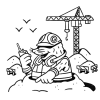
Cost Considerations between Microsoft Dynamics 365 Finance and Operations vs Business Central
When embarking on an ERP implementation journey with Microsoft Dynamics 365 Finance and Operations or Microsoft Dynamics 365 Business Central, it's essential to have a clear understanding of the cost considerations associated with each solution. Cost plays a significant role in determining which ERP system aligns best with your organization's budget and financial goals.
Licensing Models
Both Dynamics 365 Finance and Operations and Business Central offer various licensing models to cater to different business needs. Understanding these models is crucial for budgeting and cost management:
Dynamics 365 Finance and Operations
Per User Licensing: Typically, Finance and Operations utilize a per-user licensing model, which means you pay for each individual user accessing the system. This model is ideal for organizations that have a high number of users requiring full access to all features of the ERP system. The per-user licensing approach can scale with your business, allowing you to add or remove licenses as needed.
Tiered Licensing: Finance and Operations also offer tiered licensing options, where you can choose different levels of access for different types of users. For instance, there might be full licenses for power users who need comprehensive access and team member licenses for those who only require basic functionality. This flexible approach helps in optimizing costs by ensuring that you only pay for the level of access each user needs.
Subscription Pricing: This model typically involves monthly or annual payments, making it easier to manage and predict expenses. Subscription pricing can also include various add-ons and modules, allowing you to customize your ERP solution according to specific business requirements.
Dynamics 365 Business Central
Essentials vs. Premium: Business Central offers two main licensing options – Essentials and Premium. The Essentials license covers core functionalities such as financial management, sales, and purchasing. The Premium license includes all the features of Essentials plus additional modules like manufacturing and service management. Choosing between these depends on the complexity and specific needs of your business operations.
Team Member Licensing: Similar to Finance and Operations, Business Central provides team member licenses for users who need limited access to the system. This option is cost-effective for roles that do not require full functionality, such as viewing reports or entering basic data.
Cloud vs. On-Premises: Business Central can be deployed either in the cloud or on-premises. The cloud option generally has lower upfront costs since it eliminates the need for significant hardware investments and ongoing maintenance. The on-premises deployment, while potentially more expensive initially, might be preferable for organizations with specific security or compliance requirements.
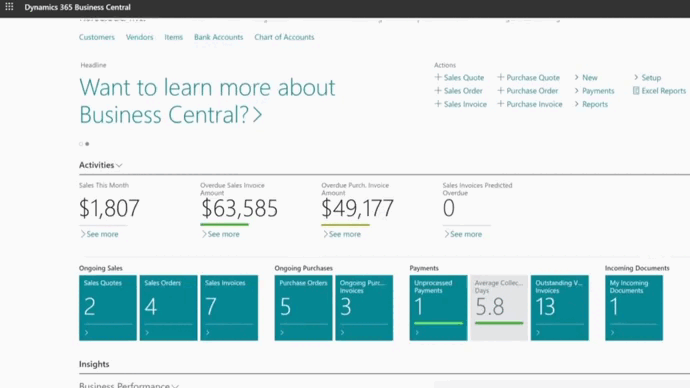
Implementation Costs
Apart from licensing, the implementation costs for an ERP system can vary significantly based on several factors:
Consulting and Customization: Engaging with a certified partner for consulting and customization can enhance the system's alignment with your business processes but will add to the initial costs. Customizations tailored to your specific needs ensure that the ERP solution maximizes efficiency and effectiveness.
Training and Support: Comprehensive training for your team and ongoing support are vital for successful ERP adoption. Investing in training can reduce the learning curve and improve user productivity. Support packages can vary, so it’s essential to choose one that fits your organization’s needs.
Data Migration: Migrating existing data into the new ERP system can be a complex and resource-intensive process. The cost will depend on the volume and complexity of the data, as well as the need for data cleansing and validation.
Total Cost of Ownership (TCO)
When evaluating ERP systems, it’s important to consider the total cost of ownership (TCO), which includes both direct and indirect costs over the system’s lifecycle. Factors influencing TCO include:
- Maintenance and Upgrades: Regular updates and maintenance are necessary to keep the system running smoothly and securely. Cloud-based solutions often include these costs in the subscription fee, whereas on-premises solutions may require additional budgeting.
- Scalability: Consider the future growth of your business. An ERP system that scales with your organization can save costs in the long run by avoiding the need for frequent system replacements or major upgrades.
- Operational Efficiency Gains: While initial costs are a major consideration, the operational efficiencies gained from a well-implemented ERP system can result in significant long-term savings. Improved processes, better data visibility, and enhanced decision-making capabilities can contribute to a positive return on investment (ROI).
In conclusion, a thorough analysis of cost considerations, including licensing models, implementation expenses, and TCO, is essential when choosing between Microsoft Dynamics 365 Finance and Operations and Microsoft Dynamics 365 Business Central. By aligning your choice with your organization’s budget and strategic goals, you can ensure a successful ERP implementation that supports your business’s growth and efficiency.
Conclusion
Choosing the right ERP system for your organization requires understanding the differences between Microsoft Dynamics 365 Finance and Operations and Business Central. While both offer robust features and flexible licensing, they cater to different business sizes and needs.
Microsoft Dynamics 365 Finance and Operations is tailored for larger enterprises with complex needs, providing comprehensive management capabilities ideal for industry-specific solutions. It offers scalability and advanced features for efficiency and growth in large-scale settings.
Conversely, Business Central suits small to medium-sized businesses, offering versatility and ease of use. It supports essential business processes and is customizable for various industries, with a cloud deployment option that enhances cost-effectiveness and flexibility for growing companies.
Your choice should depend on your organization’s size, complexity, and strategic goals. Carefully evaluate each system’s capabilities to select an ERP that supports your business’s success now and in the future. Both Microsoft Dynamics 365 options provide powerful tools to enhance operations, helping you make an informed decision aligned with your budget and growth ambitions.
Ready to Elevate Your Business with the Right ERP?
Contact us today to explore whether Microsoft Dynamics 365 Finance and Operations or Business Central fits your business needs. Our team is here to provide tailored advice and ensure your ERP system aligns with your strategic goals. Let's take your operations to the next level together!
 Free discovery call
Free discovery call
Liked what you just read? Sharing is caring.

August 26, 2025 by Kooldeep Sahye by Kooldeep Sahye Marketing Specialist
Fuelled by a passion for everything that has to do with search engine optimization, keywords and optimization of content. And an avid copywriter who thrives on storytelling and impactful content.
