Identifying your requirements is critical to choosing the right CRM/ERP system for your business
Whether you are implementing a new business solution or replacing an outdated system, choosing CRM/ERP software is a crucial step in any implementation project and has a direct impact on its success. If your system is not designed to meet your specific requirements, it will be difficult to harness the full potential of your new solution and achieve the desired results.
So, how can you be sure to make the right choice?
First and foremost, you must identify and assess your requirements.
This includes clearly defining your vision and objectives, properly documenting your processes and taking into account the distinctive characteristics of your company.
Reminder: What is the difference between an ERP and a CRM system?
An ERP system, also known as enterprise resource planning (no one uses the full phrase by the way), is a system that centralizes your company's data in order to optimize all your manufacturing or distribution activities.
It can include all sorts of features: accounting and financial management, human resources management, supply management, decision support, etc.
These applications are not limited to large companies, they are also an excellent solution for SMBs.
A CRM, also known as a customer relationship management solution, is more focused on sales, marketing, and customer service.
It stores data about your customers and how they interact with your business in order to help better manage your relationship with them.
A CRM system can assist with building customer loyalty, generating sales leads, analyzing buying behaviors and much more.
For a more in-depth comparison, head over to our article What is the difference between an ERP and a CRM?
Clarify the vision behind the new solution
The team that will be responsible for choosing the new CRM/ERP system must first agree on the vision of the project.
What are the reasons for adopting a new solution, and what are the objectives for implementing it? Companies that roll out new ERP/CRM technology do so for a variety of reasons: reduce production costs, improve team productivity, increase sales, gain a deeper understanding of their customers, etc.
Take the time to think about the objectives you wish to achieve and how the new solution will fit into your business strategy.
Once your vision and objectives are clearly defined, you will be better able to choose an ERP/CRM system that meets your requirements.
In fact, there are so many solutions on the market that it becomes easy to lose track and to stray from your initial objectives.
For example, not all CRMs have the same purpose.
Some are more focused on optimizing sales while others are more focused on improving customer service. And, of course, some do both!
Therefore, when choosing the application that best suits your requirements, keep your vision in mind, and don't lose sight of your main objectives. You can always make subsequent improvements and additions once the right solution is in place.
Having a clear vision of your implementation project and its objectives will also help to ensure effective change management. If all your teams understand the reasons behind the new solution, they will, indeed, be less likely to oppose it.

Document your key processes
Whether it's to enhance your sales process or to optimize your accounting, it's imperative to document the processes you want to improve with your new CRM/ERP system.
Good process documentation will ensure that you do not overlook any step and that you choose an application that offers the features you truly need.
Process mapping is a sure way to document your work methods and to identify potential improvements.
The BDC has an article that gives an excellent overview of the different methods used to map processes.
So, map your actual process, as your teams experience it on a daily basis, and then see how you could improve it with the relevant ERP/CRM features. Also, be sure to consult with your teams so as to reach an agreement on the processes to follow. It's important that everyone is on the same page.
Let's look at a real-life example. You have decided that your ERP will focus on optimizing your accounting activities.
This is one of the main requirements you identified when defining the vision and objectives of your implementation project. Making sure to not overlook anything, you quickly get started on documenting your accounting processes.
While mapping your month-end processes, you notice that you spend a lot of time preparing three different reports. Do you wish these reports could be automatically generated by your ERP system?
And does everyone agree on which reports should be generated and what data they should contain?
Having thought about all of this in advance, you and your integration partner will avoid having to debate over the actual processes your team follows, and it will make it easy to provide your digital partner with the relevant information to create your ideal business solution.
Make a list of your key requirements
ERPs and CRMs really do offer all kinds of features. Some features may be extremely useful for one company but unnecessary for another.
You'll find that you can quickly fall for that "wow" feature, even if it's something you didn't initially have in mind.
Hence the importance of making a list of your key requirements.
Such a list will undoubtedly help you to choose a solution that truly meets YOUR specific business needs (and not those of your associates or competitors!).
In addition, take the time to determine your priority requirements and put in place a solution that addresses them first.
You shouldn't feel compelled to start with a bang and attempt to achieve all your goals across all departments at once. It is better to stick to the basics, especially at first.
This will also make it easier to manage expenses.
Be careful not to neglect your future requirements either.
It's important to choose a solution that can also support your company's long-term growth.
If you choose a well-designed ERP system that is tailored to your requirements, you can easily add new features once your teams get acclimated to the new processes.
Microsoft Dynamics 365 is a good example of this: it allows for the gradual addition of new modules as your business requirements evolve.

Don't forget about integrations with your other business solutions
Take the time to think about how your new solution should exchange information with your other applications.
For example, if you have an e-commerce site, you may want to choose a CRM that communicates easily with it.
Customer contact information, orders placed, and other relevant data will then be automatically synchronized between the two platforms.
In short, depending on your requirements and your current business solutions, it may be wise to focus on a solution that allows for native or relatively simple integrations.
Furthermore, think about the digital tools that your teams use on a daily basis.
If your new CRM/ERP system can be easily integrated with such tools, it could translate into major productivity gains.
That's why it is a good idea to choose a solution that is part of an ecosystem of applications that easily communicate with each other.
For example, Microsoft Dynamics 365, being powered by the maker of the popular Office suite (including Outlook, Word, Excel, Teams, etc., you know? 😉), integrates natively with these business tools.
Lastly, although ERP and CRM systems are two separate entities, it may be more beneficial to have them work together.
Indeed, CRM and ERP system integration has several advantages. If you think you can benefit from such integration, include it among your selection criteria for your new solution.
Some solutions, including Microsoft Dynamics 365, already have both CRM and ERP components. With such applications, your CRM and ERP systems easily collaborate within a single interface.
Of course, you don't have to set up everything from the start. With a modular design, these solutions adapt to the requirements of each company.
Choosing a CRM/ERP system: Have you considered preconfigured applications?
Given the multitude of applications on the market, it is understandable if you find it difficult to determine which one will best integrate with your processes and actually meet your requirements.
To make an appropriate choice, the most important thing is to clearly define your objectives, document your processes and target your priority requirements.
If you are concerned about the scope of an implementation project or if you are worried about choosing a solution that is too far removed from your key requirements, Gestisoft's preconfigured applications could be the ideal solution for your company.
These Microsoft Dynamics 365-based applications have been designed to meet specific requirements.
Whether it is for a CRM or an ERP system, they enable all essential features to be implemented quickly and easily.
Contact one of our experts today to discuss your processes, objectives, and requirements.
Whether it's managing your manufacturing processes, your sales cycle or your accounting, we'll find the right solution for you.
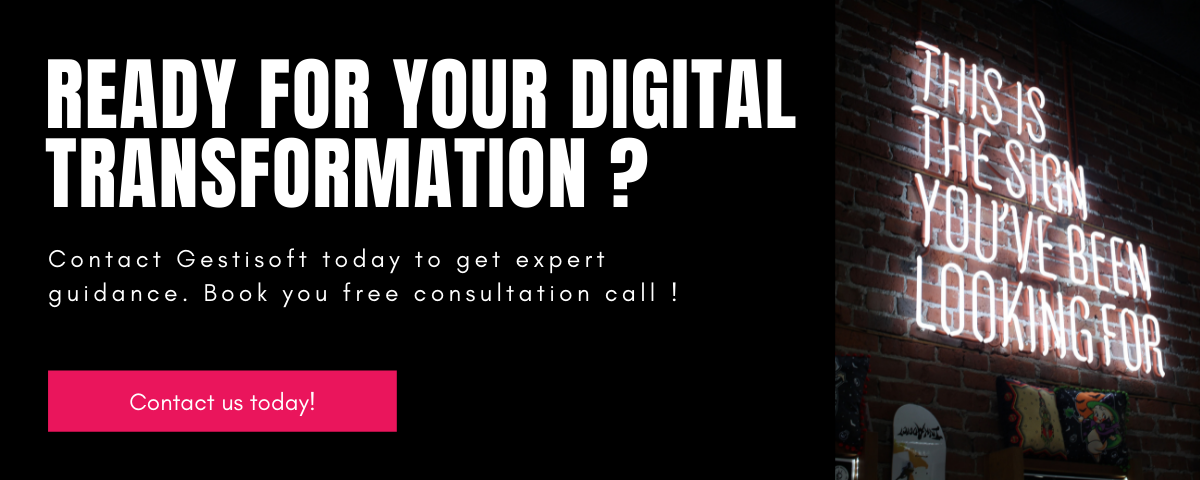
Liked what you just read? Sharing is caring.

October 18, 2022 by Frédéric Charest by Frédéric Charest VP of Marketing
Data-driven Growth Marketer with a Passion for SEO - Driving Results through Analytics and Optimization


