Finance sits at the center of every decision—cash flow, margins, investments, risk. But spreadsheets, disconnected tools, and manual reconciliations slow everything down. ERP systems in finance centralize data and automate core processes so your team can shift from transactional work to strategic analysis.
Modern platforms like Microsoft Dynamics 365 Business Central bring finance, operations, sales, and supply chain into one system—giving CFOs real-time visibility and control.
What is an ERP system (for finance)?
An ERP (Enterprise Resource Planning) platform is a unified system that integrates financial management with the rest of your business. For finance, that typically means:
- General ledger & chart of accounts (multi-company, multi-currency)
- AP/AR & cash management (payments, collections, bank reconciliation)
- Fixed assets & project accounting
- Budgeting & forecasting
- Consolidation & period close
- Compliance, audit trails, and controls
- Embedded analytics & dashboards
Because the same data powers every module, finance gets a single source of truth—without rekeying, imports, or version chaos.
Want more information about ERP systems in finance?
Contact us for a free consultation and discover how we can assist you.
 Free discovery call
Free discovery call
How ERP systems transform finance operations?
1) Real-time visibility and control
Forget end-of-month surprises. ERP surfaces up-to-date actuals, commitments, and variances across entities, cost centers, and products—so you can act early, not after the fact.
2) A faster, cleaner close
Automated accruals, allocations, intercompany eliminations, and bank recs reduce manual steps and cut exceptions. Task lists, approvals, and audit trails keep the close on track.
3) Stronger governance and compliance
Role-based access, segregation of duties, immutable logs, and standardized workflows help you pass audits confidently—without turning the office into a paper chase.
4) Planning that’s connected to reality
When sales orders, production, inventory, and service data live in the same system, forecasts and budgets stop being theoretical. Finance plans against live operational signals.
5) Lean, automated AP/AR
From e-invoicing to matching, approvals, and reminders, AP/AR runs on rails—improving working capital and reducing exceptions.

Where Business Central fits (and why finance teams like it)
Microsoft Dynamics 365 Business Central is a cloud ERP designed for small and midsize organizations that need strong finance plus tight linkage to operations.
What finance teams tend to value most:
- Connected Microsoft stack: Outlook, Excel, Power BI, and Teams integrate natively—speeding adoption and reporting.
- Built-in analytics: Out-of-the-box financial statements, KPI cards, and Power BI models accelerate insight without heavy BI projects.
- Scalability: Add companies, users, and modules as you grow—without re-platforming.
- Secure and compliant: Enterprise-grade identity, data protection, and continuous updates.
Real-world proof from Gestisoft projects (qualitative)
- SOLEM (Business Central): Centralized finance and operations to improve order-to-cash visibility and production planning. Finance gained clearer, cross-departmental data for faster, better-supported decisions.
- Lithion (Business Central): Standardized processes and reporting across teams, improving data consistency and making financial analysis more reliable for leadership.

Core capabilities finance should expect from an ERP
Record to report
- Multi-entity GL, eliminations, allocations, consolidation
- Period close orchestration with tasks and approvals
- Audit trails and drill-down to source transactions
Order to cash
- Pricing & credit rules, automated invoicing, collections workflows
- Customer statements, disputes, and payment portals
Procure to pay
- Vendor onboarding, PO workflows, 3-way matching, approvals
- Payment runs, discounts, and duplicate detection
Cash & treasury
- Automated bank feeds and reconciliation
- Cash positioning, liquidity views, and variance analysis
Budgeting & forecasting
- Top-down and bottom-up plans connected to live operational drivers
- Versioning, scenarios, and variance tracking
Reporting & analytics
- Financial statements by entity, dimension, or project
- Embedded Power BI for interactive, role-based dashboards
Benefits finance leaders can take to the bank
- Single source of truth: One data model across finance and operations
- Speed: Fewer manual steps; fewer spreadsheets; faster answers
- Accuracy: Standardized rules, validations, and master data management
- Control: Better approvals, segregation of duties, and audit readiness
- Agility: Rapid scenario analysis and forecast refreshes
- Adoption: Familiar Microsoft interface and Excel/Power BI workflow
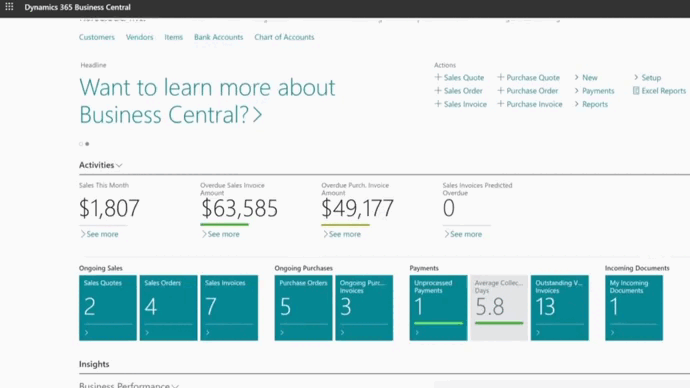
Implementation challenges (and how to avoid them) of ERP systems for finance
Data quality & mapping
- Clean vendors, customers, items, and COA ahead of time; define dimensions early.
- Pilot conversion runs to validate balances, aging, and history.
Process alignment
- Don’t just “lift-and-shift” old workarounds. Use the project to standardize policies (cut-off, approvals, matching rules) and simplify.
Change management
- Role-based training; quick-reference guides; clear close calendars and ownership.
- Launch with a “minimum lovable” scope; iterate fast after go-live.
Reporting expectations
- Lock the chart of accounts and dimensional strategy before you design reports.
- Start with the handful of statements and KPIs leadership really uses; expand later.
Integrations
- Prioritize bank feeds, payroll, e-commerce/CRM, and expense. Use certified connectors where available.
A practical roadmap to ERP success (finance-first)
- Diagnose & design
- Define entities, dimensions, and period-close blueprint
- Document order-to-cash and procure-to-pay policies
- Data & controls
- Clean master data; set approvals and SoD
- Build your banking, tax, and posting setups
- Build & pilot
- Configure GL/AP/AR/FA; import opening balances
- Dry-run a mini close (JE, allocations, recs, reports)
- Train & rehearse
- Role-based sessions for accountants, AP/AR, controllers
- UAT on real scenarios (credit memos, prepayments, intercompany)
- Go-live & stabilize
- Hypercare during the first month-end close
- Triage board for fixes; backlog for phase-two reports and automation
Book your free consultation today
Contact us for more details on Microsoft Dynamics 365 Business Central and how we can help with the implementation as well as post-implementation.
 Free discovery call
Free discovery call
Why work with Gestisoft for efficient ERP systems in finance?
Implementing ERP is as much about finance process design as it is about software. With decades of Microsoft ERP experience, Gestisoft helps finance leaders deploy Business Central the right way: standard where possible, tailored where it matters, and always grounded in reliable data.
From our Business Central projects (e.g., SOLEM, Lithion), we’ve seen finance teams benefit most when we:
- Centralize data across departments for consistent reporting
- Standardize policies to reduce rework and exceptions
- Enable self-service analytics with Power BI so finance can move faster
-
No. Cloud ERPs like Business Central are designed for SMBs and mid-market organizations that want strong finance plus connected operations.
Liked what you just read? Sharing is caring.

October 14, 2025 by Kooldeep Sahye by Kooldeep Sahye Marketing Specialist
Fuelled by a passion for everything that has to do with search engine optimization, keywords and optimization of content. And an avid copywriter who thrives on storytelling and impactful content.
