In today’s fast-paced business world, making informed decisions quickly is key to staying competitive. Integrating an ERP with Power BI is a game-changer, transforming raw data into actionable insights that drive smarter, data-driven decisions.
At the heart of this integration is Microsoft Dynamics 365 Business Central, a leading ERP system that streamlines operations. Combining Power BI with Business Central unlocks unparalleled data visibility and analytical power.
This article explores why integrating Power BI with Business Central is essential for any business looking to improve financial reporting, optimize operations, and gain deeper sales insights. With this powerful combination, you have the tools needed to succeed.
Why Power BI Integration is Essential for Business Central Users
In the ever-evolving landscape of business technology, having a robust ERP system like Business Central is a significant advantage. However, to truly harness the power of your ERP, integrating it with Power BI is essential. Why? Because an ERP with Power BI transforms the way you interact with your data, providing a level of insight and clarity that standard ERP reporting often lacks.
An ERP with Power BI integration allows businesses to move beyond traditional data reporting. While Business Central offers comprehensive tools for managing your operations, its native reporting capabilities can sometimes be limited in scope. With an ERP with Power BI, you can make interactive dashboards that show your data. This makes it easier to see trends, find problems, and make smart decisions quickly. The bi erp software features, such as the integration of resource planning and data analysis, enhance decision-making processes by presenting data in accessible formats like reports and interactive tables.
An ERP with Power BI also offers real-time data analysis. This is important for businesses that need to respond quickly to changes in the market or internal operations. By using Power BI with Business Central, your business can watch important metrics and performance indicators as they happen. This will make sure you always have the most up-to-date information.
Key Benefits of Adding Power BI to Business Central for Data Analysis
Integrating Power BI with Business Central offers numerous benefits that can significantly enhance the way your business operates. By combining the robust capabilities of an ERP system with the advanced analytics of Power BI, you gain a powerful toolset designed to drive better decision-making and optimize business performance. This integration shows the benefits of BI ERP solutions. They make data management easier and help businesses run better through interactive visual tools, customizable reporting, and customized dashboards.
Customizable Dashboards and Reports
One of the standout features of an ERP with Power BI is its ability to create highly customizable dashboards and reports. Unlike standard ERP reports, which can be strict and limited in scope, an ERP with Power BI lets you change your data views to meet the needs of your business. Whether you need to focus on financial performance, sales trends, or operational efficiency, an ERP with Power BI gives you the flexibility to design dashboards that highlight the metrics that matter most.
Advanced Analytics Capabilities
An ERP with Power BI goes beyond simple data visualization. It offers advanced analytics features such as predictive analytics, which can forecast trends and identify potential risks before they become issues. This capability is particularly valuable for businesses looking to stay ahead of the curve, as it enables proactive decision-making based on data-driven insights.
Seamless Integration
The integration Power BI with Business Central is seamless, ensuring that your data flows smoothly between the two systems. This means you can leverage the full power of your ERP data without the need for complex setups or data migration processes. An ERP with Power BI pulls data directly from Business Central, allowing you to create real-time reports and dashboards that reflect the most current business information.

Real-Time Insights
With an ERP with Power BI, your business gains the ability to analyze data in real-time. This is a crucial advantage in today’s fast-paced business environment, where timely decision-making can make the difference between capitalizing on an opportunity or missing it. Real-time insights allow you to monitor performance, track key metrics, and adjust strategies on the fly, ensuring that your business remains agile and responsive.
By adding Power BI to Business Central, you’re not just enhancing your ERP system—you’re transforming the way your business operates. The combination of these tools gives a complete solution that helps you make smart decisions based on data. This leads to better efficiency, better performance, and continued growth.
Practical Examples of Business Central and Power BI in Action
To fully appreciate the impact of integrating Power BI with Business Central, it’s helpful to explore how this powerful combination works in real-world scenarios. By leveraging an ERP with Power BI within Business Central, businesses across various industries can unlock deeper insights and drive more effective strategies. Effective data management is a key part of this integration. It makes it easier and faster to combine, analyze, and access data. Here are some practical examples of how this integration can transform different aspects of your business:
Financial Reporting
Imagine your finance team needing to produce detailed, accurate reports on company performance quickly. With Power BI, financial data from Business Central can be visualized through interactive dashboards that offer more than just static numbers. For example, you can drill down into specific accounts, compare performance across periods, and forecast future trends—all from a single interface. This enables your finance team to provide executives with clear, actionable insights, driving better strategic decisions.

Sales and Marketing Analytics
Sales and marketing teams often need to track and analyze vast amounts of data to understand customer behavior and measure campaign effectiveness. By integrating Power BI with Business Central, these teams can access real-time sales data, monitor customer trends, and analyze marketing ROI with ease. For example, you could make a dashboard that shows sales performance by region, product line, or customer group. This will help your sales team find areas that are doing well and ways to grow. Meanwhile, marketing teams can use these insights to refine campaigns and target the right audiences more effectively.
Operational Efficiency
Operational teams need to optimize processes and ensure that resources are used efficiently. An ERP with Power BI can play a crucial role in this by providing real-time visibility into inventory levels, production schedules, and supply chain performance. For example, if your business has a complex supply chain, an ERP with Power BI can help track how much inventory is being sold, find problems, and predict demand better. This not only improves operational efficiency but also reduces costs by minimizing waste and ensuring that the right products are available at the right time.
Human Resources and Workforce Management
Human resources departments can also benefit from the integration of Power BI with Business Central. For instance, HR teams can use an ERP with Power BI to analyze workforce data, track employee performance, and manage payroll efficiently. By visualizing employee metrics such as turnover rates, training completion, and productivity levels, HR managers can make informed decisions about hiring, training, and workforce planning.
These examples show how an ERP with Power BI can be used in different business functions. It can improve Business Central’s features and give you useful information that helps you get better results. Whether you’re focused on finance, sales, operations, or human resources, the integration of Power BI with Business Central offers a powerful solution to meet your business’s specific needs.
Case study
Discover how Bédard Ressources made its accounting more efficient with Business Central
 Download
Download
How to Get Started with Power BI and Business Central Integration
Integrating Power BI with Business Central might seem like a complex process, but with the right approach, it can be straightforward and highly rewarding. This section will show you how to start the integration. It will help your business get started quickly with better analytics and reporting.

Step 1: Assess Your Current ERP Setup
Before diving into the integration process, it’s essential to evaluate your current Business Central setup. Find the main areas where an ERP with Power BI can be most helpful, like financial reporting, sales analytics, or working efficiency. This will help you prioritize which data sources and reports should be integrated first.
Step 2: Plan Your Data Strategy
Successful integration requires a clear data strategy. Determine which data sets from Business Central you want to analyze using Power BI. Consider how data flows through your ERP system and identify the key metrics that will provide actionable insights. A well-thought-out data strategy ensures that the integration process is aligned with your business goals. Also, think about how Power BI’s ETL features can help get and standardize data before storing it in a data warehouse. This will make data management and analysis easier.
Step 3: Set Up Power BI
If you haven’t already, the next step is to set up Power BI. Microsoft offers both a desktop version and an online service, giving you flexibility in how you want to manage your data. Once set up, you can start by connecting Power BI to your Business Central data. This involves using built-in connectors that make it easy to import data from Business Central into Power BI.
Step 4: Create Custom Dashboards and Reports
With Power BI connected to Business Central, you can begin creating custom dashboards and reports. Use the drag-and-drop interface in Power BI to build visualizations that represent your data in meaningful ways. Whether you need high-level overviews or detailed drill-downs, Power BI’s customization options allow you to tailor reports to your specific business needs.
Step 5: Train Your Team
To get the most out of an ERP with Power BI integration, it’s important that your team is comfortable using the tool. Provide training sessions to ensure that key users understand how to navigate Power BI, create reports, and interpret the data. This will empower your team to fully leverage the insights provided by the integration.
Step 6: Monitor and Optimize
Once the integration is up and running, continuously monitor the performance of your dashboards and reports. Use the insights gained from an ERP with Power BI to refine your business processes, making adjustments as needed to ensure optimal performance. Regularly revisiting and optimizing your data strategy will help your business stay agile and responsive to new challenges and opportunities.
Support from Experts
If you need assistance at any stage, consider partnering with experts who specialize in Business Central and Power BI integration. At Gestisoft, we offer tailored solutions and support to ensure a seamless integration process, allowing you to focus on what matters most growing your business.
By following these steps, your business can quickly and easily connect Power BI with Business Central. This will allow you to make better decisions based on data and improve your operations.
ERP self-evaluating guide
Optimize your ERP software performance by identifying potential areas for improvement through our practical guide.
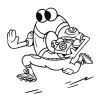
Why This Business Intelligence Integration is a Competitive Advantage
In today’s competitive business landscape, staying ahead requires more than just having a robust enterprise resource planning (ERP) system. Integrating Power BI with Business Central offers a strategic advantage that can set your business apart from the competition. Here’s why this powerful combination is a game-changer for companies looking to lead in their industry.
Staying Ahead of the Curve
Businesses that leverage Power BI with Business Central are better equipped to stay ahead of market trends and make proactive decisions. This integration gives companies real-time data insights and advanced analytics. This allows them to predict changes, find opportunities, and reduce risks before they affect the bottom line. While competitors may rely on traditional reporting, your business will be using predictive analytics to forecast trends and adjust strategies in real-time.
Data-Driven Decision Making
In an era where data is often referred to as the “new oil,” businesses that can effectively harness and analyze their data have a significant advantage. An ERP with Power BI empowers your team to make informed decisions based on comprehensive, real-time data pulled directly from Business Central. This data-driven approach ensures that your business decisions are not just timely but also aligned with your overall strategy, reducing the risk of costly errors.

Enhanced Collaboration and Efficiency
One of the key benefits of an ERP with Power BI integration is the enhanced collaboration it facilitates within your organization. By creating a central place for data analysis, teams from different departments can get the same up-to-date information. This will make sure everything is in line and improve communication. This way of working together is better because teams can quickly find problems, share ideas, and plan responses without the delays caused by separate information.
Tailored Solutions for Unique Business Needs
Every business is unique, and so are its data needs. The combination of Power BI and Business Central allows for tailored solutions that meet the specific requirements of your business. Whether you need special dashboards, reports, or advanced analytics for your industry, this integration lets you create a solution that works for you. This level of customization is a key differentiator, enabling your business to operate with a level of precision that generic ERP systems cannot offer.
By integrating Power BI with Business Central, your business gains a competitive advantage that goes beyond standard ERP capabilities. This integration not only enhances your ability to make informed, strategic decisions but also positions your business to grow and thrive in a fast-changing market. With Power BI and Business Central working together, your business can easily handle the challenges of today’s business environment and stay ahead of the competition.

Why Choose Gestisoft for Your Enterprise Resource Planning with Power BI Integration?
When it comes to integrating Power BI with Business Central, having the right partner is crucial to ensure a smooth and successful implementation. Gestisoft is uniquely positioned to help your business make the most of this powerful integration, offering expertise, tailored solutions, and ongoing support that sets us apart from the competition.
Gestisoft has been providing ERP solutions for over 25 years. These include Microsoft Dynamics 365 Business Central. Our deep understanding of both ERP systems and business intelligence tools like an ERP with Power BI ensures that we can provide a seamless integration that meets your business’s specific needs. Our experience in many different fields lets us know what will happen and offer solutions that are both new and practical.
Certified Microsoft Partner: As a certified Microsoft Partner, Gestisoft has direct access to the latest tools, updates, and support from Microsoft. This partnership ensures that we are always at the forefront of technology, offering our clients the most up-to-date and effective solutions. Our close relationship with Microsoft also means we can provide faster support and more reliable integrations, giving your business a competitive edge.
Tailored Solutions for Every Business: At Gestisoft, we understand that no two businesses are the same. That’s why we offer tailored an ERP with Power BI integration solutions designed to address the unique challenges and goals of your business. Whether you need custom dashboards, advanced analytics, or specific data reporting tools, our team works closely with you to create a solution that aligns with your business strategy and objectives.
Comprehensive Support and Training: A successful ERP with Power BI integration goes beyond just setting up the tools—it requires ongoing support and training to ensure that your team can fully leverage the capabilities of the system. Gestisoft provides comprehensive training sessions tailored to your team’s needs, ensuring that everyone is comfortable using Power BI and Business Central to their full potential. Additionally, our support doesn’t end with the integration—we offer ongoing assistance to help you optimize your system as your business evolves.
Proven Track Record: Gestisoft has a proven track record of successful ERP with Power BI integrations with Business Central. Our clients consistently see improvements in decision-making, operational efficiency, and overall business performance. We take pride in the long-term partnerships we build with our clients, helping them to continuously optimize their systems and achieve their business goals.
End-to-End Integration Services: Gestisoft offers end-to-end integration services, from initial consultation and planning to implementation and ongoing support. We handle every aspect of the ERP Power BI integration process, ensuring a hassle-free experience for your business. Our team of experts works hard to make your operations as smooth as possible. This will let you start using the integration as soon as possible.
Essential Data Management: Integrating Power BI with Business Central allows your business to effectively extract, process, and interconnect essential data from various sources, such as PDFs and JPGs. This software lets you manage and analyze data in real time. It also makes it easy to find and see this important information on many devices. By leveraging essential data, your team can make informed decisions and drive business growth.
Take Your Business Central to the Next Level with Power BI
Unlock the full potential of your ERP system with the seamless integration of Power BI and Business Central. Our experts at Gestisoft are ready to help you enhance data visibility, optimize operations, and drive smarter decisions across your organization. Contact us today to learn more about how this powerful combination can transform your business.
 Contact Sales
Contact Sales
Liked what you just read? Sharing is caring.

June 17, 2025 by Kooldeep Sahye by Kooldeep Sahye Marketing Specialist
Fuelled by a passion for everything that has to do with search engine optimization, keywords and optimization of content. And an avid copywriter who thrives on storytelling and impactful content.
