If your business involves providing outsite service, recurring or scheduled maintenance and repairs, installation, or any other task that requires the presence of a technician at a customer’s location, Microsoft Dynamics 365 Field Service is a great tool to empower your workers, optimize your resources and improve your client’s overall experience with increased efficiency of your field service solutions. It allows you to manage every facet of your business by sorting your work orders, resources, times and locations as entities that you can use to assume better control of your operations.
What are Dynamics 365 Field Service Entities?
So what are those Dynamics 365 Field Service entities? Simply put, entities are tables, each containing a specific type of data. Information is assigned to entity types through attributes that serve as the table’s columns and define the nature of an entity’s records.
Entities are thus an integral component of Microsoft Dynamics 365, as they are essential to the classification and management of business data, handling bookings, resources, work orders, inventory, billing and more…
What Is The Work Order Lifecycle Dynamics 365 Field Service?
The Dynamics 365 Field Service is a part of the spectrum of customer service solutions provided by the Dynamics 365 Customer Service CRM. It helps coordinate on-site customer service operations like maintenance and repair works and provides optimized and faster issue resolutions.
Dynamics 365 comes with most of the entities you may need already implemented. However, it is also possible to create new ones custom to your business needs. So where do we find all of the available entities and how do we make one? In order to view and customize the list of entities, proceed as follows:
1. Open Settings;
2. Click Advanced Settings;
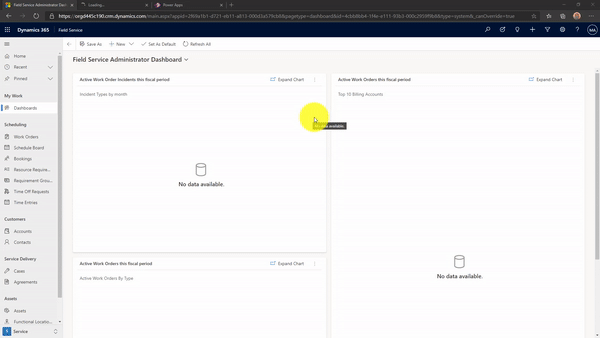
3. In the newly opened tab, click the arrow next to Settings
4. Select Customizations;
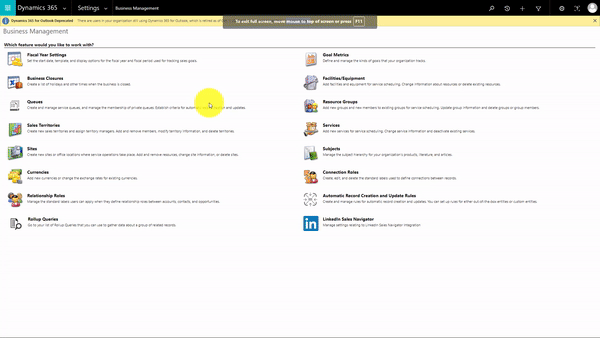
5. Click Customize the System
6. Find Entities at the left-hand side and click to view the full list
Increase customer satisfaction with smart scheduling, native mobility support, and remote asset tracking that will help you fix issues on the first appointment.
7. If you wish to create a new entity, click New.
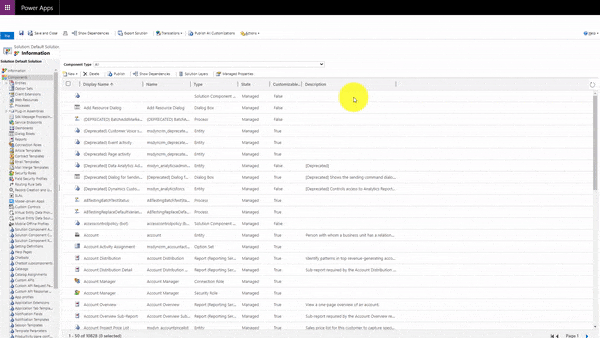
2. Breakdown of all Dynamics 365 Field Service entities
Dynamics 365 Field Service entities: person or company related entities
- Account - A company / a customer (or future customer) to be billed in business transactions.
- Business unit- A specific department, division or business (company-side).
- Contact - Any individual or entity in contact with a business unit, e.g. supplier, customer, coworker.
- Lead - A potential customer, prospect or sales opportunity, that will either become an Account, Contact or Opportunity if qualified, or be archived/deleted.
- Opportunity - An event that can potentially result in a sale or other revenue generation; it should be tracked through the sales process to confirm its conversion to income.
- System user - Any person that has access to and owns objects in your Dynamics 365 system.
Dynamics 365 Field Service entities: activity entities type
- Activity pointer- Any action or task that is to be performed by a user and can result in a calendar entry.
- Annotation - A note that can be added to one or multiple objects, as well as other notes.
- Phonecall - Tracks telephone calls.
Book entities
- Bookable resource - A resource that is available to be designated to a task.
- Bookable resource booking - The line details of a booked resource’s task.
- Bookable resource booking header - Displays the reservation table containing the summary of resource bookings.
- Bookable resource category - A categorization master for people and equipment resources.
- Bookable resource category assn - An association entity used to model resource categories.
- Bookable resource characteristic - An association between resources, their characteristics and proficiency levels for each characteristic.
- Booking status - The status and multiple sub statuses of a booking.
Dynamics 365 Field Service entities: “msdyn” entities
- Actual - The cost and sales transactions for a business event.
Agreement entities
- Booking date - An agreement’s booking dates.
- Booking incident - An agreement’s booking incidents.
- Booking product - An agreement’s booking products.
- Booking service - An agreement’s service booking.
- Booking service task - An agreement’s service tasks booking.
- Booking setup - An agreement’s maintenance booking.
- Invoice date - An agreement’s invoice dates.
- Invoice product - An agreement’s booking product invoice.
- Invoice setup - An agreement’s invoices.
- Substatus - Custom agreement sub statuses that can precise the current agreement status.
- Booking journal - Calculation of resource booking costs via system-generated journal.
- Booking time stamp - A time stamp that marks every status change of a booking.
- msdyn_bpf_2c5fe86acc8b414b8322ae571000c799 - Purchase Order Business Process base entity.
- msdyn_bpf_989e9b1857e24af18787d5143b67523b - Case to Work Order Business Process base entity.
- msdyn_bpf_baa0a411a239410cb8bded8b5fdd88e3 - Agreement Business Process base entity.
- msdyn_bpf_d3d97bac8c294105840e99e37a9d1c39 - Work Order Business Process base entity.
- Customer asset - Any asset belonging to a client.
Field Service entities
- Field service price list item - Pricing options additional or superior to the Price List Items.
- Field service setting - Field Service functionality control settings.
- Field service SLA configuration - Field Service entities’ SLA type configuration and appropriate behavior based on SLA KPI Instances creation and updates.
- Field service system job - Field service system job tracking for internal use.
Incident entities
- Incident type - Types of issues reported by customers and assigned to work orders.
- Incident type characteristic - A specific characteristic of an incident type.
- Incident type product - Preset certain products to be automatically added to a work order in relation to a specific incident type.
- Incident type service - Preset certain services to be automatically added to a work order in relation to a specific incident type.
- Incident type service task - Define the default service tasks to be added to a work order whenever this incident type occurs.
Inventory entities
- Inventory
- Inventory adjustment - Records inventory adjustments
- Inventory adjustment product - Inventory adjustment or transfer affected products
- Inventory journal - Tracks inventory changes.
- Inventory transfer - Records inventory transfers.
Order invoicing entities
- Order invoicing
- Order invoicing date
- Order invoicing product
- Order invoicing setup
- Order invoicing setup date
- Organizational unit - A division of the company with its own distinct price list.
Payment entities
- Payment- Specifies payment
- Payment detail- Specifies details of the payment
- Payment method - Specifies method of payment
- Payment term- Specifies payment terms for billing
- Postal code - Postal codes and territory relationships
- Priority - Booking priorities; also allows for color coding priorities on the schedule board
- Product inventory - Inventory record.
Purchase order entities
- Purchase order - Records Purchase Orders related to Work Orders.
- Purchase order bill - Purchase order bills.
- Purchase order product - Purchase order products.
- Purchase order receipt - Receipts for purchase orders.
- Purchase order receipt product - Specific products on purchase order receipts.
- Purchase order substatus- Custom purchase order substatuses that can be used to precise the current purchase order.
Quote booking entities
- Quote booking incident - Stores Quote and Quote Booking Setup associated Incidents.
- Quote booking product - Stores information about Quote Booking Setup associated products.
- Quote booking service - Stores details about Quote Booking Setup associated services.
- Quote booking service task - Quote booking setupSpecifies the maintenance bookings for the agreement.
Quote invoicing entities
- Quote invoicing product
- Quote invoicing setup
Requirement entities
- Requirement characteristic
- Requirement resource preference
Resource entities
- Resource pay type - Resource cost calculation via pay types of resource hourly rates.
- Resource requirement - Tracks resource requirement high-level information.
RMA entities
- RMA - Return merchandise authorization (RMA) for products to be returned by customers.
- RMA product - Products that will be returned on an RMA.
- RMA receipt - Receipt for RMAs.
- RMA receipt product - RMA receipt products.
- RMA substatus - Custom RMA substatuses that can be used to precise current RMA status.
RTV entities
- RTV - Records RTVs for products to be returned to vendors.
- RTV product - Products to be returned on an RTV.
- RTV substatus - Custom RTV substatuses that can be used to precise current RTV status.
- Schedule board setting - Stores settings of the schedule board by user & tabs.
- Service task type - Various labor and service task types performed by resources on work orders.
- Shipvia - Specifies shipping methods.
Tax entities
- Tax code - Tax related information; tax rate is determined by the total sum of all child tax codes if any.
- Tax code detail - Links multiple tax codes for a total tax group to be charged to the customer.
- Time off request - Resource time off request.
- Unique number - Stores unique numbers to be used internally.
- Warehouse - Warehouses storing and managing inventory products.
Work order entities
- Work order - Incident details, resource, expenses, tasks, communications, billing and other information pertaining to a job for an Account.
- Work order characteristic - Deprecated entity.
- Work order details generation queue - Work Order Generation pool.
- Work order incident - Work order incidents (problem codes) reported by the client.
- Work order product - Products offered for use on a specific work order.
- Work order resource restriction - Deprecated entity.
- Work order service - Services offered and performed for a specific work order.
- Work order service task - Service tasks performed for a specific work order.
- Work order substatus - Custom Work Order substatuses that can be used to precise current Work Order status.
- Work order type - Define different types of work offered by your company; the types control various settings on Work Orders.
Dynamics 365 Field Service entities: order related entities
- Characteristic - A resource’s certifications, skills and education.
- Entitlement - How much and what type of support should a client receive.
- Incident - A contract’s service request case.
- Invoice - Billed order.
- Invoice detail - A product’s detailed billing information in an invoice.
- Opportunity product - Association between a product and an opportunity.
- Price level - Defines the level of pricing.
- Product - Products and pricing information.
- Product price level - A specified product’s pricing method, rounding option and discount type defining its pricing in a specified price bracket.
- Quote - A formal offer sent to a prospect with proposed prices and payment terms for products and/or services.
- Quote detail - A product’s detailed information in a quote, including product ID, description, cost and quantity.
- Sales order - A quote accepted by a client.
- Sales order detail - Detailed information for an item in a sales order.
- Territory - Regions that contain sales.
- Transaction currency - The currency used in a sale.
Dynamics 365 Field Service entities: analyses related entities
- Rating model - A model for evaluating skills, rates and other related entities.
- Rating value - A user-friendly rating value associated with the rating model.
- SLAKPIinstance - Tracks service level agreement (SLA) key performance indicator (KPI) for an individual case.
- UOM - Unit of measure.UOM scheduleGrouping of units.
As you can see, there are many Dynamics 365 Field Service entities and it may prove daunting to go through and acquaint yourself with every single one of them. However, correctly employing the entities is instrumental to getting the most out of Field Service. If you need help understanding, customizing or setting up new Dynamic 365 Field Service entities, don’t hesitate to contact a Gestisoft adviser today!
Liked what you just read? Sharing is caring.

June 09, 2025 by Kooldeep Sahye by Kooldeep Sahye Marketing Specialist
Fuelled by a passion for everything that has to do with search engine optimization, keywords and optimization of content. And an avid copywriter who thrives on storytelling and impactful content.


