In today’s fast-paced business environment, digital transformation is not just an option but a necessity. This transformation involves integrating digital technology into all areas of a business, fundamentally changing how you operate and deliver value to customers. A robust Enterprise Resource Planning (ERP) system is at the heart of this transformation, streamlining processes and improving responsiveness.
Why the Microsoft ERP is essential for modern businesses
The Microsoft ERP (Dynamics 365 Business Central) plays a pivotal role in digital transformation by providing comprehensive tools that automate operations, enhance data analytics, and improve enterprise-wide communication. It is designed to support businesses as they adapt to the digital age, not just by managing their resources efficiently but by offering insights and integrations that drive innovation. In this article, we will explore how the Microsoft ERP (Dynamics 365 Business Central) supports digital transformation across various industries and helps businesses stay competitive in a digitally driven world.
Driving digital transformation with the Microsoft ERP Business Central
Integration with emerging technologies
The Microsoft ERP, Business Central enhances operational efficiency by incorporating cutting-edge technologies such as AI and IoT. The integration of AI, specifically through Microsoft’s Copilot, offers intelligent suggestions for inventory management and predictive maintenance schedules. Copilot, an integral part of Business Central, acts as an everyday companion, delivering AI-driven insights seamlessly within the ERP system without additional installations.
Example:
In a manufacturing context, a company could use the Microsoft ERP with IoT devices to monitor machinery performance in real-time. The AI capabilities provided by Copilot could then suggest the optimal times for maintenance, based on predictive analytics, thereby preventing downtime and extending the lifespan of critical equipment.
Real-time data for informed decision making
The ability to access and analyze real-time data is a cornerstone of the Microsoft ERP, Business Central, enabling businesses to make swift, informed decisions. This feature is crucial for managing supply chains and financial operations efficiently, providing stakeholders with up-to-date insights into key performance indicators.
Example:
An engineering firm utilizing the Microsoft ERP could use real-time data to monitor project costs and timelines, adjusting resource allocation on the fly to meet project deadlines and budget constraints effectively. This real-time oversight helps maintain profitability and client satisfaction by ensuring projects do not overrun their estimates.
Customization and user experience
The Microsoft ERP, Business Central, is highly customizable, which allows it to cater specifically to the needs of various industries, enhancing user experience and operational effectiveness. This flexibility ensures that users from different sectors can adapt the ERP system to their specific workflows and processes.
Example:
For a machinery parts manufacturer, customizing the Microsoft ERP could involve tailoring the system to track specific parts inventory, manage orders, and streamline production scheduling. This customization would ensure that the ERP system supports unique manufacturing processes effectively, boosting productivity and operational transparency.
Supporting remote work
With the rise of remote work, the Microsoft ERP, Dynamics 365 Business Central supports businesses by facilitating access to essential tools and data from anywhere. This capability is particularly beneficial for companies with distributed teams or those that require frequent travel.
Example:
A consulting company specializing in business optimization might employ the Microsoft ERP to enable its consultants to access project management tools and financial systems remotely. This ensures that consultants can update their work in real-time, provide immediate updates to clients, and make decisions based on the latest data available, regardless of their location.
These focused applications of the Microsoft ERP demonstrate its ability to support a wide range of business activities and industries, driving digital transformation through integrated technologies, real-time data, customizable interfaces, and support for remote work.
Case study
Discover how Bédard Ressources made its accounting more efficient with Business Central
 Download
Download
Benefits of the Microsoft ERP, Business Central, for SMEs
Streamlined operations and efficiency
The Microsoft ERP significantly enhances operational efficiency by integrating various business functions into a single platform. This consolidation simplifies management processes across finance, sales, inventory, and customer relationships, thereby streamlining operations and reducing the likelihood of errors.
- Integrated business functions: Consolidates essential business functions into one platform.
- Reduced errors: Minimizes discrepancies by integrating disparate systems.
- Increased productivity: Streamlines workflows, boosting overall productivity.
Enhanced data security and compliance
Data security is a paramount concern for businesses of all sizes. The Microsoft ERP, Business Central offers robust security features that safeguard sensitive information and ensure compliance with industry regulations and standards.
- Robust security features: Provides advanced security protocols to protect sensitive data.
- Compliance assurance: Ensures adherence to industry-specific regulations, maintaining legal and ethical standards.
- Data integrity: Safeguards the integrity of data with built-in redundancy and recovery features.
Cost-effective scalability
The Microsoft ERP is designed to grow with your business. Its scalable architecture allows companies to start with the core functionalities they need and expand by adding modules as their business evolves. This scalability makes the Microsoft ERP, Business Central, a cost-effective solution for SMEs planning for growth.
- Modular design: Enables addition of functionalities as needed.
- Growth accommodation: Supports and grows with the business, ensuring usability over time.
- Investment protection: Minimizes the need for frequent significant new software investments.

Improved customer relationships
The Microsoft ERP, Business Central, enhances customer relationship management by providing tools to better manage customer interactions. With integrated data and efficient processes, companies can offer higher quality service, respond more swiftly to customer inquiries, and manage orders more effectively.
- Enhanced CRM tools: Equips businesses with sophisticated tools for detailed customer management.
- Faster response times: Allows for quicker responses to customer inquiries thanks to operational efficiencies.
- Personalized interactions: Enables businesses to tailor communications based on customer history and preferences, enhancing satisfaction and loyalty.
Facilitated regulatory compliance
The Microsoft ERP, Business Central, greatly simplifies the compliance process for SMEs by automatically keeping up with changing regulations and standards. This feature ensures that businesses remain up-to-date without manual intervention, reducing the risk of non-compliance and associated penalties.
- Automated compliance updates: Regularly updates to meet the latest regulatory requirements automatically.
- Audit-ready reporting: Generates comprehensive reports that are ready for audit checks, ensuring transparency.
- Risk reduction: Minimizes the risk of financial penalties and legal issues by ensuring ongoing compliance.
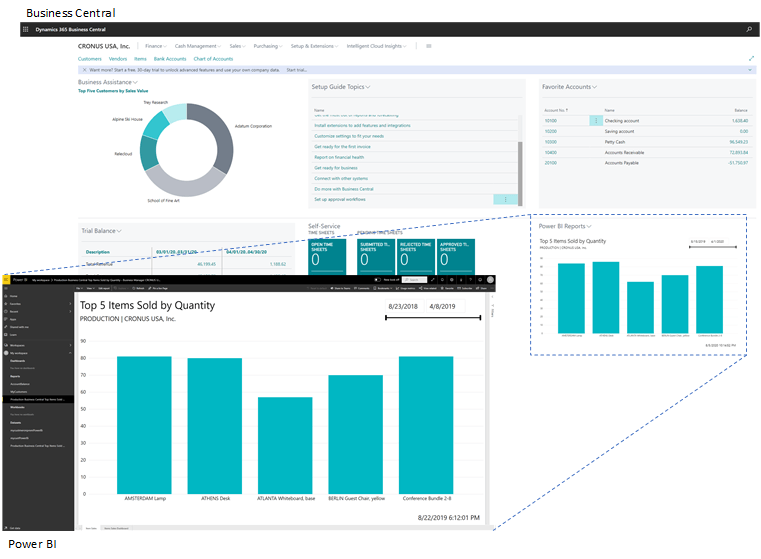
Enhanced analytics and reporting
The Microsoft ERP provides powerful analytics and reporting tools that enable SMEs to derive actionable insights from their data. These tools help businesses understand market trends, customer behaviors, and internal operational metrics, which are critical for strategic decision-making.
- Data-Driven decisions: Facilitates informed decision-making with real-time data analytics.
- Customizable dashboards: Offers customizable dashboards to monitor key performance indicators (KPIs) specific to business needs.
- Trend analysis: Helps identify and analyze business and market trends to anticipate future needs and adjustments.
These sections collectively underscore the comprehensive benefits of the Microsoft ERP, Business Central, in enabling SMEs to optimize their operations, secure their data, scale effectively, enhance customer relations, maintain compliance, and utilize data for strategic advantages, thereby fostering sustainable business growth.

How to get started with the Microsoft ERP Business Central
Initial assessment and planning
The first step to implementing the Microsoft ERP, Business Central, is conducting a thorough assessment of your current business processes and systems. This helps identify the specific needs of your business and the areas where the Microsoft ERP can bring the most benefit.
- Needs analysis: Determine what your business requires from an ERP system.
- System audit: Evaluate your existing systems to identify gaps and areas for improvement.
- Goal setting: Set clear objectives for what you wish to achieve with the Microsoft ERP.
Choosing the right microsoft partner
Selecting the right Microsoft partner is crucial for a successful the Microsoft ERP, Business Central, implementation. A certified partner can provide expert guidance on the best modules and configurations for your business.
- Partner selection: Choose a certified Microsoft partner with experience in your industry.
- Consultation and customization: Work with your partner to customize the Microsoft ERP to fit your specific business processes and industry requirements.
- Integration expertise: Ensure the partner has a strong track record of successful system integrations.

Implementation and training
With the assistance of your Microsoft partner, you'll begin the implementation of the Microsoft ERP, Business Central. This phase includes system setup, configuration, and employee training.
- System setup: Install and configure the Microsoft ERP under the guidance of your Microsoft partner.
- Employee training: Conduct comprehensive training sessions to ensure your team can effectively use the new system.
- Pilot testing: Run a pilot test to make necessary adjustments and ensure the system operates as expected.
Going live and ongoing support
Once the system is set up and employees are trained, the next step is to go live. It’s essential to continue working closely with your Microsoft partner for ongoing support and system enhancements.
- Launch strategy: Develop a phased or full launch strategy based on your business’s readiness.
- Support system: Maintain a robust support framework with your Microsoft partner to help resolve any issues quickly.
- Continuous improvement: Regularly update and maintain the system with the help of your partner to adapt to new business needs and improve efficiency.
By carefully selecting a Microsoft partner and following these structured steps, SMEs can effectively implement the Microsoft ERP to streamline their business operations, improve efficiency, and achieve sustained growth. The partnership with a certified professional ensures that the ERP system is tailored to the unique needs of the business and is supported throughout its lifecycle.
Conclusion
Implementing the Microsoft ERP, Business Central can transform the way SMEs operate, providing a robust platform for managing business processes efficiently and effectively. By following the structured steps of assessment, partner selection, implementation, and ongoing support, businesses can ensure a successful ERP deployment that meets their specific needs.
Key takeaways:
- Comprehensive Integration: The Microsoft ERP integrates various business functions into a single platform, enhancing operational efficiency and reducing errors.
- Scalable and Flexible: The system grows with your business, adapting to new challenges and expanding needs without requiring complete overhauls.
- Expert Partnership: Working with a certified Microsoft partner ensures that the ERP solution is optimally configured and supported throughout its lifecycle.
- Enhanced Decision Making: Real-time data and advanced analytics capabilities enable informed decision-making, driving business success.
Start your digital transformation journey with the Microsoft ERP Business Central
To begin your journey with Microsoft ERP, consider scheduling a free consultation with our team. We specialize in ERP solutions and can help tailor a system to your business's unique challenges and goals. Contact us today to learn how Microsoft ERP can elevate your business operations and propel your company towards greater efficiency and growth.
 Contact Sales
Contact Sales
Liked what you just read? Sharing is caring.

July 09, 2024 by Arianne Pellerin by Arianne Pellerin Marketing Specialist
Driven by an unwavering obsession to optimize processes and revolutionize marketing with innovative ideas, I never stop searching for the perfect solution. My true passion lies in crafting dreamlike experiences by harnessing the full potential of web analytics and cutting-edge digital strategies. As a blog writer for Gestisoft, I bring this expertise to the forefront, focusing primarily on our ERP solutions.

