Your sales pipeline management must be as effective as possible if you want to maximize your profits. If you conduct business, one of the first programs you likely open in the morning is Outlook, and for good reason. When it comes to boosting your productivity, Microsoft Outlook allows you to simplify your daily routine, while lowering the number of small tasks you have to do. It is an essential part of our daily routine, and it is capable of so much more than just emailing and scheduling.
Every new client begins their journey as a stranger who has never heard of your brand. Therefore, your sales pipeline is at the heart of your company's success, because it defines the path they take to learn about you, whether through word of mouth, advertisements, publications, or your sales team. They become a prospect, then a lead, and finally a closed sale if your sales funnel is well set up.
In this article, we will look at how to use Outlook to manage your sales pipeline and get the most out of your tools.
Follow up on your leads with tasks
Nowadays, customers have more options than ever before, which means they will require more effort in swaying them to purchase your product or service. Approximately 2% of sales are made at the first meeting, which reflects a very low probability that your first pitch will result in a closed deal. Therefore, getting the desired outcome from your sales pitch follow-up requires a well-thought-out strategy.

Never forget that follow-up again !
With Outlook integration, there is no doubting Microsoft To Do's efficiency as a task manager. You may instantly pull up a list of your to-dos while browsing through your emails with the To Do for Outlook add-in. Go to the My Day tab at the top of Outlook's window. When you receive an email that necessitates special attention, just drag it to the My Day window and select whether to add it to your calendar as a task or an event. Thanks to that, you're sure not to skip any of the crucial stages in your sales pipeline.
Keep track of your sales team's performance
Microsoft Office users should be aware of a function in Outlook that they may not currently be using. Outlook Journal is an easy-to-use tool for keeping track of what your salespeople accomplish throughout their workday.
It offers the potential to be quite helpful for managing your and your team's time all while keeping tabs on ongoing projects.
You may have it track all task requests, emails, and meeting requests, whether they come from individual contacts or all of them. It is possible to keep track of how much time was spent working on Word, Excel, and other documents if you allow tracking within Outlook. Instead of installing a separate time tracking program, try using Outlook's built-in one; you will get better results with a native, well-integrated tool.
Deploy a CRM to analyze your data
An understanding of your customers and the way they purchase is critical to your success. However, many businesses are still at a loss regarding how to obtain these insights into client behavior. Fortunately, all of this is simple to accomplish with a CRM. Customer and sales trends and insights are provided through CRM analysis, which may significantly enhance your customer interactions, advertising strategies, and profitability.
You will be able to predict more correctly all future profits when you have a thorough understanding of client behavior and the sales cycle. For ages, companies have relied on historical data to forecast future profitability without CRM analysis and while historical data is valuable, it is not always accurate. This is where a CRM comes in handy, as it allows you to forecast data using CRM analysis depending on your current reality and market trends.
To find out why you should get a CRM, you can read this article.
Have complete control over your sales pipeline at your fingertips
Consistent adoption of best practices is a critical component of every successful sales pipeline. Business process flows (BPF) in Dynamics 365 for Sales let workers input data consistently, while sticking to the same processes every time they deal with a potential customer.
A well-designed business process flow will lead your sales team through every stage of the sales cycle, so they can focus on achieving their objectives. You can manage your sales pipeline at your fingertips if you use BPFs, which promote constructive counsel rather than enforcement yet offer control to support compliance.

Define quantifiable KPIs and enhance your sales pipeline
There is an amazing tool in Outlook Calendar that allows you to construct dashboards which present the information you need for work while concentrating on reaching your KPIs: new leads, conversions, and closes. Many types of data can be viewed and organized in Outlook's dashboards. These include calendar events and appointments, tasks, notes, files, customers and many more.
You can make as many boards as you need and swap between them with ease. For instance, you might make separate boards for different job tasks; the number of boards you make and what you use them for is entirely up to you.
Make use of Outlook's integration features with Dynamics 365
To improve Outlook adoption, many companies wish to ensure that their staff can make use of Outlook's features while still enjoying the capabilities of their other business applications. With solutions like the Dynamics 365 App for Outlook, Dynamics 365 has always been at the forefront of integration.
To learn how to integrate Dynamics 365 and Outlook, head over to our blog post.
Outlook works with all the standard Microsoft Office applications. The Teams Outlook integration, for example, will allow users to transmit copies of conversations and email messages, including attachments, to Teams channels and chats. In it, sending a specific email message to start a chat is also an option. When used in conjunction with a good full-featured CRM system, Outlook becomes an even more powerful tool for acquiring leads, organizing contacts, managing opportunities, and, in the appropriate conditions, efficiently managing your sales pipeline. Bringing SharePoint/Microsoft 365 to where your users are in Outlook will also help you to increase productivity while maintaining content security.
Increase productivity through automation
In today's world, automation is at the heart of productivity. It can make you quite weary when you must answer the same questions repeatedly with only a few changes to the wording. Retyping the same message without end is not only tedious, but it also diverts your attention away from other duties that would make much better use of your energy.
Fortunately, you can create templates for frequent replies that you send in Outlook and launch them with only a few clicks.
Alternatively, you may utilize Quick Parts instead of templates to put together a more sophisticated email. Having to type up repetitive content can become easier thanks to this time-saving feature, and you can begin by locating the information you wish to save in an existing message. Automatic responses are also an excellent approach to swiftly route communications to the appropriate person for resolution.
If you need to focus on specific tasks and clients, you may set Outlook to only notify you of high-priority emails and instruct your sales team on how to appropriately prioritize emails. If your operation involves customer service and your response time is monitored, Outlook can also notify you just when non-team members reach out to you.
Get the best out of Outlook with a CRM integration
It is possible to turn Outlook into somewhat of a CRM. But better yet, using your CRM within your Outlook email will boost the adoption of this solution and offer you plenty of benefits when it comes to managing your sales pipeline. Send us a message and let us show you how you can make use of Outlook's capabilities by implementing a comprehensive CRM. If your business needs are a fit with our Level 1 Sales solution, you could get your brand new CRM within a week!
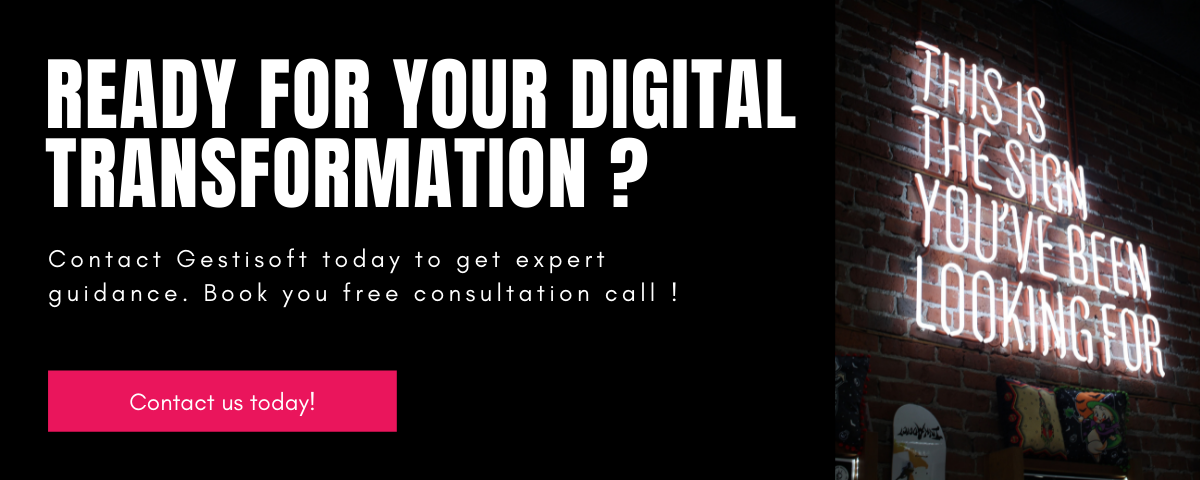
Vous avez aimé ce que vous venez de lire? Partagez-le!

30 mai 2022 par Lukas Vézina par Lukas Vézina Brand & Communications Manager
I’ve been with Gestisoft since 2017, transitioning from project management to brand leadership. I lend my craft to help Gestisoft speak with clarity and purpose, turning complex technology into stories that resonate in a clear, human, and impactful way.



