Navigating Microsoft's extensive product suite can be challenging, especially with the transition from Dynamics AX to Dynamics 365 Finance and Operations and the addition of numerous apps to the Dynamics 365 suite. This often leads to confusion among clients.
With Dynamics NAV Mainstream Support ended in January 2023 and all extended support will cease in 2028, it's vital to transition to Dynamics 365 Business Central to continue receiving updates and avoid using obsolete software.
As Dynamics 365 Business Central was introduced, it increasingly became the go-to ERP solution for small and medium enterprises, overshadowing Dynamics NAV. Wondering about the differences between Dynamics NAV and Dynamics 365 Business Central, and which is right for you? I'll clarify these points in my upcoming blog post.
What’s Dynamics NAV?
If you are looking to learn more about Dynamics NAV, we could talk more about Dynamics 365 Business Central. There’s a reason for this.
In fact, between Dynamics NAV and Dynamics 365 Business Central, Microsoft Dynamics NAV is part of the comprehensive business management solution within the ERP suite Microsoft created to provide a complete solution to help enterprise managers manage their workload and increase their performance. Dynamics NAV is a product that can be operated on-site first, not on the cloud.
So, Dynamics NAV was filling a need for small or medium businesses. With more than 160 000 clients and more than 2.7 million users, it goes without saying that Dynamics NAV has won its bet. However, to better address the realities of its clients, Microsoft brought its two most popular solutions to the cloud.
Dynamics AX has become Dynamics 365 Finances and Operations, while Dynamics NAV has become Business Central.

So, what’s the difference between Dynamics NAV and Dynamics 365 Business Central?
Well, the difference isn’t in the apps or the main body of the solution. The difference is in the platform that each solution uses. Dynamics NAV vs Dynamics 365 Business Central: NAV can be implemented and operated directly on site. It’s installed on local servers. On the other hand, Dynamics 365 Business Central is hosted on the cloud. Business Central includes all the apps that you find in NAV, but they’ve been redesigned to work fluidly and coherently on the cloud.
You can deploy Business Central either in the cloud or on-premises, offering flexibility and cost-effectiveness depending on your business needs.
A Business Central upgrade from Dynamics NAV offers numerous benefits, including enhanced performance, better integration with other Microsoft services, and continuous updates. The upgrade process involves assessing the current system, planning the migration, and executing the transition to ensure minimal disruption.
Dynamics 365 Business Central: a breath of fresh air
When I told you that Dynamics NAV could be found in Dynamics 365 Business Central, I didn’t lie. Business Central is an ERP solution that gathers the same apps that you trust and that let business central users manage their business from A to Z.
Business Central helps streamline business processes by automating finance, sales, operations, and customer service, improving efficiency and decision-making.
However, you’ll also find a solution that’s been built for the cloud. That way, you’ll benefit from the fluidity, liberty, and power of the cloud without the burden of on-site solutions.
Business Central facilitates business growth by streamlining processes and enhancing customer interactions.
Finally, you’ll find a solution:
- Without silos – this allows to unify your enterprise and simplify your workload. Besides offering task automation and the integration of tools like Office and Outlook, Dynamics 365 Business Central is a solution that powers your enterprise and improves your efficiency.
- Ready to evolve- with Business Central on the cloud, it has become even easier to put an ERP solution in place and extend its functions based on your growth. It allows you adopt it effortlessly.
- Filled with important information – with data and a complete view of your enterprise, it gives you privileged access to analysis that will guide you to better decisions.

And so, what has been the fate of Microsoft Dynamics NAV since 2018 and what can users expect moving forward?
Microsoft Dynamics NAV, now fully transitioned into Microsoft Dynamics Business Central, has undergone significant rebranding and evolution since 2018. This shift to Microsoft Dynamics Business Central On-Premise is part of a well-defined end-of-life support strategy aligned with Microsoft’s broader CRM and ERP consolidation efforts under the Dynamics 365 umbrella. Here’s a closer look at what this means for users:
Microsoft Dynamics Navision End of Lifecycle Policy
Regular support for Microsoft Dynamics NAV concluded in 2018, and all extended support is scheduled to cease by 2028. Microsoft’s support policy traditionally follows a ten-year roadmap per release. The initial five years provide regular and standard support, while the latter five years offer extended support.
Extended Support Status and Timeline
During the mainstream support phase, users benefited from full support and updates, including enhancements to existing features, improvements to the UI/UX, and bug fixes. However, the extended support phase, which began in 2023 and will conclude in 2028, limits updates strictly to security patches.
Microsoft Dynamics NAV Support Roadmap
The specific end date for support depends on the version of Microsoft Dynamics NAV you are using. Following Microsoft’s 10-year lifecycle policy, the first half provides comprehensive support and updates, whereas the latter half is restricted to essential security updates. Since the onset of 2023, users have been receiving only these critical security updates. The looming question for many is when exactly these updates will also end.
As Dynamics NAV has evolved into Dynamics 365 Business Central, businesses that were reliant on Dynamics NAV have been encouraged to transition to the newer platform, which continues to support both cloud and on-premises deployments. This strategic shift emphasizes Microsoft’s focus on enhancing its cloud solutions, which are designed to be more flexible, cost-effective, and capable of driving business innovation through advanced technology. Additionally, third-party software integrations play a crucial role in optimizing operations and accessing real-time data from multiple sources.
Why should you consider moving your ERP to the cloud with Dynamics 365 Business Central?
The shift towards cloud-hosted solutions such as Microsoft Business Central is becoming increasingly popular, and for good reason. The benefits of transitioning to the cloud are substantial and multifaceted.
One of the key advantages is the integration of your data and processes into a single system, eliminating the need for physical servers and the ongoing management of data backups. This consolidation significantly reduces the burden of maintaining physical infrastructure and the associated costs of technological updates. Your ERP provider handles these aspects, allowing you to focus on your core business activities.
Additionally, a cloud-based ERP system offers remarkable scalability. As your business grows, adapting your ERP system is as simple as contacting your ERP partner to expand hosting capabilities, modify your plan, or increase your access to additional applications. This flexibility is essential for businesses looking to swiftly adapt to market changes or growth opportunities.
Beyond these points, there are numerous other benefits, including cost savings, access to mobile applications, and enhanced security features. Cloud solutions provide a secure environment for your data, with advanced security protocols and regular updates to guard against threats.
If you're interested in learning more about the advantages of cloud ERP and how Dynamics 365 Business Central can facilitate your business operations, consider exploring further through dedicated resources and blog posts. This transition not only aligns with the evolving technological landscape but also positions your business to leverage new opportunities effectively.
Strategic Advantages of Migrating to Dynamics 365 Business Central from Dynamics NAV
As Dynamics NAV approaches its end-of-life in 2028, it becomes essential for businesses to consider their next steps in ERP solutions. Dynamics 365 Business Central presents itself as a modern alternative, offering several strategic advantages that cater to the evolving needs of today’s dynamic business environments.
Operational Flexibility: Unlike the rigid structure of Dynamics NAV, Business Central offers a highly flexible environment. Its cloud-based model allows for real-time updates and seamless integration with other Microsoft products and services, such as Office 365 and Microsoft Power Platform. This integration facilitates a more connected and efficient workflow, enabling businesses to adapt more quickly to changes in their operational requirements.
Cost Management: Dynamics 365 Business Central operates on a subscription-based pricing model, which can be more financially manageable for businesses transitioning from the capital-intensive upfront costs associated with Dynamics NAV. The ability to scale subscriptions up or down based on user needs and business growth provides better control over IT expenditures, aligning operational costs with business performance.
Continuous Innovation and Support: With Business Central, companies benefit from Microsoft’s continuous innovation and regular updates, which include new features, security enhancements, and performance improvements. This ongoing support is crucial, especially as Dynamics NAV no longer receives feature updates and will soon stop receiving security updates as well.
Enhanced Capabilities with AI and Analytics: Dynamics 365 Business Central integrates advanced AI and analytics tools, which were not as readily available in Dynamics NAV. These tools provide businesses with deeper insights into their operations, enhanced forecasting abilities, and improved decision-making capabilities.
Future-Proofing the Business: Migrating to Dynamics 365 Business Central prepares businesses for future technological advancements. As cloud computing continues to dominate, having an ERP system that is cloud-native and regularly updated ensures that businesses remain competitive and technologically relevant.
As the support for Dynamics NAV winds down, transitioning to Dynamics 365 Business Central offers a pathway not just for maintaining continuity but for leveraging modern ERP functionalities that can drive significant business growth and transformation.
The new focus in ERP: Leveraging AI with Copilot in Dynamics 365 Business Central
As we moved into late 2023 and now in 2024, enhancing Dynamics 365 Business Central with Copilot has been a top priority for Microsoft. This strategic integration is designed to significantly augment user experience and streamline operations through advanced AI capabilities. Here’s a detailed look at the innovative features that Copilot brings to Business Central:
- Predictive Analytics: Copilot employs sophisticated algorithms to analyze patterns and predict future trends and outcomes, such as sales peaks, financial conditions, and inventory needs. This foresight allows businesses to proactively adjust their strategies and operations.
- Automated Task Management: By automating routine tasks like data entry, scheduling, and complex report generation, Copilot reduces the manual workload, increases accuracy, and allows staff to concentrate on higher-value activities. This is especially transformative in domains like finance and supply chain management.
- Real-Time Decision Support: Copilot delivers actionable insights and recommendations in real-time, aiding swift and informed decision-making. This capability is vital in fast-paced environments where timely responses can dramatically influence business outcomes.
- Natural Language Processing (NLP): With its NLP capabilities, Copilot allows users to interact with the ERP system using conversational language. This ease of interaction democratizes access to complex data analytics, making advanced insights available to all users regardless of their technical skill level.
- Customizable Insights: Beyond its default capabilities, Copilot can be tailored to meet specific business needs. Whether it’s customizing data models or integrating unique business logic, Copilot adapts to serve the particular demands of each enterprise.
Throughout 2024, Microsoft's commitment to integrating AI into Dynamics 365 Business Central through Copilot has manifested in these robust features, empowering businesses to leverage cutting-edge technology to enhance efficiency, improve decision-making processes, and respond more dynamically to changing market conditions. This emphasis on AI integration reflects a broader trend in ERP systems towards more proactive, intelligent, and user-friendly solutions.
Security in Dynamics 365 Business Central: A Benchmark for Trust
Security concerns are paramount when adopting any new technology, especially for cloud-based ERP systems like Dynamics 365 Business Central. Comparing the security features of Dynamics NAV and Dynamics 365 Business Central, it's clear that moving to the cloud does not compromise security but rather enhances it.
Robust Cloud Infrastructure: Dynamics 365 Business Central is hosted on Microsoft Azure, one of the most secure and trusted cloud platforms globally. Azure's adoption by the American government attests to its high security standards and robust compliance measures. This platform ensures that Business Central benefits from the same level of security, which is especially crucial for handling sensitive and critical business data.
Comprehensive Compliance and Security Protocols: Azure's infrastructure provides an array of security features including advanced threat protection, data encryption, and network security controls that are continually updated to tackle emerging security threats. This comprehensive security framework protects against data breaches and unauthorized access, ensuring that your business data remains secure.
Integrated Security with Microsoft Ecosystem: Dynamics 365 Business Central integrates seamlessly with other Microsoft applications such as Office 365 and Microsoft Power BI. This integration not only enhances business intelligence and productivity but also ensures that security protocols are uniformly applied across all applications. The unified security model simplifies management and enhances overall data protection across your business operations.
Continuous Security Updates: Unlike on-premises systems like Dynamics NAV, which may lag in receiving the latest security updates, Dynamics 365 Business Central in the cloud receives continuous updates directly from Microsoft. These updates include the latest security patches and enhancements, ensuring that the system remains protected against new vulnerabilities.
Data Governance and Access Control: Business Central allows for detailed access control settings and data governance policies, enabling businesses to define who can access what data within the organization. This level of control is crucial for maintaining data integrity and compliance with regulatory requirements.
In conclusion, Dynamics 365 Business Central offers a highly secure environment for your ERP needs, leveraging Microsoft Azure's advanced security measures and integrating seamlessly with the broader Microsoft ecosystem. The move to Business Central thus not only modernizes your ERP capabilities but also significantly strengthens your organization's security posture.
Dynamics NAV vs. Dynamics 365 Business Central: Which ERP Solution Fits Your Needs?
Deciding between Dynamics NAV and Dynamics 365 Business Central can seem daunting, particularly because an ERP system is such an integral part of your organization’s operations. It's essential to choose a system that aligns with your specific business requirements to unlock its full potential.
Given that Dynamics NAV is approaching its end of life in 2028, with all extended support ceasing, businesses using this platform must start planning their transition. Dynamics 365 Business Central offers a modern, cloud-based solution with enhanced features, flexibility, and the robust security of Microsoft Azure.
Understanding Your Business Needs: It’s crucial to assess your enterprise's specific needs. While Dynamics 365 Business Central provides a comprehensive suite of tools that cater to various business processes, your current setup with Dynamics NAV might involve extensive customizations or rely on on-premise solutions. Transitioning to Business Central means adapting to a subscription-based model, which offers scalability and continuous updates but might require adjustments in how your business operates.
The Inevitability of Cloud Migration: With Dynamics NAV’s support winding down, transitioning to Business Central is not just an option but a necessity for continued Microsoft support. Business Central is designed to integrate seamlessly with other Microsoft cloud services, enhancing your business’s operational efficiency and data connectivity.
Leveraging Advanced Features: Dynamics 365 Business Central brings the advantage of advanced features such as AI insights, comprehensive data analytics, and real-time collaboration capabilities. These features are geared towards improving decision-making and streamlining business processes.
Seeking Expert Advice: If you are still weighing the options between staying with an outdated system and moving to a cloud-based solution, consulting with an ERP expert can provide clarity. An expert can help map out your business needs against the capabilities of Business Central and guide you through the transition process effectively.
In summary, the decision between Dynamics NAV and Dynamics 365 Business Central should consider not only the technological benefits but also the future direction of your business’s digital transformation strategy. As Dynamics NAV nears its end of support, embracing Business Central represents a strategic move towards utilizing cloud technologies and preparing for future advancements in ERP systems.
Get expert guidance on your ERP transition
Interested in learning more about how transitioning from Dynamics NAV to Business Central can benefit your business? Contact our team of ERP experts today for a personalized consultation and discover the right solutions to propel your business forward.
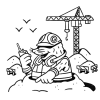 Contact Sales
Contact Sales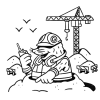
Liked what you just read? Sharing is caring.

November 11, 2025 by Kooldeep Sahye by Kooldeep Sahye Marketing Specialist
Fuelled by a passion for everything that has to do with search engine optimization, keywords and optimization of content. And an avid copywriter who thrives on storytelling and impactful content.


