A workflow application lets you automate your work processes by creating workflows, event triggers, and schedules, thus providing an efficient way to carry out all your essential tasks and increase productivity.
If you are a Microsoft Office user, you should be aware that the Microsoft Flow solution was renamed Microsoft Power Automate. And if you are a Dynamics 365 CRM user, you have access to another workflow tool that comes as part of the more comprehensive CRM application.
When you have two choices, you want to make the best use of each of them. And as Microsoft is moving towards a “One Microsoft” direction, most redundant apps would be integrated across the various Microsoft solutions.
Microsoft Flow comes under such a category of tools that can be used across all kinds of productivity applications, project management tools, and your CRM solution. Here is a simple guide that sheds light on the differences between the Dynamics 365 Workflow and the Microsoft flow tool.
Dynamics 365 Workflow Vs. Microsoft Flow: Definitions
Dynamics 365 Workflow
Microsoft Dynamics 365 Workflow is a work process automation tool that allows you to create workflows, set up event-based actions. It helps with easier tracking of data throughout the various stages of a work process. It is a cloud-based tool that can be accessed by anyone authenticated to use the Dynamics 365 services.
What Can We Do With It
With Dynamics 365 Workflow tool, you can easily setup work process automation. Say, for instance, placing an order for equipment is fairly a well-defined process that involves various stages like checking inventory, placing order requests, getting manager approval, and then processing the order request. Each stage of this process can be set up with a workflow with well-defined structure and details. Relevant events can be set to trigger the next course of action and save time otherwise spent on manual tracking of the workflow.
For Whom Is It?
Workflows are available for use within any Dynamics 365 environment. So, if you have subscribed to Dynamics 365, you can use the Workflow tool that comes as part of the services offered. You can easily integrate your CRM database and thus optimize your workflows.
Microsoft Flow (=Power Automate)
Renamed as Power Automate, Microsoft Flow is also a cloud-based work process automation tool that you can use to create workflows and set event-based triggers to specific actions. It is an online tool that anyone with a Microsoft Account can easily access. It works across the various Microsoft suite of applications, like SharePoint, Office 365, OneNote, and many other third-party services like WordPress, Google Drive, and more.
What Can We Do With It
Microsoft Flow can be used for various purposes like sending automatic notifications, approvals, scheduled jobs, extending Microsoft Office integration, and more. You can also use the Power BI analysis of real-time data to optimize your processes further.
For Whom Is It?
Anyone making use of Microsoft applications and having a valid Microsoft Account can access and make use of Microsoft Flow.
Dynamics 365 Workflow Vs. Microsoft Flow: Benefits
Dynamics 365 Workflow
Dynamics 365 Workflow simplifies mundane tasks like creating and updating records whenever a particular event occurs. For instance, as soon as an order is processed, you can set up a workflow to automatically update the relevant customer record and save the time spent on manual updates.
Automate email notifications and alerts
Fast track the approval processes
Apply conditional workflows, parallels, and branches of workflows as required
Improve productivity and minimize errors
Simplify data operations
Increased employee satisfaction
Microsoft Flow
Microsoft Flow is easy to use and accessible to anyone with internet access and a Microsoft account. It is available for use from any device and location.
Allows you to create flows and connectors for cloud and on-premise services without having to code
Allows you to set up scheduled jobs, UI flows, and business process flows effectively
Improves business processes and productivity while minimizing errors
Allows for value realization from related Microsoft solutions and tools
Enhances workplace security as all applications built on Power platform are GDPR compliant
Allows you to implement data-driven decisions
Dynamics 365 Workflow Vs. Microsoft Flow: Main Differences
The major differences between using Dynamics 365 Workflow and Microsoft Flow are listed down below.
Microsoft Flow application can be used within any Office 365 and can integrate easily with third-party applications. But Dynamics 365 Workflows are tied to the Dynamics CRM platform and are thus usable within CRM applications only.
Dynamics Workflows can be configured to enable automation within the Dynamics 365 CRM. You can set up triggers for the CRM operations like insert, update, delete, and field modifications. You can set up a wide range of customizable actions like updating records, adding new records, changing the record state, triggering workflow, applying conditional logic, and more. While Flow provides similar functionality of triggers, you can only use predefined triggers for the particular application you are sourcing. And you will also be provided with limited predefined actions based on the target application.
Dynamics 365 Workflow Vs. Microsoft Flow: Which One To Choose?
If you are working on complex work processes within your Dynamics 365 platform, the best solution is to use the Dynamics 365 Workflow. Moreover, if all your actions, trigger, and data are within the CRM system, it makes sense to use the CRM workflow. The Dynamics 365 Workflow jobs are also much quicker.
But if you want to run actions based on triggers or apply actions to external applications outside of the Dynamics 365 platform, you can use Microsoft Flow. Flows are suitable for asynchronous processes and lightweight processes. You can use Flow for cases when you need to include recurring scheduled jobs and use them in place of the timeout and wait conditions used in Dynamics Workflow.
Not Sure Which Solution is Right for You ?
Finding the best solution for the job at hand can be a challenge for a beginner. You need to consider the exact scenario, performance needs, and the outcomes you seek to craft customized solutions that make the best use of your software capabilities. To get expert help on making full use of your Microsoft Flow and Dynamics Workflow tools, contact Gestisoft services today.
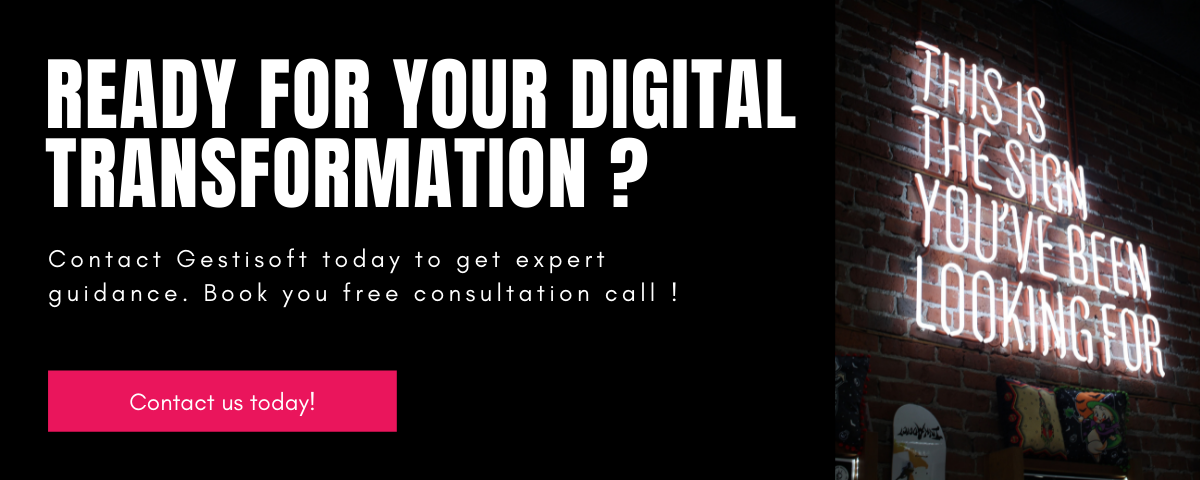
Liked what you just read? Sharing is caring.

April 18, 2022 by Lukas Vézina by Lukas Vézina Brand & Communications Manager
I’ve been with Gestisoft since 2017, transitioning from project management to brand leadership. I lend my craft to help Gestisoft speak with clarity and purpose, turning complex technology into stories that resonate in a clear, human, and impactful way.



