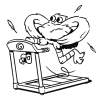Training For users
Intro to Microsoft Dynamics 365 Sales
Discover all the functions of the Microsoft Dynamics 365 Sales solution.
Duration Upcoming
Cost $585.00
Microsoft Business Solutions Training
Microsoft Dynamics 365 trainings
For users
Business Central trainings for users
For users
Dynamics 365 trainings
For admins
Business Central trainings
For admins
With Dynamics 365 Sales at your fingertips, infuse your sales process with smart automation and real-time insights, seamlessly integrated into your team’s workflow. Accelerate your sales success, equip your team with the tools to navigate customer relationships more effectively and drive revenue growth.
Have more specific questions?
Don't be shy and contact our sales team.
We're open books.
Microsoft Dynamics 365 CRM stands out as an integrated, modular solution, offering seamless connectivity across various business applications like sales, marketing, and customer service. This integration not only prevents data duplication but also ensures up-to-date information across departments.
Moreover, Microsoft's unique Power Platform enhances Dynamics 365's capabilities. It allows for process automation with Power Automate, custom app creation with Power Apps, and access to a vast range of add-ons from global Microsoft partners through App Source.
The real edge, however, lies in Microsoft's proven reliability and ongoing investment in development, including in areas like artificial intelligence and the Internet of Things. With Microsoft Dynamics 365 CRM, you get a comprehensive and flexible ecosystem, ready to meet both current and future organizational needs, and the convenience of hundreds of connectors for effortless system integration.
Have more specific questions?
Don't be shy and contact our sales team.
We're open books.
Energy“We had initially had excellent references on Gestisoft regarding their services. We were charmed to meet a very well-structured team dedicated to its customers. It's a real pleasure to work with such passionate people.”
Transportation“The addition of Gestisoft to our team has been more than relevant in meeting our CRM objectives. With its qualified and certified players, Gestisoft has been a proactive and committed partner in addressing our daily challenges.”
Services“Everything has changed! We have better tracking capability that allows us to effectively manage our leads and opportunities. Our dashboard provides us with greater insight into opportunities and outcomes.”
Distribution“The support we received from Gestisoft gave us the confidence we needed to integrate and use CRM on a daily basis. It has transformed the way we work.”
Manufacturing“Always attentive to our needs, the dedicated team never hesitated to take the time to review points generating concern in order to ensure a project that would meet our expectations from A to Z.”