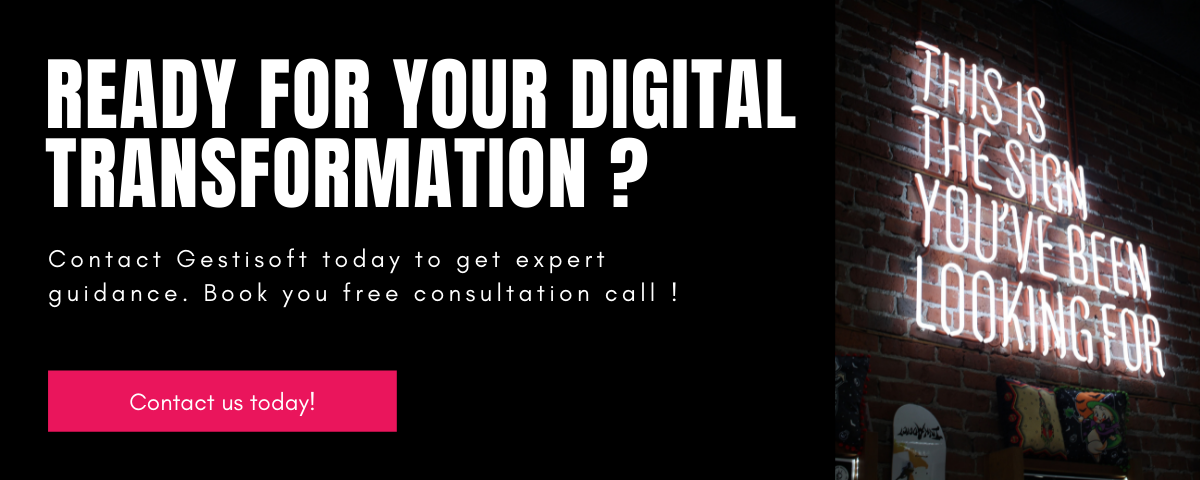What is Microsoft Dynamics 365 CRM?
In an ideal world, your business would run on its own, with no need for any app. Your sales team would close deals. Your marketing team would hit the right targets, and your customer service reps would anticipate any problems before your clients even pick up the phone.
But of course, we don't live in a perfect world. There are hundreds of issues clamoring for your attention, and you need a way to deal with them all.
Some people try to patch together a few business applications and hope for the best, or even worse, hand the whole thing off to someone to do it manually. 😶
This can lead to a lot of confusion at best, and huge losses at worst. That's where Microsoft Dynamics 365 comes in. With this powerful CRM online, you can kiss confusion and losses goodbye, and get back to running the perfect business you always dreamt of.
What Exactly Is a CRM?
To understand how powerful Microsoft Dynamics 365 is, it's important to understand what CRM software is. CRM stands for Customer Relationship Management and covers every step and process a small business needs to cover their day-to-day operations, from sale management to customer engagement.
CRM software uses information from a small business to help improve customer relations and sales. The software gives your sales team the data needed to target and make more sales.
You can use Excel, Word, or another Microsoft Office tool to keep track of customer data, or use an online tool to send automated emails to clients. This is a basic CRM system.
But the power of MS Dynamics goes beyond that. It allows you to organize, store, and access customer data in one place. It also enables you to automate tasks, like sending out emails or notifications to customers.
Why get a CRM solution?
As your business grows, the need for a comprehensive CRM solution becomes increasingly crucial. While manually keeping track of a handful of clients may suffice in the early stages, it quickly becomes inadequate as your customer base expands. This is where a powerful tool like Dynamics 365 CRM comes into play.
One of the key advantages of using Microsoft Dynamics 365 Sales as your CRM solution is the automation it provides. Tasks that were previously done manually can now be efficiently automated, saving you and your sales team valuable time. With this system, all client-related information is readily accessible to you and your colleagues, providing seamless collaboration and a unified approach to customer relationship management.

While the benefits for sales management are obvious, the value of a CRM extends beyond just sales. Microsoft CRM offers a wide range of functionalities that can significantly enhance other aspects of your business. For example, it improves customer service by making communication easier, tracking customer interactions, and solving issues better. By centralizing customer data, a CRM empowers your team to provide personalized and tailored support, ultimately leading to greater customer satisfaction.

A CRM solution like Microsoft Dynamics 365 offers robust features to optimize marketing efforts. By leveraging the power of data and analytics, you can gain insights into customer behaviors, preferences, and trends. This valuable information facilitates targeted marketing campaigns, allowing you to reach the right audience with the right message at the right time. Cutting guesswork and relying on data-driven strategies can significantly boost your marketing effectiveness and drive higher conversion rates.
A comprehensive CRM solution that integrates seamlessly with other business applications and tools, such as Business Central, Power BI, etc. Microsoft CRM, for example, can be seamlessly integrated with Microsoft Teams, providing a unified platform for collaboration and communication across your organization. By bringing together different departments and teams, you can foster cross-functional collaboration, align business objectives, and enhance overall productivity.

The advantages of implementing a CRM solution like Microsoft CRM are plentiful. From enhancing sales management and customer service to optimizing marketing efforts and enabling seamless collaboration, a CRM empowers your business to thrive in a competitive landscape. You can use automation, data, and applications to improve customer experiences and opportunities, and unlock new possibilities. It's time to embrace the power of Microsoft CRM and take your business to new heights.
Efficiency Meets Customer Service: Office 365 Integration
Using Microsoft Dynamics CRM can cut down on time spent trying to find information. Dynamics CRM really begins to differentiate itself from other CRM solutions like Salesforce when you start to dive into integration with Office 365.
Microsoft Dynamics CRM offers efficient integration with Office 365, setting it apart from other CRM solutions like Salesforce. Unlike its competitors, Microsoft CRM provides a seamless and comprehensive experience without compromising any information.

With Microsoft Dynamics CRM, users can access documents quickly and work together. This feature not only allows multiple users to work on the same document simultaneously while maintaining version control, but it also facilitates the incorporation of Excel data into visual dashboards. Users can easily pull data from different databases in Dynamics CRM or organize information in Excel and use it as a data source for dashboard charts. Any authorized user can actively edit the document, providing real-time collaboration.

Also, by installing a free plug-in provided by Microsoft, Outlook can be fully integrated with Dynamics CRM. This integration is especially beneficial for salespeople as it removes the need to toggle between CRM and email platforms. Sales professionals can send emails directly from within Dynamics CRM, streamlining their workflow and allowing them to focus on selling.
The integration between Dynamics CRM and Office 365 also empowers marketing and support teams to automate email communication and reminders. By leveraging Microsoft CRM, teams can schedule automatic emails and reminders to keep customers informed and engaged. For example, an automated email template can be created to remind customers to renew their service agreement or license as it nears its end. This integration allows the team's contact information in Dynamics CRM, so the account manager's email can send personalized emails. Additionally, reminders can be set for the agent to follow up on specific dates, providing efficient customer engagement. The level of control provided by Dynamics CRM and Office 365 integration is exceptional, enabling organizations to streamline processes and improve overall productivity.
Microsoft Dynamics CRM's ability to work together makes it an efficient and complete solution for customer service and productivity. By working with Office 365, users can access and collaborate on documents, create insightful dashboards, and automate communication. With this level of control, users can provide great customer service.
Balancing Security and Accessibility: The Advantages of Microsoft Azure
One of the key elements that sets Dynamics 365 CRM apart is its integration with Microsoft Azure, a cloud computing platform and infrastructure offered by Microsoft. This integration brings forth the advantages of balancing security and accessibility, offering businesses a powerful and reliable platform to manage their customer data.
Regarding security, Microsoft Azure provides top-notch protection for sensitive customer information. Businesses can protect their data with built-in security features, like advanced threat detection, encryption, and access control. This makes sure their data is secure from unauthorized access and cyber threats. This level of security instills confidence in customers, assuring them that their information is handled responsibly and kept safe.
At the same time, Microsoft Azure offers a high level of accessibility, making it easy for businesses and their employees to access CRM data from anywhere at any time. With seamless integration across devices and platforms, employees can stay productive and collaborate efficiently even when they are on the go. With this access, businesses can provide excellent customer service. This includes having sales, marketing, and customer service teams have access to data and respond quickly to customers.
Moreover, the scalability of Microsoft Azure guarantees that businesses can adapt their CRM infrastructure to their evolving needs. Whether a business is just starting or experiencing rapid growth, Microsoft CRM on Azure can accommodate the changing requirements without compromising performance or security. This scalability lets businesses grow, launch new marketing campaigns, or implement strategies. They do this while maintaining a seamless CRM experience.
Pricing That Fits Your Needs
Microsoft's pricing is designed to offer flexibility, similar to Dynamics CRM. Instead of a fixed license price, Microsoft provides various options for Dynamics 365. If you only require specific applications, like Dynamics 365 for Customer Service or Sales, you can pick accordingly.
Prices offered directly from Microsoft can vary, but generally start at around $40 for businesses and can go up to nearly $200. This depends on whether you opt for a business plan, an enterprise plan, or add features and applications.
It's important to note the availability of the Team Member license, which is highly cost-effective, starting at $9.70 CDN. This license allows people who don't require the full functionality of Dynamics CRM, such as administrators or managers, still to access many of its useful features. These include updating personal information, user reporting, and dashboards — editing custom entities, managing personal information, and creating requisitions, quotes, and edits.
If you're currently using an older version of Microsoft CRM or another CRM solution, and find it too expensive for your entire team to access, the Team Member license can be an ideal solution. It lets people with small sales or customer service roles keep up with Dynamics CRM without giving up functionality.
Choosing the Right Partner To Build Your CRM
When purchasing and implementing Dynamics CRM, there are two options to consider: buying directly through Microsoft or working with a Microsoft partner. Each approach has its own set of advantages and disadvantages, particularly for small businesses.
If you choose to go directly through Microsoft, you'll have the benefit of obtaining Dynamics CRM directly from the company itself and receiving support directly from Microsoft. However, it's important to note that a significant piece of the implementation work will fall on your shoulders. While Microsoft will support with setting up Microsoft Dynamics CRM, their level of customization may be limited compared to what a partner could offer. Additionally, pricing will be standard through Microsoft, but if you decide to bundle other services such as Office 365, you may end up paying more overall. It's necessary for you to conduct thorough research on your own to determine your specific requirements and how best to fulfill them. If you have the expertise and time to handle a significant part of the implementation process, going with Microsoft directly may be the right choice for you.
On the other hand, partnering with a Microsoft partner provides the advantage of service and customization. By working with an experienced and professional company, you can identify the most effective ways to use CRM for your business. You'll have the flexibility to tailor the solution to meet your exact needs and establish a robust support system. Partners may also offer additional services such as migrations or technical assistance that Microsoft may charge for separately.
When selecting a qualified partner for Microsoft CRM integration, thorough research is essential. Look for partners with ample experience, a receptive attitude toward feedback, and transparent pricing structures. Opting for a partner can also lead to significant savings on licenses for Office 365 and other Microsoft solutions. In fact, obtaining Office 365 through a partner can save you up to two dollars compared to purchasing directly from Microsoft.
Remember, whichever route you choose, weigh the pros and cons carefully to guarantee a successful integration of Microsoft CRM into your business operations.
Take your small business to the next level
Microsoft Dynamics CRM can totally change how you do business by cutting wasted time and connecting all of your teams to empower their sales and customer service.
However, regardless of the CRM tools that you end up using, make it a goal to continue reading up on and researching Customer Relationship Management solutions. If you want your business to succeed in an age where speedy response and premium customer service are directly connected, you need to start implementing ways to make your business more efficient.
If you are still unsure about the power of Microsoft Dynamics CRM, then contact any potential Microsoft partners you are considering and ask them for a demo.
Microsoft Dynamics CRM has really done a lot to change how CRM is used and redefined a lot of what we knew, so decide now before your competition gets ahead of you.
Liked what you just read? Sharing is caring.

October 19, 2023 by Frédéric Charest by Frédéric Charest VP of Marketing
Data-driven Growth Marketer with a Passion for SEO - Driving Results through Analytics and Optimization